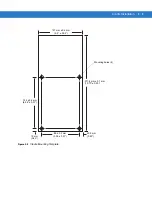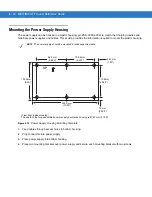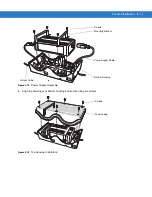6 - 2
MC17/MC17T Product Reference Guide
Asian Font Installation
The Asian fonts must be installed onto the mobile computer:
1.
Download the font package from Support Central.
2.
Copy the language font files into the
Application
folder on the mobile computer:
•
.ttf, .ttc or .ac3 files
•
.reg files (required for Asian fonts)
•
.cpy files.
3.
Cold boot the mobile computer.
After the mobile computer re-boots, the installed fonts are available for use.
Refer to http://msdn2.microsoft.com/en-us/library/aa911446.aspx for an explanation of font usage and installation.
Software Development Considerations
•
Dim or turn off the backlight when the mobile computer is idle.
•
Whenever possible use default key code settings.
•
To improve performance, use RAM instead of flash memory.
•
Always lock the cradle after unlocking it.
•
Cold booting the mobile computer erases all files in RAM. Be sure to save any critical files in
Application
folder, e.g.; Radio profile, time zone setting, license keys etc.
•
It is not recommended to configure the mobile computer to suspend when in the cradle. The mobile computer
will be unable to communicate with a server. Consequently, the server would be unable to unlock the cradle
or toggle the cradle LEDs.
•
User developed applications should provide a method for exiting or launching Rapid Deployment to enable
re-staging the mobile computer.
•
For detailed information on how to control the cradle LEDs and locking/unlocking the mobile computer in the
cradle, refer to the EMDK Help file.
•
Applications and servers should always treat a value of 255 (-1) as “unknown battery capacity.” Once the
battery is fully charged the 255 value goes away.
Tips for Improving Battery Charge Time
To improve battery charging time:
•
Avoid unnecessary wireless communication while the mobile computer is in the cradle.
•
Use maximum power save mode when setting up the wireless profile. (This greatly improves charging time
since the radio accounts for a large amount of power).
•
Ensure there is a good wireless signal nearby (a poor signal causes the radio to enter high power mode
much more often then normal.)
Summary of Contents for MC17
Page 1: ...MC17 MC17T Product Reference Guide ...
Page 2: ......
Page 3: ...MC17 MC17T Product Reference Guide 72E 100467 03 Rev A October 2008 ...
Page 6: ...iv MC17 MC17T Product Reference Guide ...
Page 12: ...x MC17 MC17T Product Reference Guide ...
Page 38: ...1 20 MC17 MC17T Product Reference Guide ...
Page 60: ...3 6 MC17 MC17T Product Reference Guide ...
Page 66: ...4 6 MC17 MC17T Product Reference Guide ...
Page 96: ...8 12 MC17 MC17T Product Reference Guide ...
Page 122: ...9 26 MC17 MC17T Product Reference Guide ...
Page 130: ...10 8 MC17 MC17T Product Reference Guide ...
Page 146: ...B 10 MC17 MC17T Product Reference Guide ...
Page 158: ...Glossary 10 MC17 MC17T Product Reference Guide ...
Page 162: ...Index 4 MC17 MC17T Product Reference Guide ...
Page 163: ......