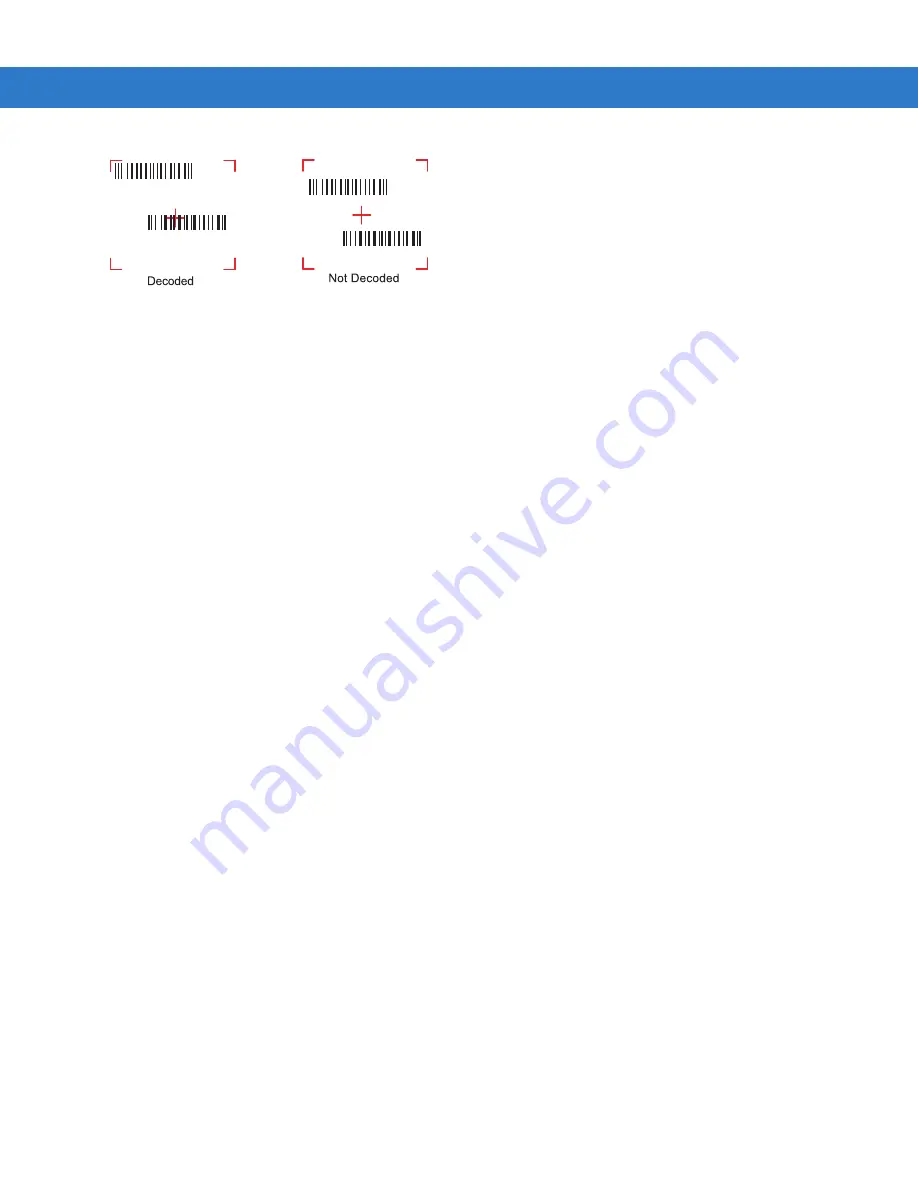
Operating the MC3000 2 - 31
Figure 2-32
Pick List Mode with Multiple Bar Codes in Aiming Pattern
2.
The aiming pattern is smaller when the Imager is closer to the symbol and larger when it is farther from the
symbol. Scan symbols with smaller bars or elements (mil size) closer to the unit and those with larger bars or
elements (mil size) farther from the unit.
3.
Hold the mobile computer between two and nine inches (depending on symbol density) from the symbol,
centering the aiming pattern cross hairs on the symbol.
4.
Press the scan button. The Scan LED Indicators illuminate red to indicate that the laser is on. The Scan LED
Indicators illuminate green and a beep sounds to indicate a successful decode.
Imager Decode Ranges
The decode ranges provide the decode distances for barcodes of specified densities.
shows the
imager decode ranges and
lists the scan ranges for the selected bar code densities. The
minimum element width (or “symbol density”) is the width in mils of the narrowest element (bar or space) in the
symbol. The maximum usable length of a symbol at any given range is shown below.
Summary of Contents for MC3000
Page 1: ...MC3000 User Guide ...
Page 2: ......
Page 3: ...MC3000 User Guide 72E 68899 05 Revision A October 2008 ...
Page 6: ...iv MC3000 User Guide ...
Page 12: ...x MC3000 User Guide ...
Page 72: ...2 38 MC3000 User Guide ...
Page 144: ...Glossary 10 MC3000 User Guide ...
Page 150: ...Index 6 MC3000 User Guide ...
Page 151: ......










































