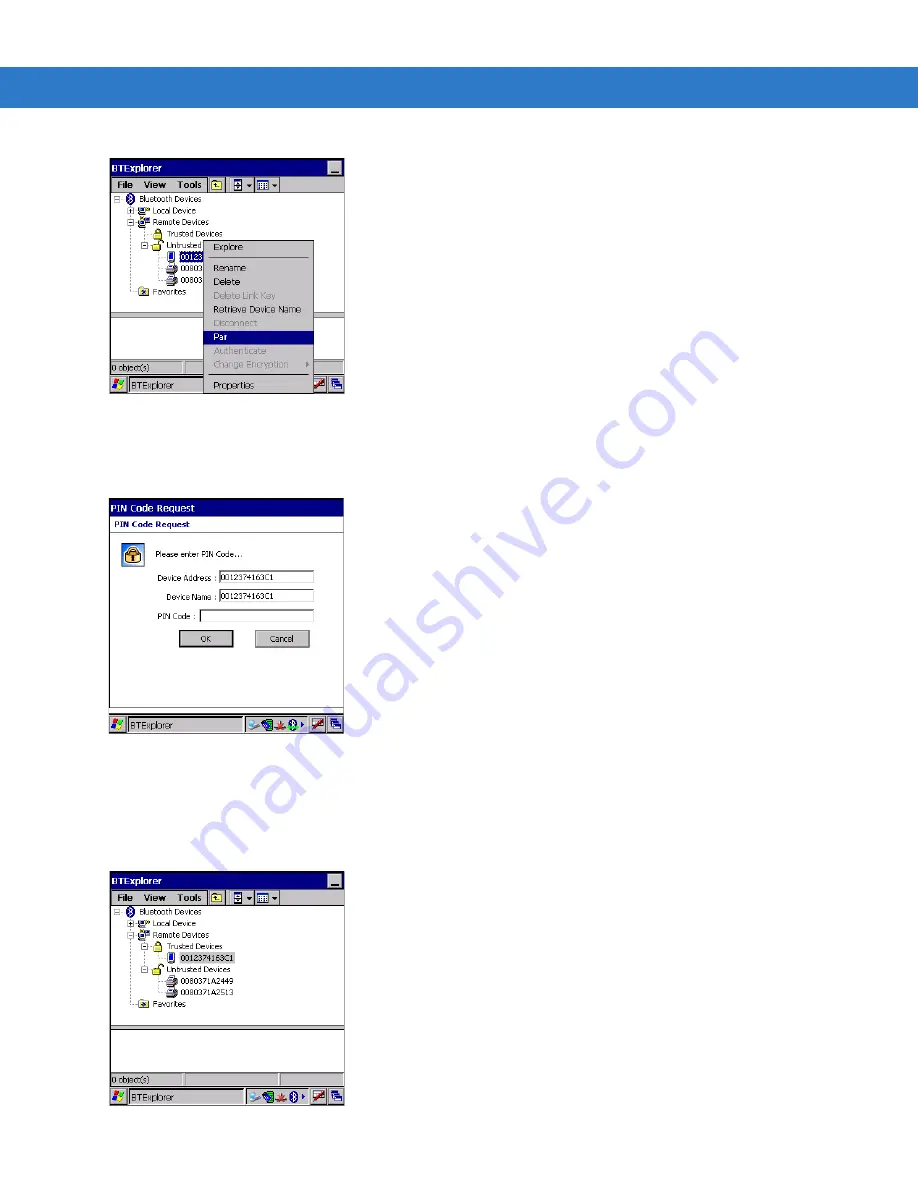
3 - 10 MC3000 User Guide
Figure 3-12 Pair a Remote Device
3. Select
Pair
from the pop-up menu.
4. On the mobile computer, the
PIN Code Request
window appears.
Figure 3-13 PIN Code Request Window
5. In the
PIN Code:
text box, enter the PIN number (between 1 and 16 characters) and then tap
OK
.
6. On the remote device, enter the same PIN number.
7. The devices are successfully paired. The device name moves to the
Trusted Devices
folder.
Figure 3-14 Bonded (Paired) Discovered Device
Summary of Contents for MC3000
Page 1: ...MC3000 User Guide ...
Page 2: ......
Page 3: ...MC3000 User Guide 72E 68899 05 Revision A October 2008 ...
Page 6: ...iv MC3000 User Guide ...
Page 12: ...x MC3000 User Guide ...
Page 72: ...2 38 MC3000 User Guide ...
Page 144: ...Glossary 10 MC3000 User Guide ...
Page 150: ...Index 6 MC3000 User Guide ...
Page 151: ......










































