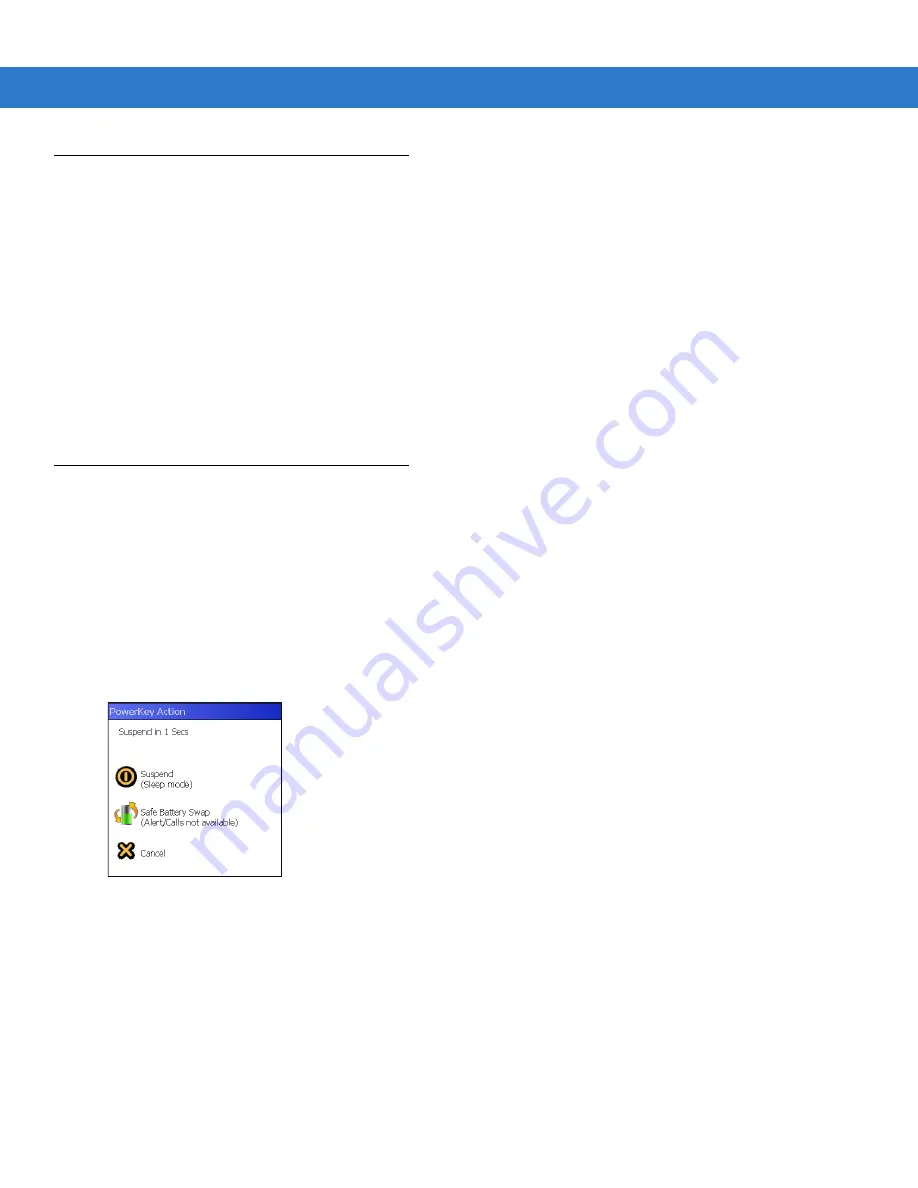
Windows Mobile 6.5 C - 13
Using the RS507 Hands-free Imager
An RS507 Hands-free Imager can be used with the MC3100 to capture bar code data.
To set up the RS507:
1.
Tap Start > Programs > BTScannerCtlPanel icon.
2.
If required, select the BT Scanner checkbox and then select the appropriate Com port from the drop-down list.
3.
Tap Save and Exit.
4.
Tap Start > Programs > BD Address icon. A bar code displays.
5.
Point the RS507 to the bar code. The RS507 reads the bar code and begins pairing with the MC55.
Refer to the RS507 Hands-free Imager Product Reference Guide for more information.
Removing the Battery
The OEM version XXXXX provides an application that assists when suspending the MC3100 or when removing the
battery.
Battery Removal
To remove the battery:
1.
If the MC3100 is in suspend mode, press the red Power button to wake the device.
2.
Press the red Power button to suspend the MC3100. The Power Key Action screen appears.
Figure C-18
PowerKey Action Window
3.
Tap Safe Battery Swap icon.
4.
Wait for the red decode LEDs to turn on and then turn off.
5.
Remove the battery.
Suspend Mode
To place the MC3100 in suspend mode:
1.
Press the red Power button to suspend the MC3100. The Power Key Action screen appears.
Summary of Contents for MC3190G
Page 1: ...MC31XX Series Mobile Computer User Guide ...
Page 2: ......
Page 3: ...MC31XX Series Mobile Computer User Guide 72E 124289 02 Revision A May 2010 ...
Page 6: ...iv MC31XX Series Mobile Computer User Guide ...
Page 12: ...x MC31XX Series Mobile Computer User Guide ...
Page 62: ...2 26 MC31XX Series Mobile Computer User Guide ...
Page 106: ...3 44 MC31XX Series Mobile Computer User Guide ...
Page 136: ...5 12 MC31XX Series Mobile Computer User Guide ...
Page 156: ...B 14 MC31XX Series Mobile Computer User Guide ...
Page 184: ...Index 6 MC31XX Series Mobile Computer User Guide ...
Page 185: ......















































