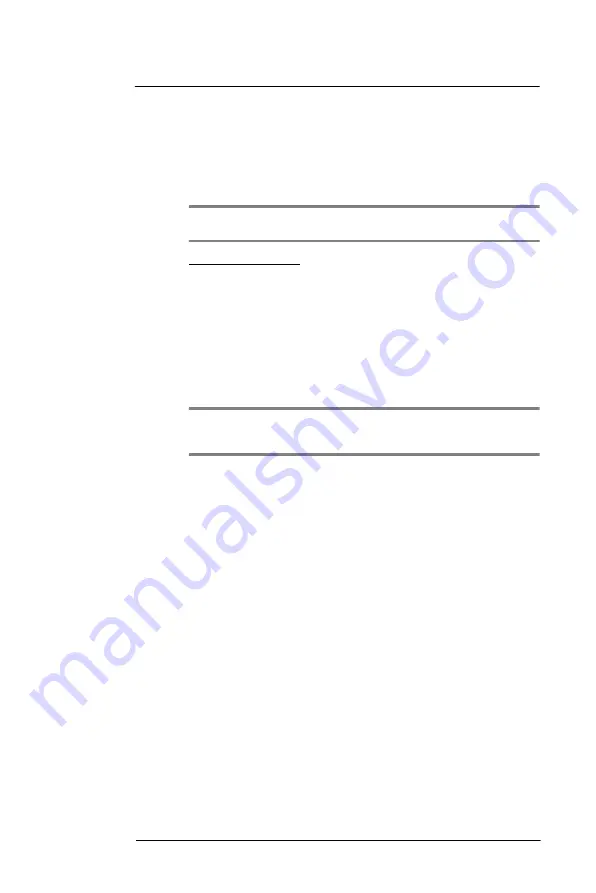
8 U s i n g M C 3 5 C o m p a n i o n P r o g r a m s
Product download-related programs
191
Capturing RD Bar Codes
When the MC35 captures and successfully decodes a single or multiple RD bar codes,
the data encoded in the bar code can:
•
Reset the MC35’s connection profile. A connection profile is a set of
Wireless Application parameters that the MC35 uses to access the wireless
network.
•
Initiate downloads of one or more software packages from an FTP server to
the MC35.
NOTE:
Currently, RD only recognizes AirBEAM software packages. See “AirBEAM
Smart” on page 181 for more information.
To capture an RD bar code:
1
Obtain the appropriate RD bar code(s) from the MSP Administrator.
2
Launch the RD application on the MC35. The Rapid Deployment window displays.
3
Capture the appropriate bar code(s) to complete the configuration and/or download.
(a)
A PDF417 bar code (2-D bar code) can contain all download data in a single
bar code. In this case, only one bar code may be required to capture.
(b)
Multi-part linear bar codes (1-D bar codes) can require capturing several bar
codes. Bar codes can be captured in any order. The text box under
Bar
codes left to scan...
shows the remaining bar codes to capture.
4
After all appropriate bar codes are captured successfully, the MC35 connects to the
server and the
Rapid Deployment Configuring
window displays while network
settings are configured.
NOTE:
If the MC35 cannot connect to the server, it continues to retry until the user
cancels (exits) the application. If failure to connect to the server persists, see the MSP
Administrator.
5
When configuration is complete:
(a)
The
Today
screen displays.
(b)
A new Wireless profile is created on the MC35 from the data encoded in the
bar code(s) captured.
(c)
The designated package(s) are downloaded from the FTP server.
Summary of Contents for MC35 EDA
Page 1: ...MC35 EDA User Guide ...
Page 2: ......
Page 3: ...User Guide MC35 Enterprise Digital Assistant ...
Page 6: ...Welcome vi ...
Page 10: ...x ...
Page 118: ...6 Using the Windows Mobile Programs Pocket MSN 108 ...
Page 154: ...7 Using Phone Phone preferences 144 ...
Page 230: ...10 User Support Troubleshooting 220 ...
Page 234: ...224 ...
Page 235: ......







































