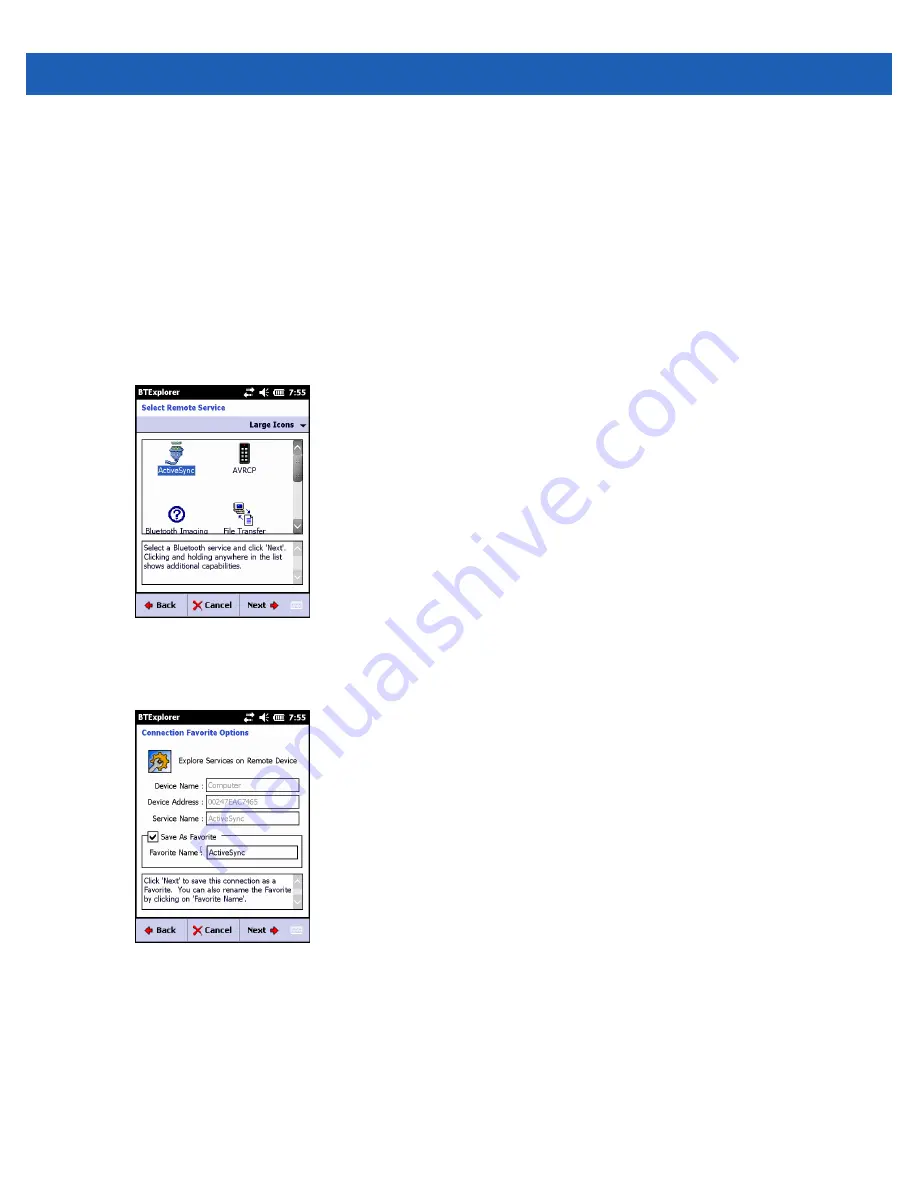
Bluetooth 4 - 21
1.
Ensure the Bluetooth Phone is discoverable and connectable.
2.
Ensure that the
Dial-Up Networking
profile is enabled on the MC55. See
for more
information.
3.
Tap
Menu
>
New Connection
.
4.
Select
Explore Services on Remote Device
or another from the drop-down list and tap
Next
.
5.
BTExplorer
searches for Bluetooth devices in the area.
The discovered devices display in the
Select Remote Device
window.
6.
Select the Bluetooth Phone from the list and tap
Next
. The MC55 searches for services on the Bluetooth
Phone.
Figure 4-20
Select Remote Service Window
7.
Select
Dial-up Networking Gateway
service from the list and tap
Next
. The
Connection Favorite
Options
window appears.
Figure 4-21
Connection Favorite Options Window
8.
In the
Favorite Name
text box, enter a name for this service that will appear in the
Favorite
window.
9.
Tap
Next
. The
Connection Summary
window appears.
10.
Tap
Connect
. The
Select Dial-up Networking Entry
window appears
.
Summary of Contents for MC55A0
Page 1: ...MC55A0 MC55N0 ENTERPRISE DIGITAL ASSISTANT USER GUIDE ...
Page 2: ......
Page 3: ...MC55A0 MC55N0 ENTERPRISE DIGITAL ASSISTANT USER GUIDE 72E 148113 01 Rev A August 2011 ...
Page 6: ...iv MC55A0 MC55N0 Enterprise Digital Assistant User Guide ...
Page 64: ...3 8 MC55A0 MC55N0 Enterprise Digital Assistant User Guide ...
Page 104: ...4 40 MC55A0 MC55N0 Enterprise Digital Assistant User Guide ...
Page 150: ...A 12 MC55A0 MC55N0 Enterprise Digital Assistant User Guide ...
Page 183: ......
















































