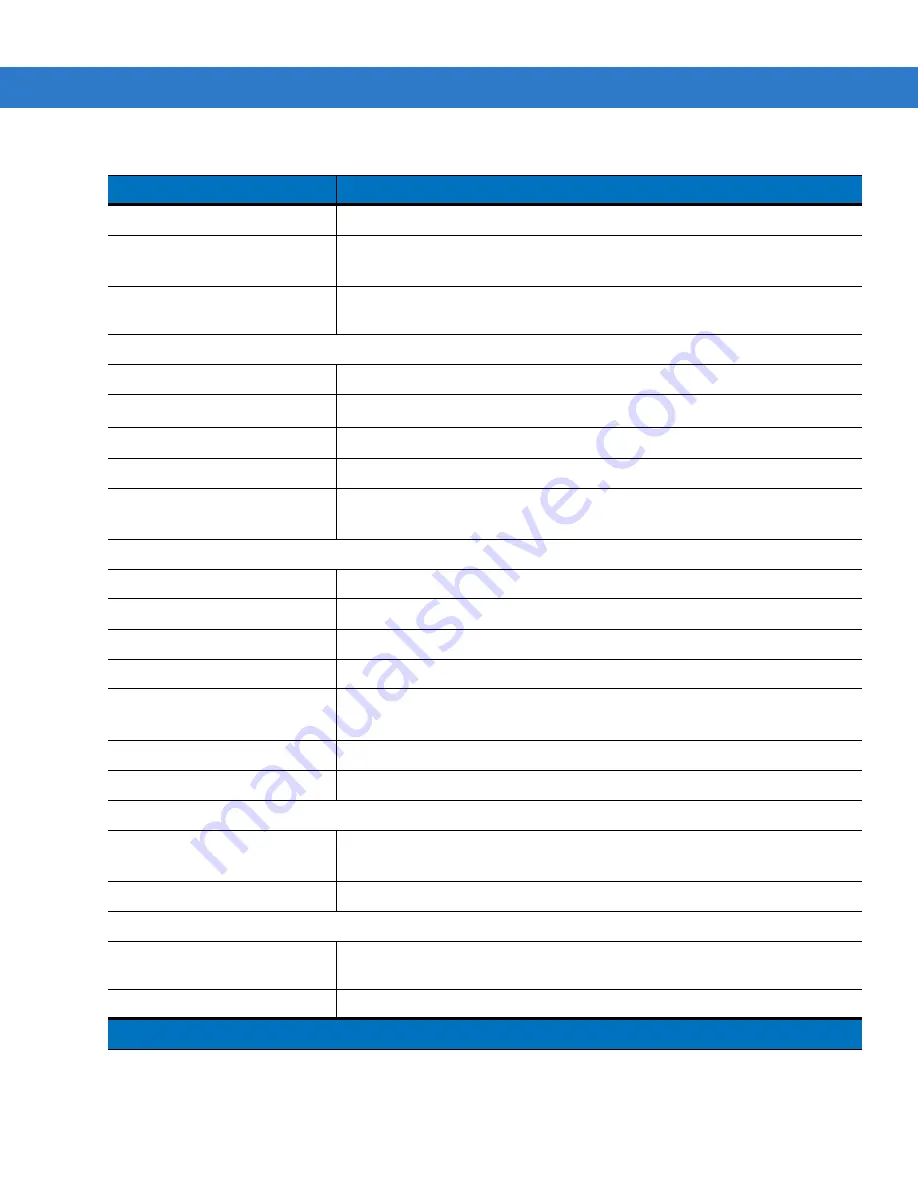
A - 2
MC75 User Guide
Notification
Vibrator and LED
Keypad Options
26 key numeric
44 key QWERTY, 44 key AZERTY, 44 key QWERTZ
Audio
Speaker, receiver, microphone, headset jack, software support for full duplex
record and playback (stereo)
Performance Characteristics
CPU
XScale™ Bulverde PXA270 processor at 624 MHz
Operating System
Microsoft
®
Windows Mobile™ 6
Memory
128MB RAM/256MB FLASH
Interface/Communications
RS-232, USB 1.1, IrDA
Output Power (Note 1)
USB: 5 VDC @ 200 mA max.
Serial: 5 VDC @ 200 mA max.
User Environment
Operating Temperature
-10°C to 50°C (14°F to 122°F)
Storage Temperature
-40°C to 60°C (-40°F to 140°F) - without battery
Charging Temperature
32°F to 104°F / 0° C to 40° C
Humidity
95% non-condensing
Drop Specification
5 ft. drop to concrete, 2 drops per 6 sides at ambient temperature 23°C (73°F).
4 ft. drop to concrete, 6 drops per 6 sides over operating temperature range.
Electrostatic Discharge (ESD)
+/-15kVdc air discharge, +/-8kVdc direct discharge, +/-8kVdc indirect discharge
Sealing
IP54
Wireless WAN Data and Voice Communications
Wireless Wide Area Network
(WWAN) radios
MC7506 and MC7596:
GSM: 3G HSDPA (850, 900, 1800, 1900 and 2100 MHz)
MC7508 and MC7598:
CDMA: EVDO Rev A (800 and 1900 MHz)
GPS
Integrated Assisted-GPS (A-GPS)
Wireless LAN Data and Voice Communications
Wireless Local Area Network
(WLAN) radio
Tri-mode IEEE
®
802.11a/b/g
Data Rates Supported
1, 2, 5.5, 6, 9, 11, 12, 18, 24, 36, 48, and 54 Mbps
Table A-1
MC75 Technical Specifications (Continued)
Item
Description
Note 1: Total output power can be either USB or serial or a combination of both that cannot exceed 200 mA.
Summary of Contents for MC75 - Worldwide Enterprise Digital Assistant
Page 1: ...MC75 Enterprise Digital Assistant User Guide ...
Page 2: ......
Page 3: ...MC75 Enterprise Digital Assistant User Guide 72E 103077 02 Rev A August 2008 ...
Page 6: ...iv MC75 User Guide ...
Page 20: ...xviii MC75 User Guide ...
Page 34: ...1 14 MC75 User Guide Figure 1 14 Wireless Manager Menu ...
Page 74: ...3 4 MC75 User Guide ...
Page 136: ...5 28 MC75 User Guide ...
Page 170: ...7 14 MC75 User Guide ...
Page 194: ...Glossary 12 MC75 User Guide ...
Page 200: ...Index 6 MC75 User Guide WPAN Bluetooth xii Z Zebra printer cable 6 19 ...
Page 201: ......












































