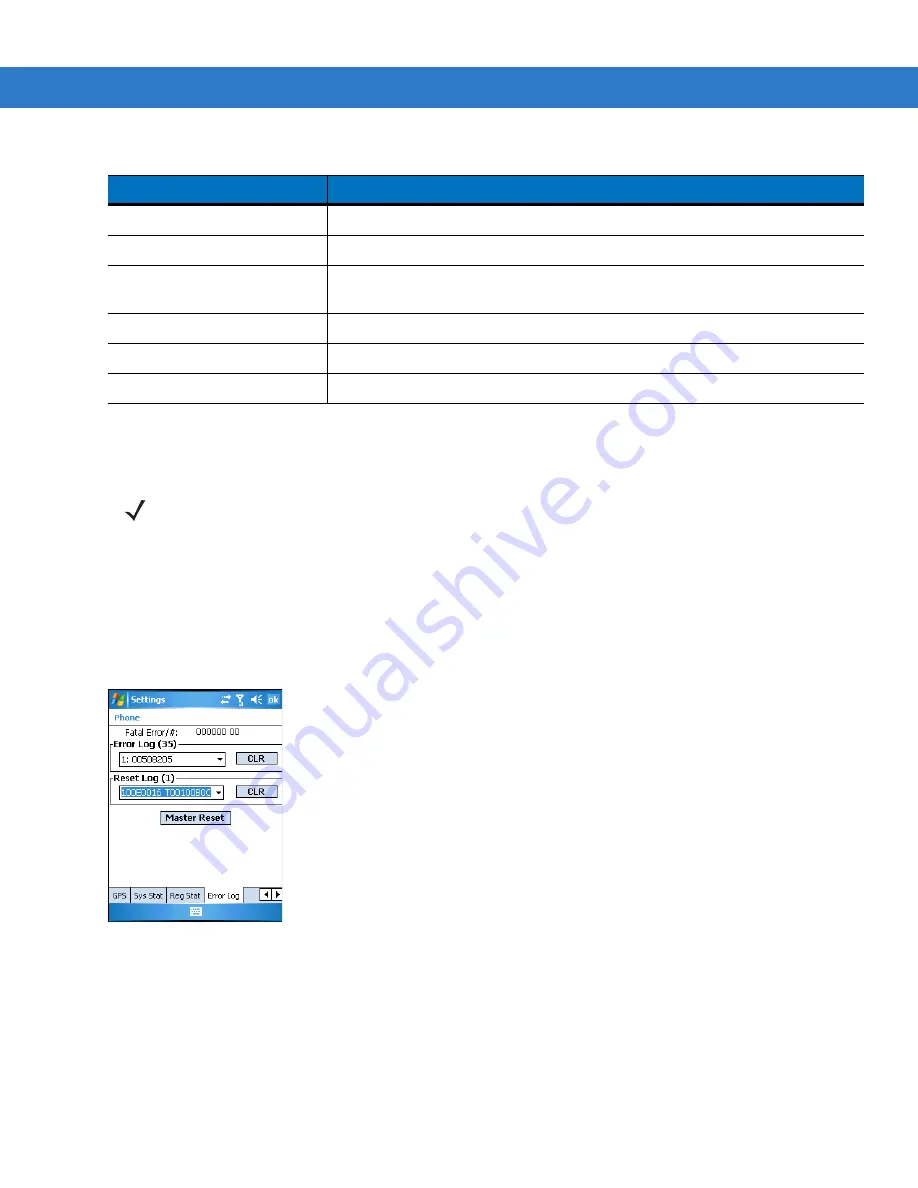
6 - 16 MC909X Integrator Guide
2.
Tap
ok
to exit settings.
Error Log
The
Error Log
tab provides diagnostic information and tools.
Tap
Start
>
Settings
>
Personal
tab
>
Phone
icon >
Error Log
tab.
or
Start
>
Phone
>
Tools
>
Options
>
Error Log
tab.
Figure 6-23
MC9097 Phone Window - Error LogTab
Tap
ok
to exit settings.
The
Master Reset
button resets the iDEN radio inside the mobile computer.
Mobile IP
Same as above item.
Phone Restricted
Same as above item.
NEI - IP
Lists the IP address assigned to this modem. This address is required for packet
data.
Home Agent
Lists the Mobile IP Home Agent that the user is registered with.
DNS - Pri
Lists the IP address of the Primary Domain Name Server.
DNS - Sec
Lists the IP address of the Secondary Domain Name Server.
Table 6-3
Reg Stat Tab Data
Item
Description
NOTE
This property page is for diagnostics only and is not visible by default. To display this property page, navigate
to the
Windows
directory using
File Explorer
and launch the
PropertyPages.exe
file. Follow the on-screen
instructions for installation. To remove the property page clean boot the device.
Summary of Contents for MC909X
Page 1: ...MC909X Mobile Computer Integrator Guide ...
Page 2: ......
Page 3: ...MC909X Integrator Guide 72E 72216 06 Rev A December 2007 ...
Page 6: ...iv MC909X Mobile Computer Integrator Guide ...
Page 24: ...xxii MC909X Integrator Guide ...
Page 150: ...4 42 MC909X Integrator Guide ...
Page 220: ...8 14 MC909X Integrator Guide ...
Page 241: ...Staging and Provisioning 9 21 Figure 9 32 UnHide UI Selection ...
Page 252: ...9 32 MC909X Integrator Guide ...
Page 266: ...10 14 MC909X Integrator Guide ...
Page 300: ...B 24 MC909X Integrator Guide ...
Page 314: ...Glossary 14 MC909X Integrator Guide ...
Page 321: ......
















































