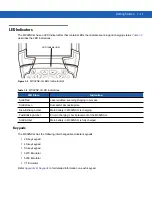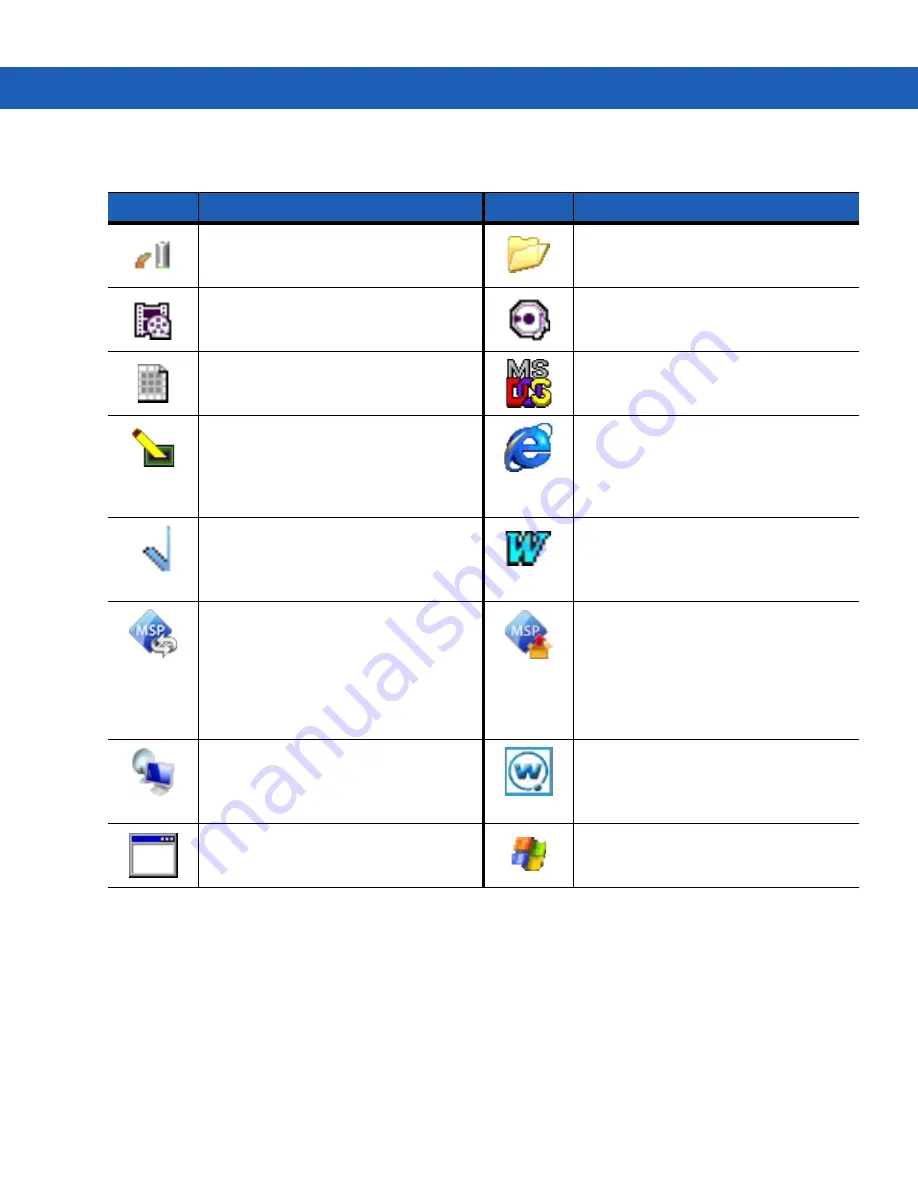
Operating the MC92N0-G with Windows OS
2 - 3
Table 2-2
Applications in the Programs Menu
Icon
Description
Icon
Description
BattSwap:
Use to properly shutdown the
MC92N0 during battery replacement.
Fusion Folder:
Open the Wireless
Companion folder.
Video Player:
Play back video files.
Music Player:
Play back audio files.
BTScanner CtlPanel:
Set com port to
use with a Bluetooth scanner.
Command Prompt:
Opens a DOS
command prompt window.
CtlPanel:
View and change MC92N0-G
settings such as: Scanner Parameters,
Display Settings, Audio Settings, Printer
Settings, Date and Time Settings, Touch
Screen Settings, etc.
Internet Explorer:
Browse Web and
WAP sites as well as download new
programs and files from the Internet.
MotoBTUI:
Pairs up bar code with the
MC92N0-G via Bluetooth and uses the
RS507 Hands-free Imager to capture the
bar code data.
Microsoft WordPad:
Create
documents.
MSP Agent:
Interacts with MSP agents
to collect monitoring and asset
information to enable the configuration,
provisioning, monitoring and
troubleshooting of the MC92N0-G. Refer
to the
MC92N0-G Integrator Guide
for
more information.
Rapid Deployment Client:
Facilitates
software downloads from a Mobility
Services Platform Console FTP server to
the MC92N0-G. Refer to the
MC92N0-G
Integrator Guide
for more information.
Remote Desktop Connection:
Log onto
Windows NT server type computers and
use all of the programs that are available
on that computer from the MC92N0-G.
TelentCE:
Opens the Wavelink Telnet
client.
WarmBoot:
Warm boots the MC92N0-G.
Windows Explorer:
Organize and
manage files on your device.
Summary of Contents for MC92N0-G
Page 1: ...MC92N0 G USER GUIDE ...
Page 2: ......
Page 3: ...MC92N0 G User Guide 72E 162536 05 Rev A August 2015 ...
Page 6: ...iv MC92N0 G User Guide ...
Page 20: ...xviii MC92N0 G User Guide ...
Page 34: ...1 14 MC92N0 G User Guide ...
Page 100: ...3 40 MC92N0 G User Guide ...
Page 146: ...5 38 MC92N0 G User Guide ...
Page 152: ...6 6 MC92N0 G User Guide ...
Page 180: ...7 28 MC92N0 G User Guide ...
Page 192: ...8 12 MC92N0 G User Guide ...
Page 225: ......