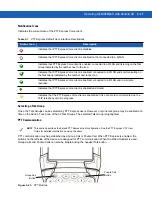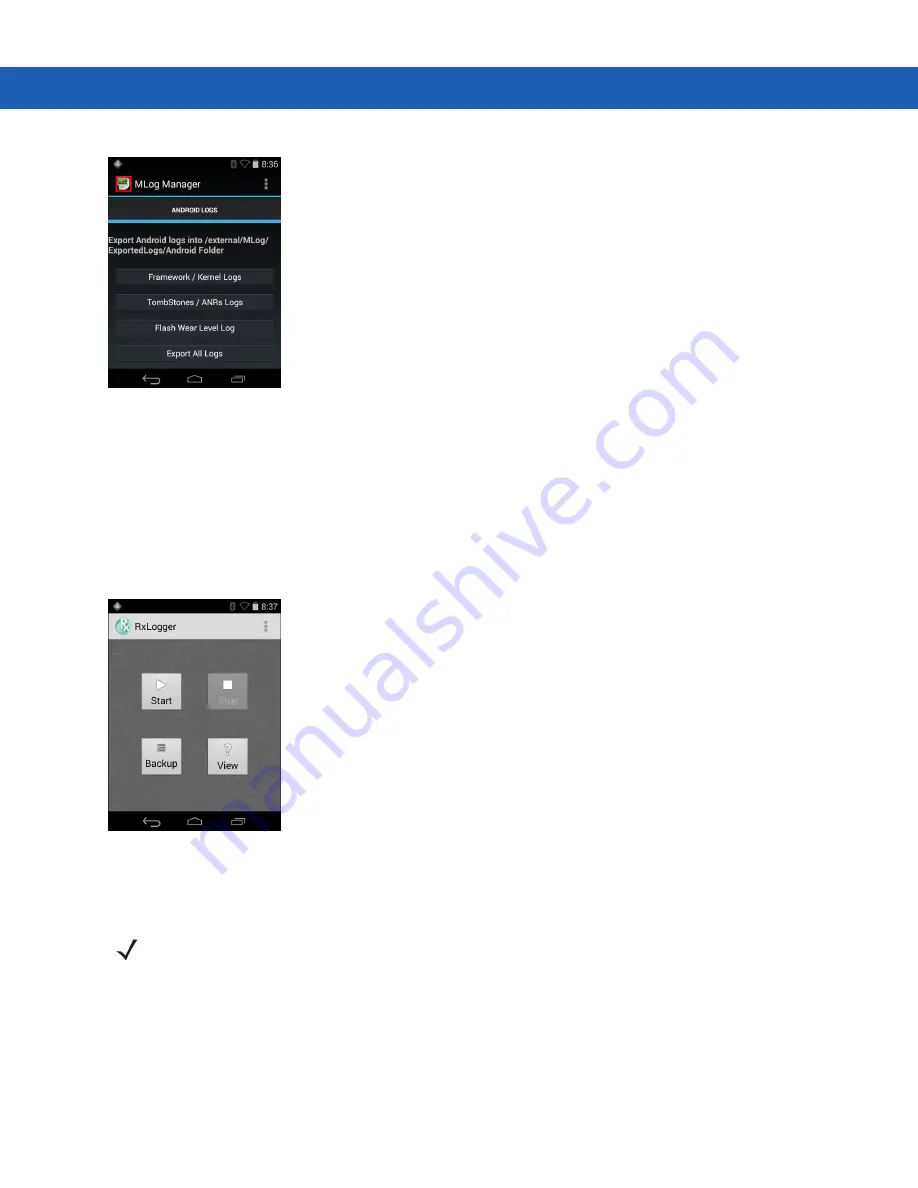
Operating the MC92N0-G with Android OS 3 - 29
Figure 3-26
MLog Manager
RxLogger
RxLogger is a comprehensive diagnostic tool that provides application and system metrics. It allows for custom
plug-ins to be created and work seamlessly with this tool. RxLogger is used to diagnose device and application
issues. Its information tracking includes the following: CPU load, memory load, memory snapshots, battery
consumption, power states, wireless logging, cellular logging, TCP dumps, Bluetooth logging, logcat, FTP
push/pull, ANR dumps, etc. All logs and files generated are saved onto flash storage on the device (internal or
external).
Figure 3-27
RxLogger
Elemez
Ensure that the date, time and time zone are set correctly prior to using Elemez.
Use Elemez to provide diagnostics information to Zebra. Touch
Submit Diagnostics
button to send the data.
NOTE
Elemez collects specific device information in the background and sends this information to us to help improve
product functionality. This feature can be disabled. See
Disabling Elemez Data Collection on page 3-30
.
Summary of Contents for MC92N0-G
Page 1: ...MC92N0 G USER GUIDE ...
Page 2: ......
Page 3: ...MC92N0 G User Guide 72E 162536 05 Rev A August 2015 ...
Page 6: ...iv MC92N0 G User Guide ...
Page 20: ...xviii MC92N0 G User Guide ...
Page 34: ...1 14 MC92N0 G User Guide ...
Page 100: ...3 40 MC92N0 G User Guide ...
Page 146: ...5 38 MC92N0 G User Guide ...
Page 152: ...6 6 MC92N0 G User Guide ...
Page 180: ...7 28 MC92N0 G User Guide ...
Page 192: ...8 12 MC92N0 G User Guide ...
Page 225: ......