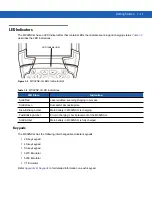1 - 4
MC92N0-G User Guide
•
Cradles: The MC92N0-G slips into the cradles for charging the battery in the MC92N0-G (and spare
batteries, where applicable). For detailed cradle setup and charging procedures refer to the
MC92N0-G
Integrator Guide
.
•
Single Slot Serial/USB Cradle.
•
Four Slot Ethernet Cradle
•
Four Slot Charge Only Cradle.
•
Accessories: The MC92N0-G snap-on accessories provide charging capability, when used with one of the
accessory charging cables. For detailed snap-on setup and charging procedures refer to the
MC92N0-G
Integrator Guide
.
•
CAM
•
MSR.
•
Chargers: The MC92N0-G spare battery charging accessories are used to charge batteries that are removed
from the MC92N0-G. For detailed spare battery charging accessories setup and charging procedures refer to
the
MC92N0-G Integrator Guide
.
•
Single Slot Serial/USB Cradle
•
Four Slot Spare Battery Charger
•
Universal Battery Charger (UBC) Adapter.
To charge the main battery:
1.
Ensure the accessory used to charge the main battery is connected to the appropriate power source.
2.
Insert the MC92N0-G into a cradle or attach the appropriate snap-on module.
3.
The MC92N0-G starts to charge automatically. The amber charge LED, in the Indicator LED Bar, lights to
indicate the charge status. See
for charging indications.
The main battery usually fully charges in less than four hours.
Charging Spare Batteries
Use the following three accessories to charge spare batteries:
•
Single Slot Serial/USB Cradle
NOTE
To achieve the best battery life in MC92N0-Gs with multiple radios, turn off the radios that are not being used.
See
Turning Off the Radios on page 1-9
for more information.
Table 1-1
MC92N0-G LED Charge Indicators
LED
Indication
Off
MC92N0-G not in cradle or connected to a CAM or MSR. MC92N0-G not placed correctly.
Charger is not powered.
Fast Blinking Amber
Error in charging; check placement of the MC92N0-G.
Slow Blinking Amber
MC92N0-G is charging.
Solid Amber
Charging complete.
Note: When the battery is initially inserted in the MC92N0-G, the amber LED flashes once if
the battery power is low or the battery is not fully inserted.
Summary of Contents for MC92N0-G
Page 1: ...MC92N0 G USER GUIDE ...
Page 2: ......
Page 3: ...MC92N0 G User Guide 72E 162536 05 Rev A August 2015 ...
Page 6: ...iv MC92N0 G User Guide ...
Page 20: ...xviii MC92N0 G User Guide ...
Page 34: ...1 14 MC92N0 G User Guide ...
Page 100: ...3 40 MC92N0 G User Guide ...
Page 146: ...5 38 MC92N0 G User Guide ...
Page 152: ...6 6 MC92N0 G User Guide ...
Page 180: ...7 28 MC92N0 G User Guide ...
Page 192: ...8 12 MC92N0 G User Guide ...
Page 225: ......