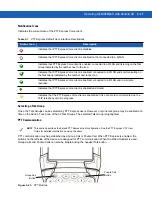3 - 30 MC92N0-G User Guide
Figure 3-28
Elemez Application
Disabling Elemez Data Collection
The user can disable the Elemez application from collection specific data in the background and sending it to Zebra
Technologies.
1.
Touch
>
Apps
.
2.
Swipe left or right until the
ALL
tab displays.
3.
Scroll through the list and touch
Elemez
.
4.
In the
App info
screen, touch
Uninstall updates
.
5.
In the
Uninstall updates
dialog box, touch
OK
.
6.
Touch
OK
.
7.
After uninstall is complete, touch
OK
.
8.
In the
All
tab, scroll through the list and touch
Elemez
.
9.
Touch
Disable
.
10.
In the
Disable built-in app?
dialog box, touch
OK
.
11.
Touch .
Enabling Elemez Data Collection
The user can re-enable the Elemez application for collection specific data in the background and sending it to
Zebra Technologies.
1.
Touch
>
Apps
.
2.
Swipe left or right until the
ALL
tab displays.
3.
Scroll through the list and touch
Elemez
.
4.
In the
App info
screen, touch
Enable
.
5.
Touch .
Summary of Contents for MC92N0-G
Page 1: ...MC92N0 G USER GUIDE ...
Page 2: ......
Page 3: ...MC92N0 G User Guide 72E 162536 05 Rev A August 2015 ...
Page 6: ...iv MC92N0 G User Guide ...
Page 20: ...xviii MC92N0 G User Guide ...
Page 34: ...1 14 MC92N0 G User Guide ...
Page 100: ...3 40 MC92N0 G User Guide ...
Page 146: ...5 38 MC92N0 G User Guide ...
Page 152: ...6 6 MC92N0 G User Guide ...
Page 180: ...7 28 MC92N0 G User Guide ...
Page 192: ...8 12 MC92N0 G User Guide ...
Page 225: ......