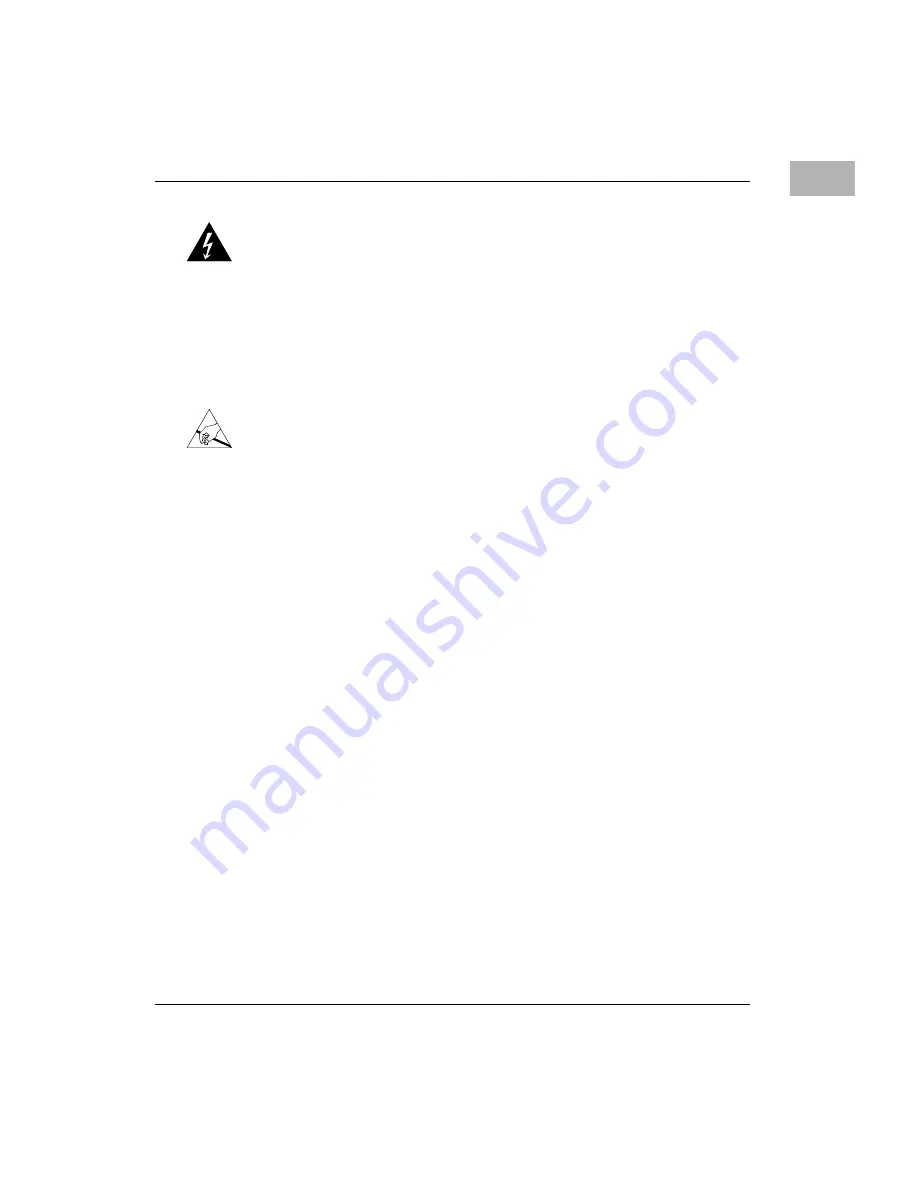
PMC Module Installation
http://www.motorola.com/computer/literature
1-13
1
Warning
To prevent injury, use extreme caution when handling, testing, and
adjusting this equipment. Dangerous voltages capable of causing death
exist.
3. Carefully remove the MCP750HA from the CompactPCI card slot
and place it on a clean and adequately protected working surface
with connectors J1 and J5 facing you.
Caution
Avoid touching areas of integrated circuitry; static discharge can damage
these circuits.
4. Place the RAM300 mezzanine module on top of the base board. The
connector on the underside of the RAM300 should connect
smoothly with the corresponding connector (J7) on the
MCP750HA.
5. Insert the four short phillips-head screws through the holes at the
corners of the RAM300 mezzanine and into the standoffs on the
MCP750HA. Tighten the screws
6. Reinstall the MCP750HA assembly in its proper card slot. Be sure
the module is well seated in the backplane connectors. Do not
damage or bend the connector pins.
7. If the DRAM was installed in a non-hot swap chassis, replace the
chassis or system cover(s), reconnect the system to the AC or DC
power source, and turn the equipment power on.
PMC Module Installation
PCI mezzanine card (PMC) module mount beside the RAM300 mezzanine
on top of the MCP750HA base board. To install a PMC module, refer to
and proceed as follows:
Summary of Contents for MCP750HA Series
Page 161: ......




































