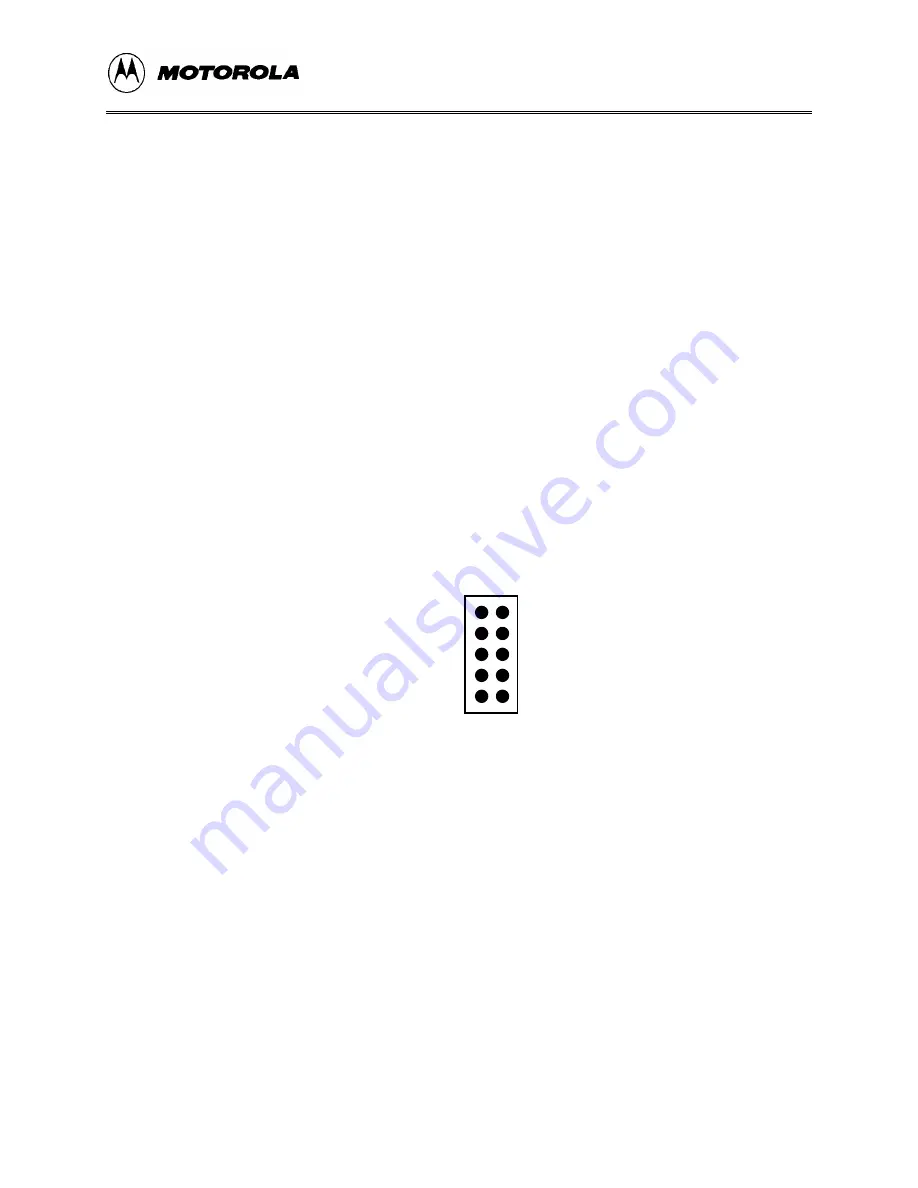
MEVB QUICK START GUIDE
M68MPB16R3UM/D
3-5
5
3.4.2
Personal Computer – BDM Connection
As the MEVB does not have on-board debug firmware, debugging does not
consume MCU resources. Motorola ships the MEVB with the ICD16 in-circuit
debugger, which easily connects to the MPFB’s standard background-mode header
(MPFB connector J6). For additional information about the ICD software,
including debugging and assembly information, see the ICD16 user’s manual,
M68ICD16/D.
Connect the ICD16 debugger to the MEVB by connecting the integral 10-pin
cable assembly of the debugger to MPFB connector J6. Make sure that the red
wire of the cable connects to pin 1 of connector J6. Connect the DB-25 parallel
port of the ICD16 to the parallel port of your computer. The drawing below shows
signal assignments for connector J6.
For a complete description of PC to MPFB interconnection (via the BDM
connector), refer to the ICD16 user manual.
J6
DS
GND
GND
RESET
VDD
BERR
BKPT
FREEZE
DSI
DSO
2
10
BACKGROUND
MODE CONNECTOR
1
3
4
5
6
7
8
9
















































