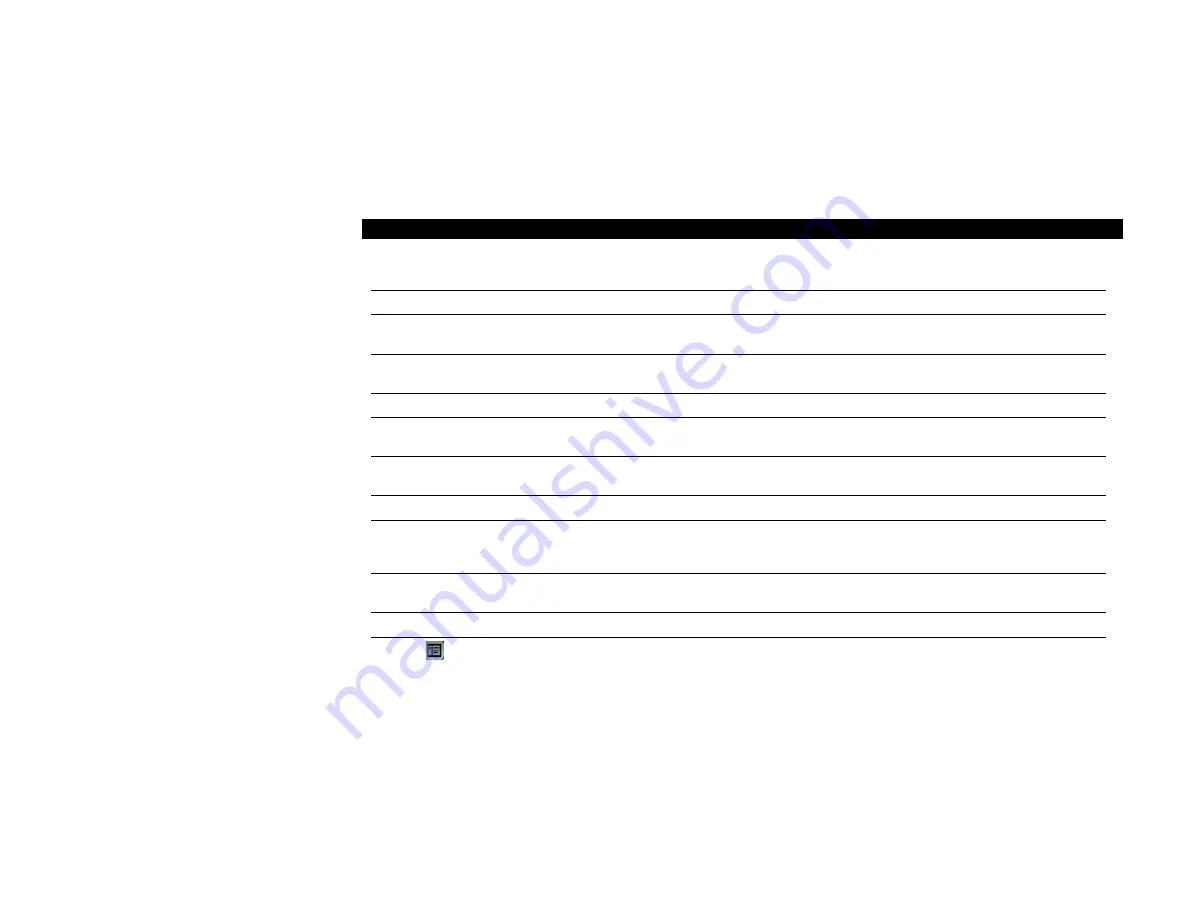
9
REMOTE CONTROL
Key
Description
14 Sound
Channel
Sound selection to shift between left, right, and stereo sound.
15 Screen
Freezing
Freeze screen/cancel screen freezing, in which the audio continues while an icon appears on
the upper right corner of the screen to indicate that the screen is frozen.
16 Red
Function
Key
In the TV/video/audio service mode, it displays channel and program information/supporting
functions.
17
Blue Function Key
In the TV/video/audio service mode, it enters the system setup menu/supporting functions.
18
Green Function Key
In the video/audio service mode, it shifts between video, audio, and your favorites/supporting
function.
19
Yellow Function
Key
In the video/audio service mode, it is connected twice in two seconds to check signal
operation/supporting function.
20 Tab
Returns to the upper layer of the menu to the last channel watched.
21 Display
Displays information on the current program, including EPG information such as channel
name, program information, and next program. Pressing the button twice displays a brief
introduction of the current program. EPG information disappears after 5 minutes.
22 Search
The search interface appears, in which a user may select to search or not. Press “ok" to
search, and “exit” not to search.
23 Game
Shortcut to enter game interface (reserved).
24
Information
Shortcut to enter the homepage for digital broadcasting.
Summary of Contents for MDV850T
Page 1: ...MDV850T User s Manual ...




























