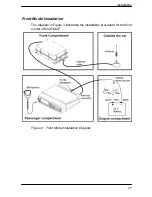Automatic Link Establishment (ALE)
63
Using the Caller Stack
The
caller stack
stores information about unanswered calls. The stack
entry contains the self address of the calling station and automatic
message display (AMD).
MICOM-2E records an address in the stack only once even if the caller
makes repeated unanswered calls.
The appearance of the word PAGE over the
button in the LCD
display indicates that there is a call present in the stack.
The stack is arranged in FIFO order, that is, the first address that enters
the stack is also the first that you see on the display.
The stack icon blinks when at least one call address is registered in the
stack. When you display the first unseen calling address on the stack,
the stack icon appears. The icon is automatically turned off after all the
pages in the stack have been erased.
To search the stack for calls:
1. Press
[PAGE].
The LCD display shows:
1. the page number
2. the name of the calling station
3. a text message, if transmitted.
2. Press
[<--] under the left arrow to scroll the message in the
display to the left.
Press
[-->] under the right arrow to scroll the message in the
display to the right.
3. Press
to scroll if there are additional calls in the stack.
MICOM-2E removes an address from the stack:
•
When an operator returns a call to a station registered in the caller
stack, the corresponding address is erased from the stack.
Summary of Contents for MICOM-2E ALE
Page 1: ...MICOM 2E ALE HF SSB Transceiver 68P02952C60 O Owner s Guide ...
Page 3: ......
Page 5: ......
Page 17: ...MICOM 2E ALE Owner s Manual xii blank ...
Page 23: ...MICOM 2E ALE Owner s Manual xviii blank ...
Page 33: ...MICOM 2E ALE Owner s Manual 10 blank ...
Page 51: ...MICOM 2E ALE Owner s Manual 28 blank ...
Page 80: ......
Page 114: ...Installation 75 Figure 9 Wire Attachment to Chassis ...
Page 129: ...90 Toggling the speaker setting 65 Transmitting 26 Turning the radio on 11 ...
Page 132: ...68P02952C60 O 68O2952C60 ...