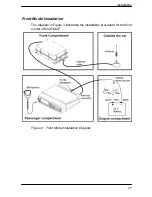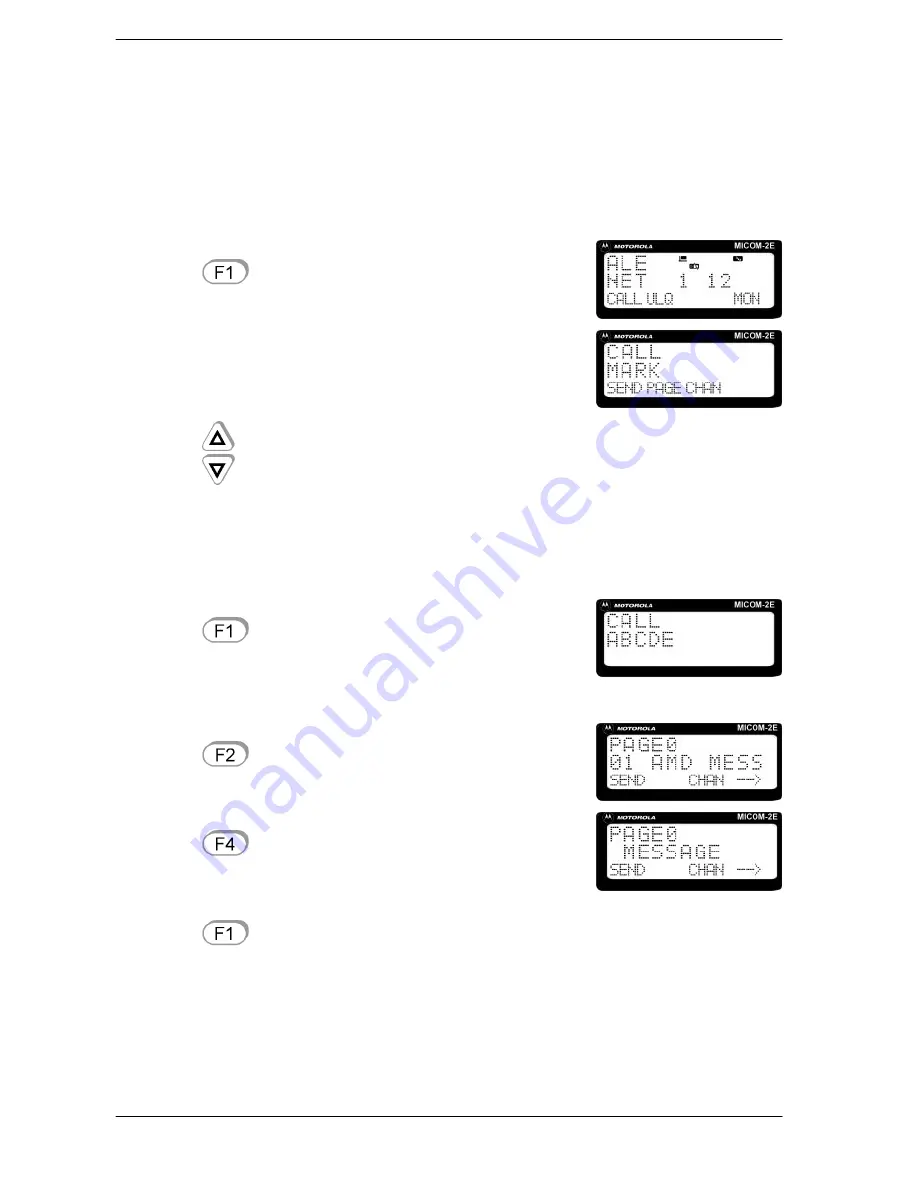
MICOM-2E-ALE Owner’s Manual
58
Transmitting Individual Calls
MICOM-2E can initiate an individual call while in Channel mode or ALE
mode. The procedure is the same as for net calls. See the following
section for the procedure.
To make an individual call:
1. Press
[CALL].
The LCD display shows the last called station.
2. Press
to scroll between the stations.
The LCD display shows the programmed network, the programmed
member stations in each network, and the programmed entries into the
dialing directory.
3. Choose a station or directory entry from the list.
4. Press
[SEND].
Optionally, you can also transmit a preprogrammed message.
5. Press
[PAGE].
6. Press
[-->] to scroll through the message.
7. Press
[SEND].
Summary of Contents for MICOM-2E ALE
Page 1: ...MICOM 2E ALE HF SSB Transceiver 68P02952C60 O Owner s Guide ...
Page 3: ......
Page 5: ......
Page 17: ...MICOM 2E ALE Owner s Manual xii blank ...
Page 23: ...MICOM 2E ALE Owner s Manual xviii blank ...
Page 33: ...MICOM 2E ALE Owner s Manual 10 blank ...
Page 51: ...MICOM 2E ALE Owner s Manual 28 blank ...
Page 80: ......
Page 114: ...Installation 75 Figure 9 Wire Attachment to Chassis ...
Page 129: ...90 Toggling the speaker setting 65 Transmitting 26 Turning the radio on 11 ...
Page 132: ...68P02952C60 O 68O2952C60 ...