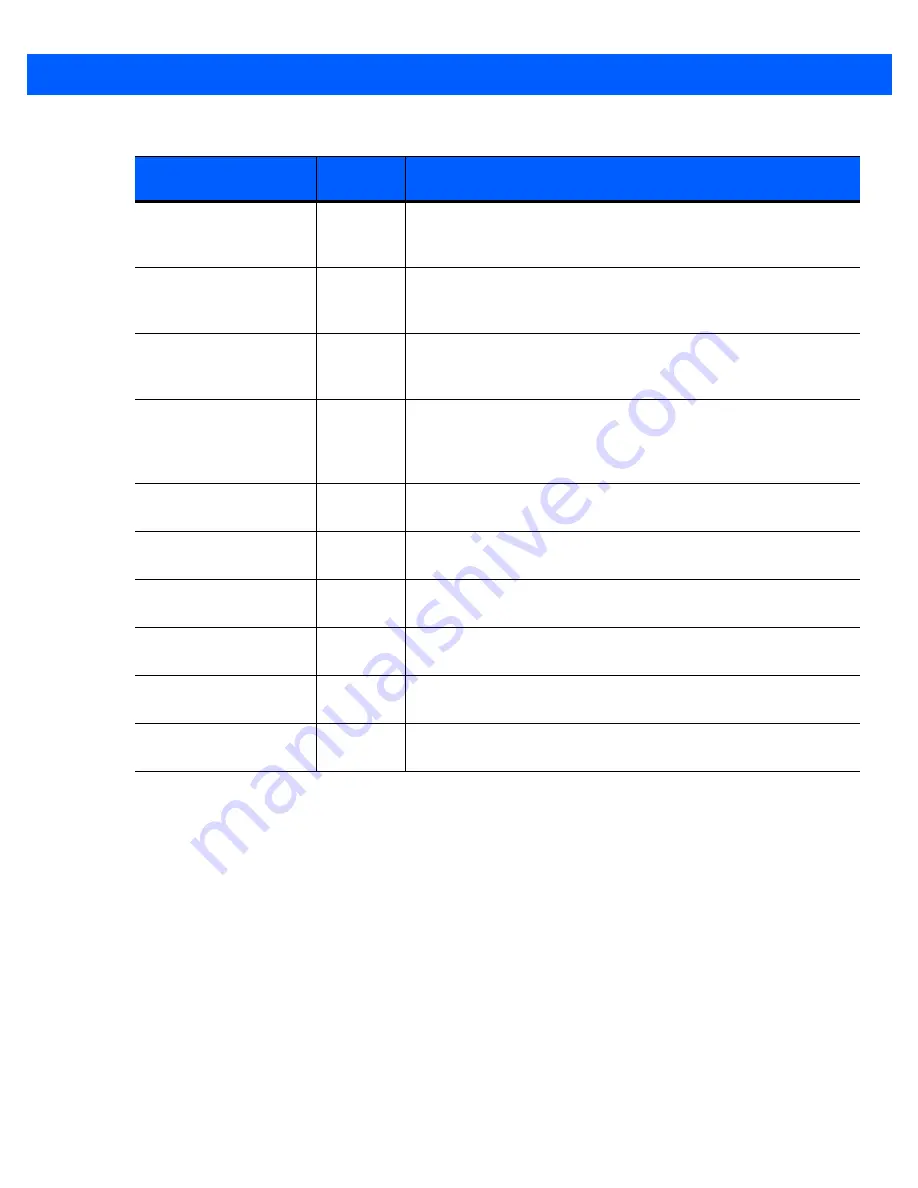
Application Deployment 5 - 21
Creating a Splash Screen
The DCP for MK3000 includes the source bitmap files that create the default splash screens. You can
customize the screen by modifying these files using any of the standard windows image editors.
To create a custom splash screen:
1.
Use an image editor to open the Splashcolor.bmp file included with the DCP for MK3000.
2.
Modify the bitmap file and save.
3.
Create a splash partition. See
Building the Image on page 5-12
If you don’t use the default files to create the new splash screens, be sure to preserve the image format of 320
x 216, 8 bits per pixel. Note that 8 bits per pixel only applies to splash screen images. Once Windows CE is
running, the color density is 16 bits per pixel. See
Downloading the Image using IPL on page 5-14
for
information about loading the splash screen using TCM.
Invalid data in HEX file
-25
The Symbol HEX file being downloaded contains invalid data.
Ensure the file is in proper Symbol HEX file format with valid HEX
data.
Exceeded max size
-26
The download file is too large to fit into the space allocated for it.
Either make the file smaller or increase the space allocated for it by
altering the partition table.
Partition is not valid on
this device
-27
The downloaded file specifies a partition entry that does not exist on
the device. Only download files that are valid for this device, or
change the partition table so that the new file is valid on the device.
Wrong destination code
-28
A specific partition was chosen from the Main Menu (not Auto
Select) but the file selected for download was for another partition.
Ensure that the partition selected from the Main Menu matches the
file selected for download.
File type does not support
IPL Auto Select
-29
Monitor, Power Micro and Partition Table cannot be loaded with Auto
Select. Select the appropriate area, and try again.
Non-contiguous record
found
-30
A Symbol HEX file download was attempted but the HEX file is
invalid. Ensure the file is in Symbol HEX file format.
Timed Out - No data
-31
IPL was waiting for data from the source device but timed out before
receiving any. Check the source device connectivity and retry.
Fail: Buffer Overrun
-32
The serial port device could not keep up with incoming data. Retry
the serial download with a lower baud rate.
Partition Table not Valid
-33
The size of flash memory is different than that described in the
partition table. Retry the download with the correct partition table file.
Invalid file format
-34
The file format is invalid. Only Symbol HEX files are supported by
IPL.
Table 5-4
IPL Errors (Continued)
Error Text
Error
Number
Probable Cause
Summary of Contents for MK3000
Page 1: ...MK3000 MICROKIOSK FOR WINDOWS CE 5 0 PRODUCT REFERENCE GUIDE ...
Page 2: ......
Page 6: ...iv MK3000 MicroKiosk for Windows CE 5 0 Product Reference Guide ...
Page 10: ...viii MK3000 MicroKiosk for Windows CE 5 0 Product Reference Guide ...
Page 14: ...xii MK3000 MicroKiosk for Windows CE 5 0 Product Reference Guide ...
Page 70: ...B 2 MK3000 MicroKiosk for Windows CE 5 0 Product Reference Guide ...
Page 76: ...C 6 MK3000 MicroKiosk for Windows CE 5 0 Product Reference Guide ...
Page 82: ......
Page 83: ......
















































