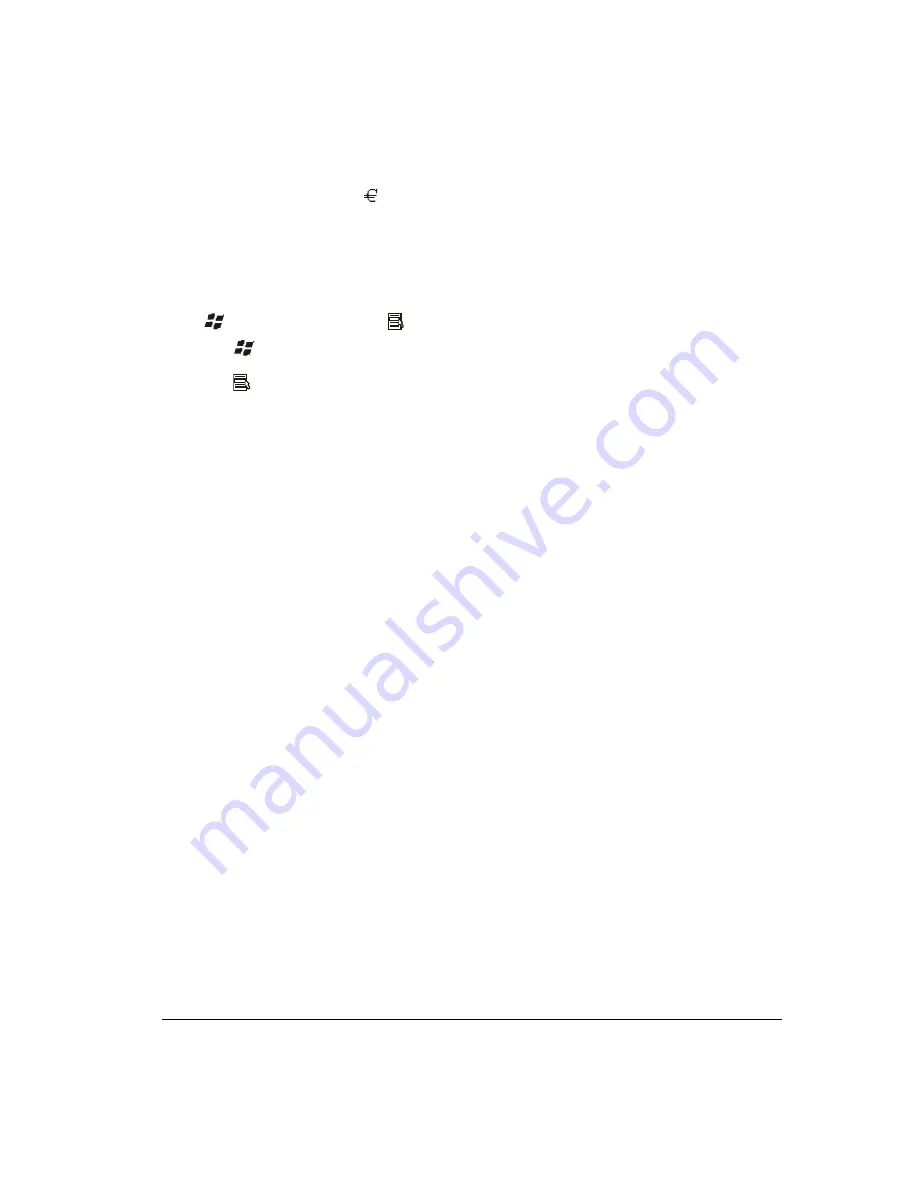
Operating Your Computer 2-5
Euro Symbol
For the Euro dollar sign :
On an UK keyboard, hold down the
Alt Gr key
and press 4 (which has a Euro sign on it).
Windows Keys
The keyboard has two keys that perform Windows-specific functions:
Windows Logo key and
Application key.
The
Windows Logo key opens the Start menu and performs software-specific
functions when used in combination with other keys.
The
Application key has the same effect as a right mouse click. (See your Windows
manual for more information.)
Function Keys
On the top row of the keyboard are the function keys:
F1
to
F12
. Function keys are
multi-purpose keys that perform operations defined by the individual programs.
Fn Key
The
Fn
key, located at the lower left corner of the keyboard, is used with another key to
perform the alternative function of a key. The letter “
Fn
” and the alternative functions are
identified by the blue colored labels on the key top. To perform a desired function, first
press and hold
Fn
, then press the other key.
Hot Keys
Hot keys refer to a combination of keys that you can press at any time to activate special
functions of the computer. Most hot keys operate in a cyclic way. Each time a hot key
combination is pressed, it shifts the corresponding function to the other or next choice.
You can easily identify the hot keys by the icons imprinted on the key top. Refer to the
table below to understand the functions of the hot keys:
Summary of Contents for ML910
Page 2: ......
Page 28: ...xxvi This page intentionally left blank ...
Page 112: ...BIOS Setup Utility MLUA 5 17 This page intentionally left blank ...
Page 126: ...7 8 Caring for the Computer This page intentionally left blank ...
Page 148: ...8 22 Troubleshooting This page intentionally left blank ...
Page 153: ...Acronyms 10 3 This page intentionally left blank ...
Page 157: ...A 4 Specifications This page intentionally left blank ...
Page 161: ...B 4 Fingerprint Recognition This page intentionally left blank ...
Page 171: ...C 10 Self Install Internal Wireless Modems l Fix the M logo with a screw ...
Page 177: ...RoHS WEEE D 1 APPENDIX APPENDIX APPENDIX D RoHS WEEE ...
Page 178: ...D 2 RoHS WEEE ...
Page 179: ...RoHS WEEE D 3 ...
Page 180: ...D 4 RoHS WEEE ...
Page 181: ...RoHS WEEE D 5 ...
Page 182: ...D 6 RoHS WEEE ...
















































