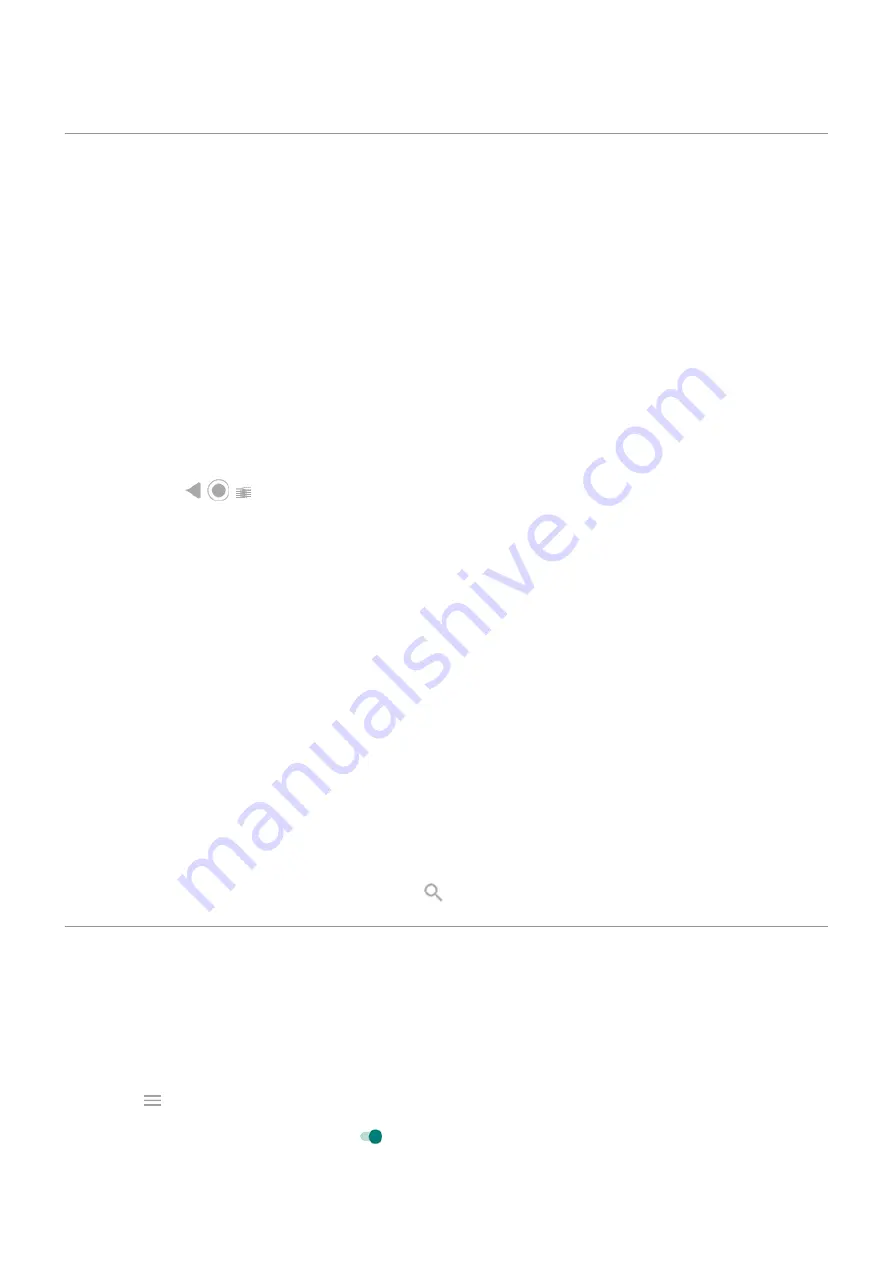
About the Moto app
The Moto app provides experiences to help you get the most from your Motorola phone.
Turn gestures on/off
Perform everyday tasks with quick motions.
You turn each gesture on/off independently.
Touch “Learn more” links to learn how to use and turn gestures on/off.
•
Use three fingers to take a screenshot.
•
Make a chopping motion to turn the flashlight on or off.
•
Twist your wrist twice quickly to open the camera from any screen. Learn more.
•
Remove the
navigation icons and use gestures with the navigation bar instead.
•
Use the Volume buttons to switch tracks when listening to music.
•
Swipe to shrink screen for one-handed use.
•
Swipe the fingerprint sensor to view notifications.
•
Set your phone face down on a surface to start Do Not Disturb mode.
•
Pick up your ringing phone to silence it and switch to vibrate.
Other settings
•
See what's going on while your screen is off. Notification icons quietly appear and disappear on the
screen, giving you a peek at notifications while using very little power.
•
Keep your screen on while you’re looking at it with Attentive Display.
•
Enhance sound with Moto Audio.
•
Silence the “Hello Moto” greeting during startup.
To find information about different settings, touch
above.
Shrink screen for one-handed use
You can temporarily shrink your screen to make it easier to use with one hand.
To enable this gesture:
1.
the Moto app.
2. Touch > Moto Actions.
3. Touch Swipe to shrink and turn it on .
To shrink any screen, swipe from the center down to the bottom left or right corner of the screen.
Apps : Moto app
92
Summary of Contents for Motog 7 Plus
Page 1: ...User Guide ...
















































