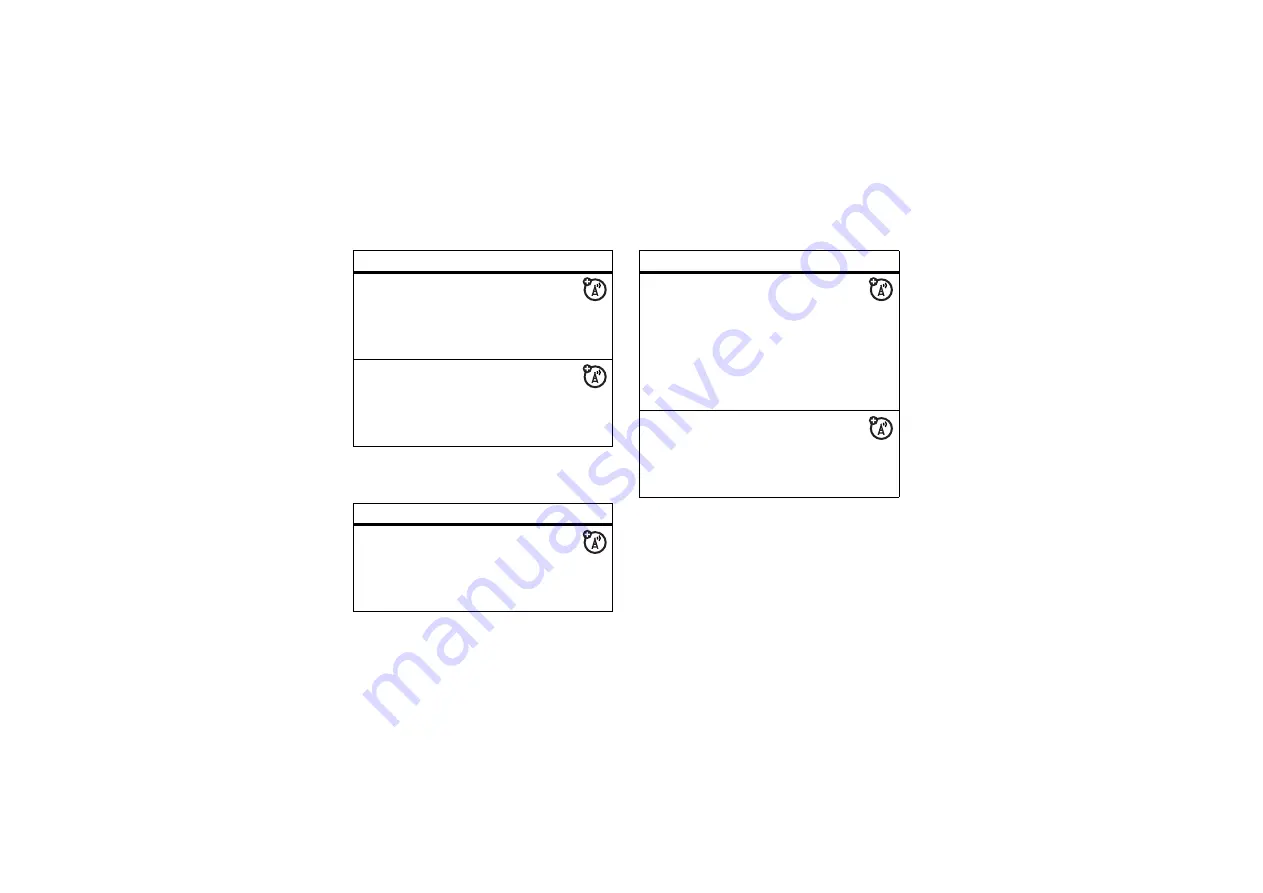
78
other features—instant messaging
instant messaging
browser messages
Read messages received by your
micro-browser:
s
>
e
Mess
a
ges
>
Browser Msgs
info services
Read subscription-based information
services messages:
s
>
e
Mess
a
ges
>
Info Services
features
log in
s
>
ã
IM
Select an IM account, or select
[New Account]
to set up an IM account.
features
log in automatically
s
>
ã
IM
, press the
Options
key, then
>
Offline Settings
Turn on
Auto-Login
to start the IM login
whenever you select
s
>
IM
. Turn on
Power-On Login
to start the IM login whenever
you turn on your phone.
set IM ring style
Select a ring or vibration for new IM
messages and contact alerts.
s
>
w
Settings
>
Ring Styles
>
style
Det
a
il
>
IM
features
Summary of Contents for MOTOKRZR K1 GSM
Page 1: ......
Page 101: ......
Page 212: ...Specifications are subject to change without notice 2006 TEPL 07 2006 6802923J45 ...
















































