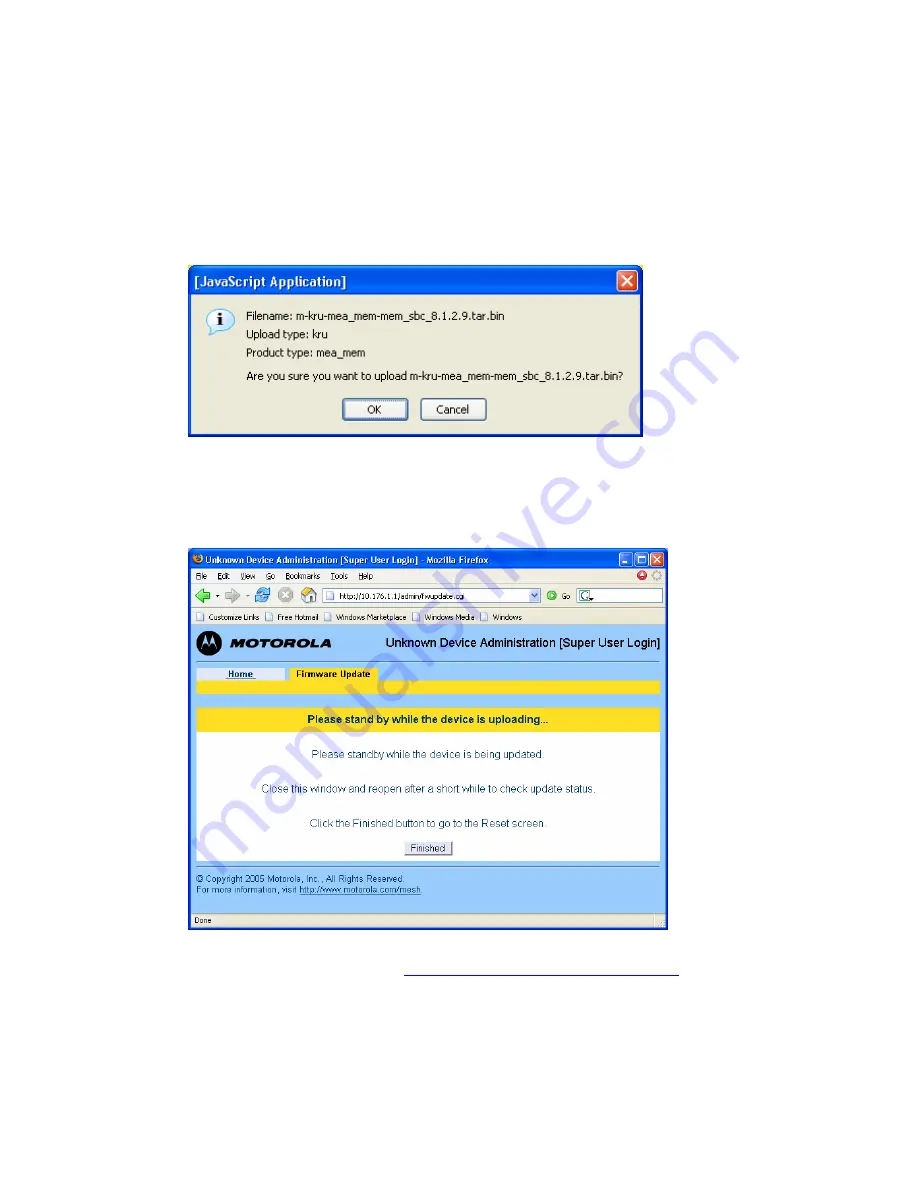
Chapter 4: Device Maintenance
6881011Y53-O September 2005
4-4
Entered the correct filename and select the
Upload
button to initiate the device firmware update.
When the device will prompt for firmware filename selection confirmation, select the
OK
button to
continue with the update process. The filename shown in the figure below is only an example; the
actual file name will be different.
Figure 4-6
Confirm Upload Window for Firmware Update
When the filename has been confirmed, the web browser will transmit the file to the device, and the
device will present an upgrade progress screen. This page will indicate the current stage in the upgrade
process.
Figure 4-7
Firmware Upload Progress Web Page
Once the upgrade is completed, the device must be reset. The
Finished
button will transition the web
browser to the reset screen. See the
Resetting the MWR via the Device Web Page
section in this
manual for additional information.
Resetting the MWR via the Device Web Page
. . . . . . . . . . . . . . . . . . . . . . . . . . . . . . . . . . . . . . . . . . . . .
.
Summary of Contents for Motomesh 1.0
Page 1: ...MOTOMESH 1 0 Mesh Wireless Router Users Guide September 2005 6881011Y53 O ...
Page 8: ...List of Figures 6881011Y53 O September 2005 viii This page intentionally left blank ...
Page 10: ...List of Procedures 6881011Y53 O September 2005 x This page intentionally left blank ...
Page 12: ...List of Procedures 6881011Y53 O September 2005 xii This page intentionally left blank ...
Page 32: ......
Page 46: ......
Page 50: ...Chapter 6 Certification and Safety Information 6881011Y53 O September 2005 Index 2 ...
















































