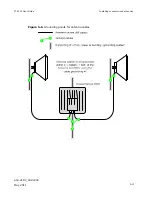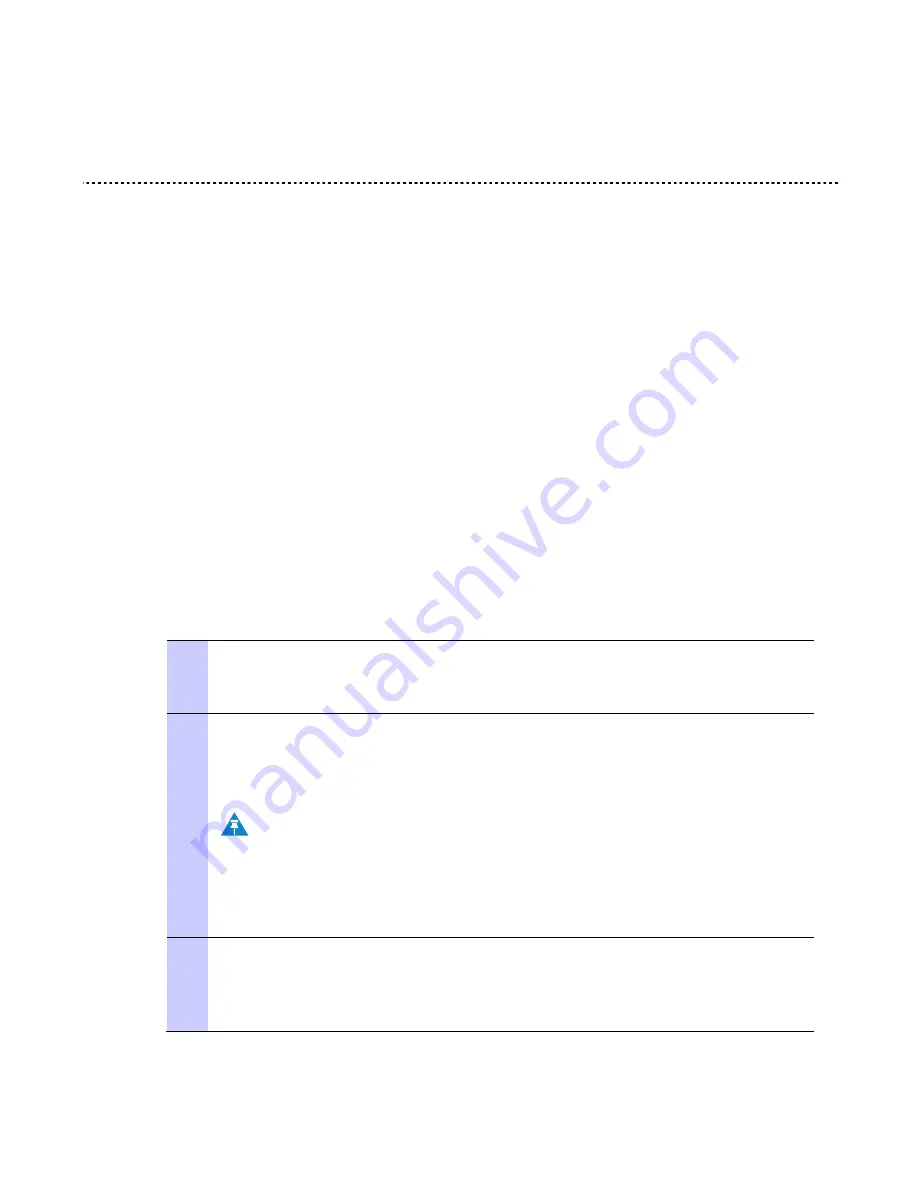
PTP 250 User Guide
Installing connectorized antennas
phn-2182_002v000
May 2011
5-9
Installing connectorized antennas
If the ODU is connectorized, perform this task to install separate antenna(s).
Preparing for connectorized installations
Before proceeding with the installation, perform the following checks:
x
Check that the correct components are available, as described in
Installation
inventories
on page
4-2
.
x
Check that the selected antenna conforms to the applicable regulatory
restrictions, as described in
Antenna specifications
on page
4-14
and
Compliance
with radio regulations
on page
4-27
.
x
Check that the correct tools are available. The tools required for mounting the
antennas are specific to the antenna chosen. Refer to the antenna manufacturer’s
instructions.
Mounting and connecting antennas
To mount and connect the antenna(s), proceed as follows:
1
Mount the antenna(s) according to manufacturer’s instructions. When using
separate antennas to achieve spatial diversity, mount one with Horizontal
polarization and the other with Vertical polarization.
2
Connect the ODU to the antenna with cables of type LMR100, LMR200,
LMR300, LMR400 or LMR600. Connect the ODU ‘V’ interface to the vertical
polarization antenna and connect the ODU ‘H interface to the horizontal
polarization antenna (
Figure 1-5
).
NOTE
When using separate antennas to achieve spatial diversity, the antenna
cables will be disconnected from the ODU during the alignment
procedure. Therefore, do not weatherproof the ODU joints until antenna
alignment is complete.
3
Where the ODU is mounted indoors, install lightning arrestors at the
building entry point (
Figure 5-2
). Assemble the Polyphaser LSXL-ME or
LSXL as shown in
Figure 5-3
.
Connect the lighting arrestors to the master
ground bar of the building.
Summary of Contents for Motorola PTP 250
Page 20: ...List of Tables phn 2182_002v000 xiv May 2011 ...
Page 30: ......
Page 80: ...Data network planning Chapter 2 Planning considerations phn 2182_002v000 2 22 May 2011 ...
Page 126: ...Notifications Chapter 4 Reference information phn 2182_002v000 4 36 May 2011 ...
Page 234: ...Testing the radio link Chapter 8 Troubleshooting phn 2182_002v000 8 14 May 2011 ...