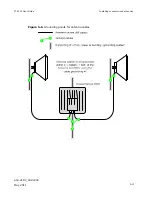PTP 250 User Guide
Installing the drop cable and LPU
phn-2182_002v000
May 2011
5-25
9
Prepare the metal grounding point of the supporting structure to provide a
good electrical contact with the grounding cable:
Remove paint, grease or dirt, if present.
Apply the anti-oxidant compound liberally between the two metals.
Installing and grounding the drop cable at building entry
Perform this procedure to install and ground the drop cable and LPU at the building
(or cabinet) entry point (
Figure 5-11
).
Figure 5-11
Grounding at building entry
Summary of Contents for Motorola PTP 250
Page 20: ...List of Tables phn 2182_002v000 xiv May 2011 ...
Page 30: ......
Page 80: ...Data network planning Chapter 2 Planning considerations phn 2182_002v000 2 22 May 2011 ...
Page 126: ...Notifications Chapter 4 Reference information phn 2182_002v000 4 36 May 2011 ...
Page 234: ...Testing the radio link Chapter 8 Troubleshooting phn 2182_002v000 8 14 May 2011 ...