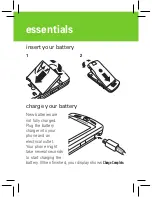Reviews:
No comments
Related manuals for MOTOSLVR 6802931J79

galaxy S9
Brand: Samsung Pages: 23

GALAXY S8 ACTIVE
Brand: Samsung Pages: 12

Galaxy S5 Sport
Brand: Samsung Pages: 30

GALAXY S5
Brand: Samsung Pages: 23

GALAXY S5
Brand: Samsung Pages: 58

Galaxy S22
Brand: Samsung Pages: 2

Galaxy S21 FE
Brand: Samsung Pages: 18

Galaxy S21+5G
Brand: Samsung Pages: 80

Galaxy S Vibrant
Brand: Samsung Pages: 193

GALAXY SII
Brand: Samsung Pages: 44

Galaxy S8
Brand: Samsung Pages: 12

Galaxy S8
Brand: Samsung Pages: 40

Galaxy S7
Brand: Samsung Pages: 22

Galaxy S4
Brand: Samsung Pages: 114

Galaxy S4
Brand: Samsung Pages: 4

Galaxy S6 edge
Brand: Samsung Pages: 14

Galaxy S4
Brand: Samsung Pages: 20

Galaxy S4
Brand: Samsung Pages: 39