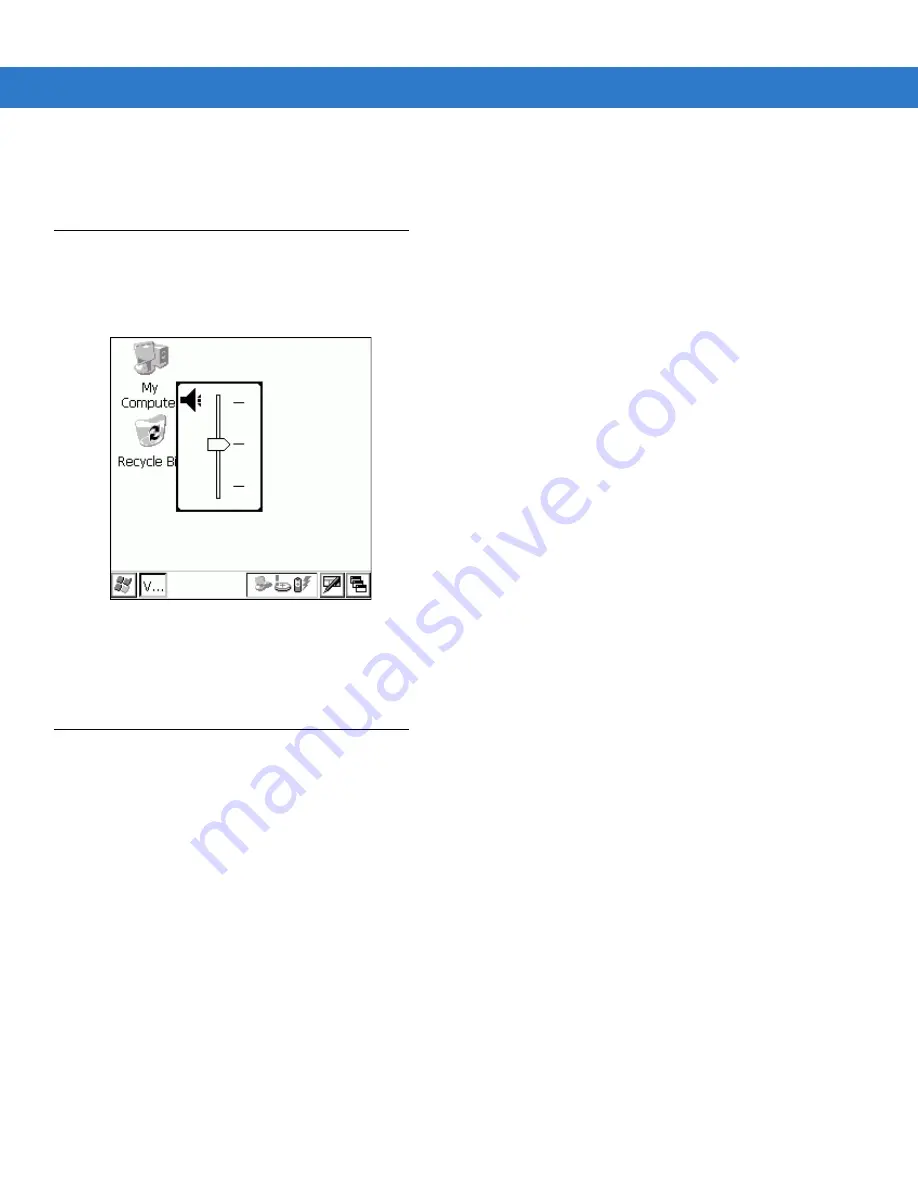
Operating the MC1000
2 - 5
7.
Repeat steps 3 through 5 until all items are selected.
8.
Perform the desired function.
Adjusting the Beeper Volume
To adjust the beeper volume:
1.
Press
F
-
DEL
. The volume control box appears.
Figure 2-2
Volume Control Box
2.
Use the scroll up or scroll down keys to adjust the volume.
3.
After three seconds of inactivity, the settings are saved and the box disappears.
Adjusting the Screen Contrast
To adjust the screen contrast:
Summary of Contents for MOTOTRBO MC1000
Page 2: ...MC1000 with Windows CE 4 2 User Guide ...
Page 3: ......
Page 4: ...MC1000 with Windows CE 4 2 User Guide 72E 69840 02 Rev A August 2007 ...
Page 7: ...iv MC1000 with Windows CE 4 2 User Guide ...
Page 10: ......
Page 47: ...3 8 MC1000 with Windows CE 4 2 User Guide ...
Page 68: ...Index 3 W waking the mobile computer 1 7 wrist strap 1 1 wrist strap installation 1 10 ...
Page 69: ...Index 4 MC1000 with Windows CE 4 2 User Guide ...
Page 70: ......




































