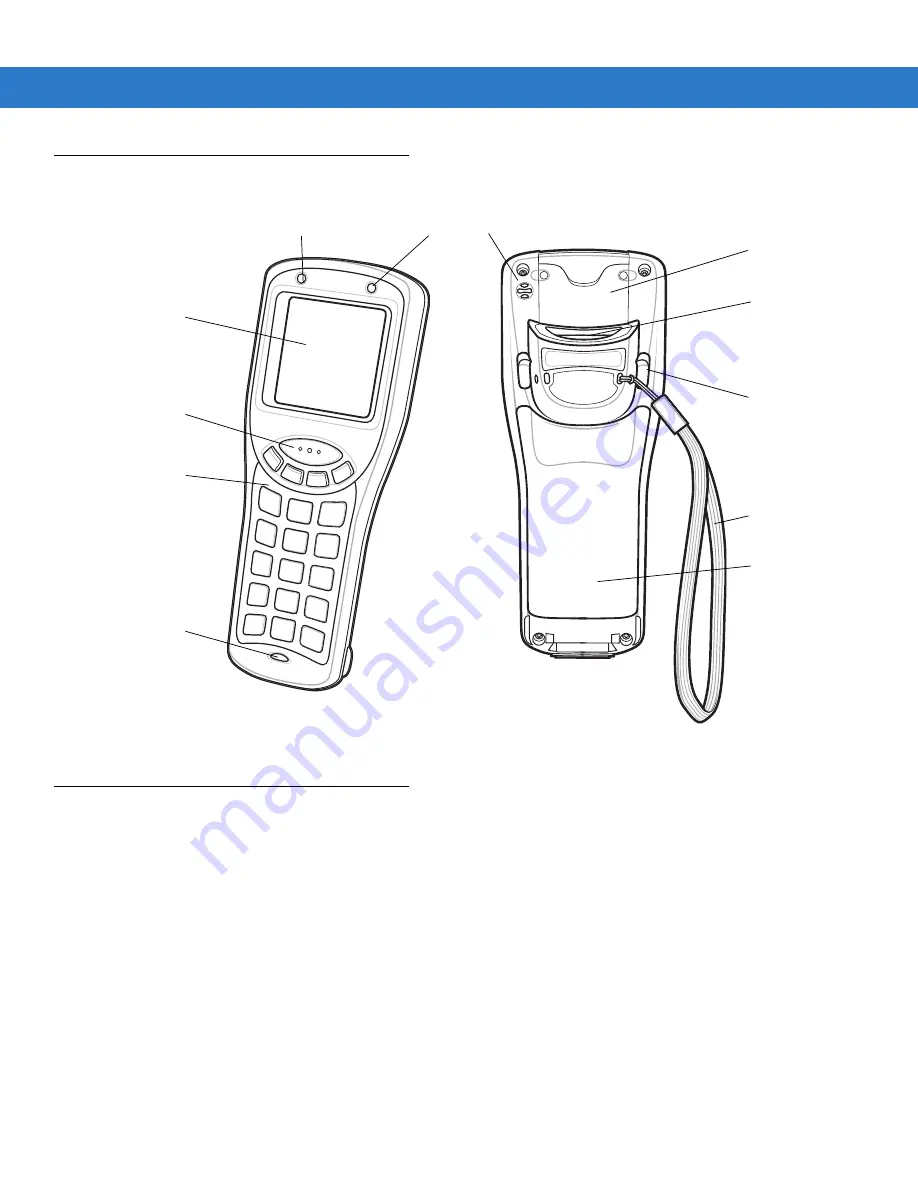
Getting Started
1 - 3
Parts
Figure 1-1
MC1000 Mobile Computer
Getting Started
To get the MC1000 up and running:
•
install the rechargeable Li-ion battery or the AAA batteries
•
charge the battery (rechargeable battery only)
•
start the mobile computer.
Main Battery Installation
The MC1000 uses either a rechargeable 1800 mAh Li-ion battery or three standard alkaline AAA batteries. Charge
the Li-ion battery before using the mobile computer. If the Li-ion battery is not charged, see
Scan LED
Scan Window
Battery Door
Battery Door Latch
Keypad
Power
Button
Screen
Scan Button
Charge LED
SD Card Cover
Wrist Strap
Beeper
Summary of Contents for MOTOTRBO MC1000
Page 2: ...MC1000 with Windows CE 4 2 User Guide ...
Page 3: ......
Page 4: ...MC1000 with Windows CE 4 2 User Guide 72E 69840 02 Rev A August 2007 ...
Page 7: ...iv MC1000 with Windows CE 4 2 User Guide ...
Page 10: ......
Page 47: ...3 8 MC1000 with Windows CE 4 2 User Guide ...
Page 68: ...Index 3 W waking the mobile computer 1 7 wrist strap 1 1 wrist strap installation 1 10 ...
Page 69: ...Index 4 MC1000 with Windows CE 4 2 User Guide ...
Page 70: ......















































