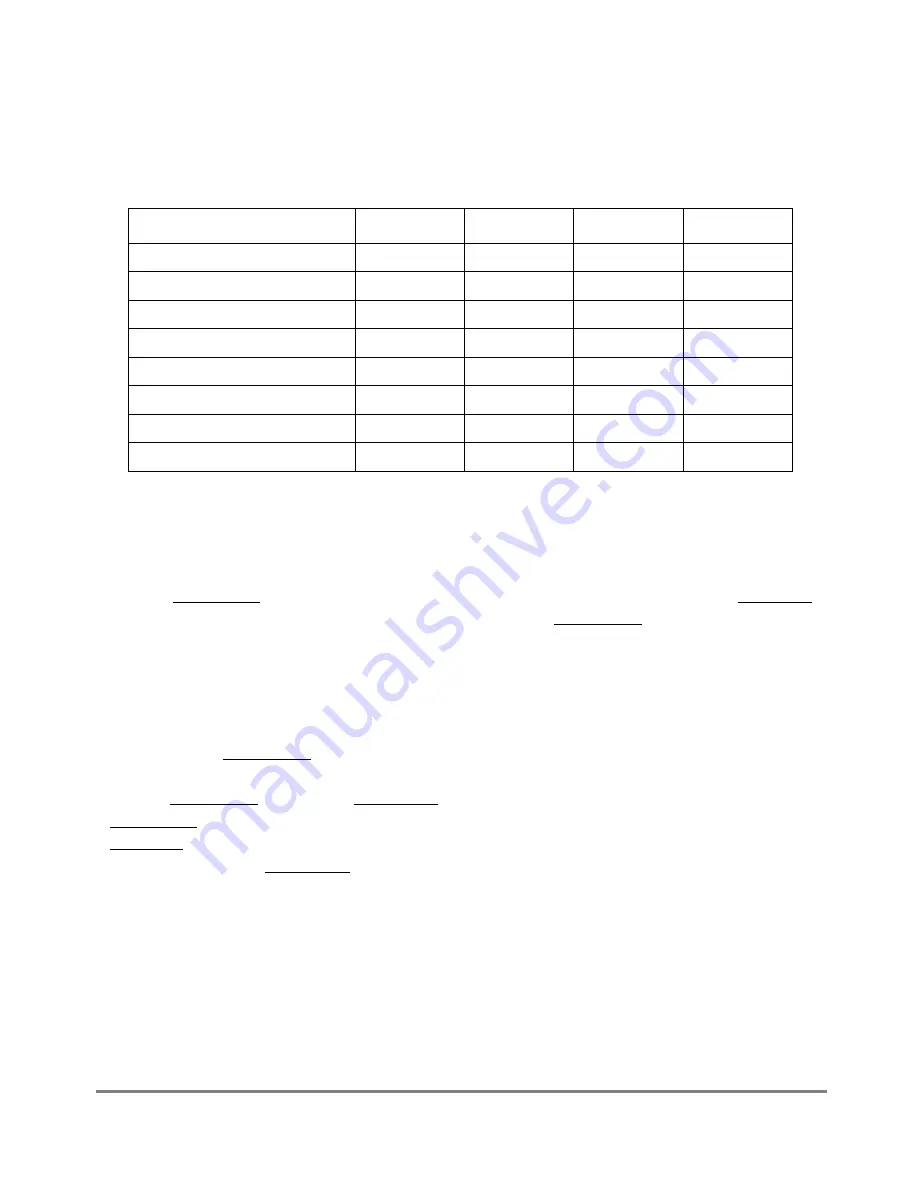
MOTOROLA
Chapter 5. Reset
5-7
Part II. ConÞguration and Reset
Table 5-6 shows addresses that should be used to conÞgure the various MPC8260s. Byte
addresses that do not appear in this table have no effect on the conÞguration of the
MPC8260 chips. The values of the bytes in Table 5-6 are always read on byte lane D[0Ð7]
regardless of the port size.
The conÞguration master Þrst reads a value from address 0x00 then reads a value from
addresses 0x08, 0x10, and 0x18. These four bytes are used to form the conÞguration word
of the conÞguration master, which then proceeds reading the bytes that form the
conÞguration word of the Þrst slave device. The conÞguration master drives the whole
conÞguration word on D[0Ð31] and toggles its A0 address line. Each conÞguration slave
uses its RSTCONF input as a strobe for latching the conÞguration word during HRESET
assertion time. Thus, the Þrst conÞguration slave whose RSTCONF input is connected to
conÞguration masterÕs A0 output latches the word driven on D[0Ð31] as its conÞguration
word. In this way the conÞguration master continues to conÞgure all MPC8260 chips in the
system. The conÞguration master always reads eight conÞguration words regardless of the
number of MPC8260 parts in the system. In a simple system that uses one stand-alone
MPC8260, it is possible to use the default hard reset conÞguration word (all zeros). This is
done by tying RSTCONF input to VCC. Another scenario may be a system which has no
boot EPROM. In this case the user can conÞgure the MPC8260 as a conÞguration slave by
driving RSTCONF to 1 during PORESET assertion and then applying a negative pulse on
RSTCONF and an appropriate conÞguration word on D[0Ð31]. In such a system, asserting
HRESET in the middle of operation causes the MPC8260 to return to the conÞguration
programmed after PORESET assertion (not the default conÞguration represented by
conÞguration word of all zeros).
Table 5-6. Configuration EPROM Addresses
ConÞgured Device
Byte 0 Address Byte 1 Address Byte 2 Address Byte 3 Address
ConÞguration master
0x00
0x08
0x10
0x18
First conÞguration slave
0x20
0x28
0x30
0x38
Second conÞguration slave
0x40
0x48
0x50
0x58
Third conÞguration slave
0x60
0x68
0x70
0x78
Fourth conÞguration slave
0x80
0x88
0x90
0x98
Fifth conÞguration slave
0xA0
0xA8
0xB0
0xB8
Sixth conÞguration slave
0xC0
0xC8
0xD0
0xD8
Seventh conÞguration slave
0xE0
0xE8
0xF0
0xF8
Summary of Contents for MPC8260 PowerQUICC II
Page 1: ...MPC8260UM D 4 1999 Rev 0 MPC8260 PowerQUICC II UserÕs Manual ª ª ...
Page 66: ...lxvi MPC8260 PowerQUICC II UserÕs Manual MOTOROLA ...
Page 88: ...1 18 MPC8260 PowerQUICC II UserÕs Manual MOTOROLA Part I Overview ...
Page 120: ...2 32 MPC8260 PowerQUICC II UserÕs Manual MOTOROLA Part I Overview ...
Page 138: ...Part II iv MPC8260 PowerQUICC II UserÕs Manual MOTOROLA Part II Configuration and Reset ...
Page 184: ...4 46 MPC8260 PowerQUICC II UserÕs Manual MOTOROLA Part II ConÞguration and Reset ...
Page 202: ...Part III vi MPC8260 PowerQUICC II UserÕs Manual MOTOROLA Part III The Hardware Interface ...
Page 266: ...8 34 MPC8260 PowerQUICC II UserÕs Manual MOTOROLA Part III The Hardware Interface ...
Page 382: ...10 106 MPC8260 PowerQUICC II UserÕs Manual MOTOROLA Part III The Hardware Interface ...
Page 392: ...11 10 MPC8260 PowerQUICC II UserÕs Manual MOTOROLA Part III The Hardware Interface ...
Page 430: ...Part IV viii MOTOROLA Part IV Communications Processor Module ...
Page 490: ...14 36 MPC8260 PowerQUICC II UserÕs Manual MOTOROLA Part IV Communications Processor Module ...
Page 524: ...17 10 MPC8260 PowerQUICC II UserÕs Manual MOTOROLA Part IV Communications Processor Module ...
Page 556: ...18 32 MPC8260 PowerQUICC II UserÕs Manual MOTOROLA Part IV Communications Processor Module ...
Page 584: ...19 28 MPC8260 PowerQUICC II UserÕs Manual MOTOROLA Part IV Communications Processor Module ...
Page 632: ...21 24 MPC8260 PowerQUICC II UserÕs Manual MOTOROLA Part IV Communications Processor Module ...
Page 652: ...22 20 MPC8260 PowerQUICC II UserÕs Manual MOTOROLA Part IV Communications Processor Module ...
Page 668: ...23 16 MPC8260 PowerQUICC II UserÕs Manual MOTOROLA Part IV Communications Processor Module ...
Page 758: ...27 28 MPC8260 PowerQUICC II UserÕs Manual MOTOROLA Part IV Communications Processor Module ...
Page 780: ...28 22 MPC8260 PowerQUICC II UserÕs Manual MOTOROLA Part IV Communications Processor Module ...
Page 874: ...29 94 MPC8260 PowerQUICC II UserÕs Manual MOTOROLA Part IV Communications Processor Module ...
Page 920: ...31 18 MPC8260 PowerQUICC II UserÕs Manual MOTOROLA Part IV Communications Processor Module ...
Page 980: ...A 4 MPC8260 PowerQUICC II UserÕs Manual MOTOROLA Appendixes ...
Page 1002: ...Index 22 MPC8260 PowerQUICC II UserÕs Manual MOTOROLA INDEX ...
Page 1006: ......















































