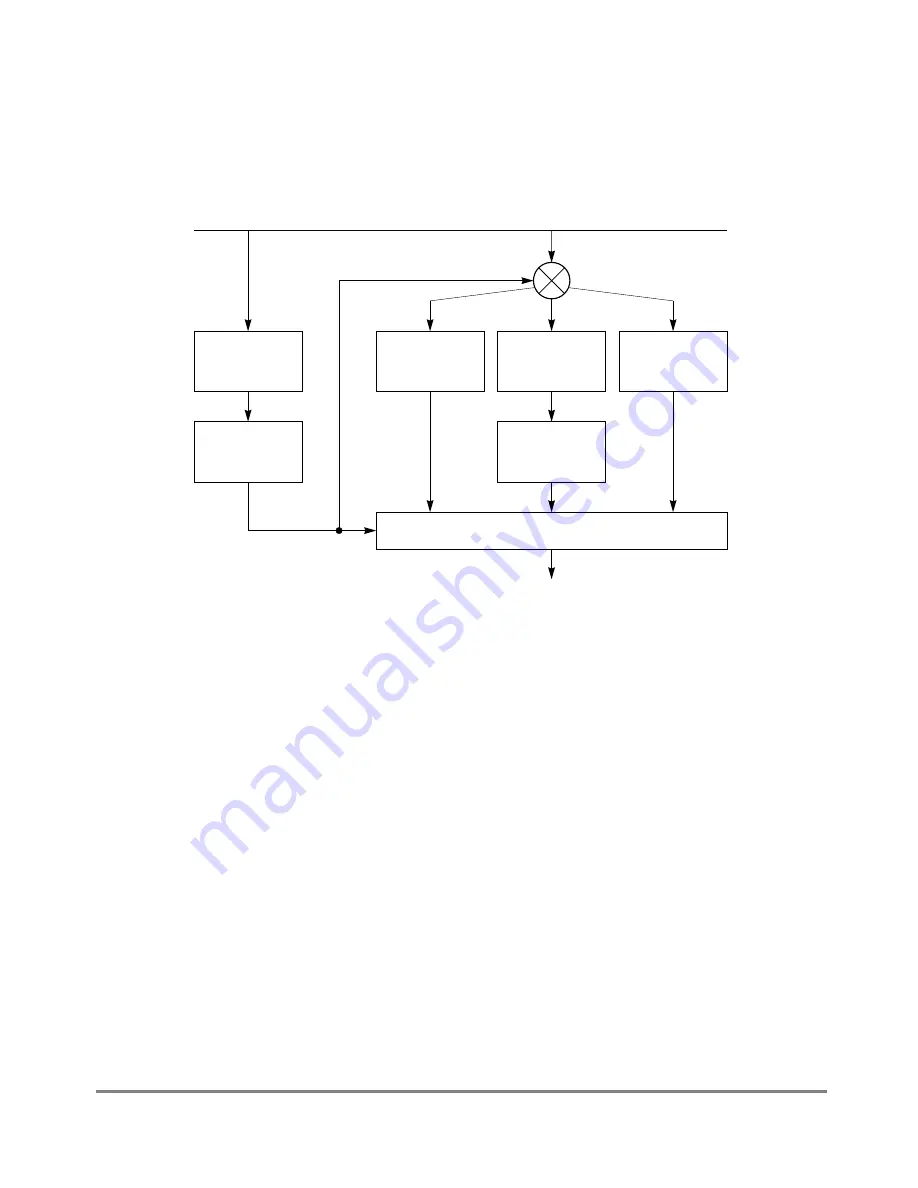
10-8
MPC8260 PowerQUICC II UserÕs Manual
MOTOROLA
Part III. The Hardware Interface
selected according to the type of external access transacted. At every clock cycle, the
logical value of the external signals speciÞed in the RAM array is output on the
corresponding UPM pins.
Figure 10-4 shows a basic conÞguration.
Figure 10-4. Basic Memory Controller Operation
The SDRAM mode registers (LSDMR and PSDMR) deÞne the global parameters for the
60x and local SDRAM devices. Machine A/B/C mode registers (MxMR) deÞne most of the
global features for each UPM. GPCM parameters are deÞned in the option register (ORx).
Some SDRAM and UPM parameters are also deÞned in ORx.
10.2.1 Address and Address Space Checking
The deÞned base address is written to the BR
x
. The bank size is written to the OR
x
. Each
time a bus cycle access is requested on the 60x or local bus, addresses are compared with
each bank. If a match is found on a memory controller bank, the attributes deÞned in the
BR
x
and OR
x
for that bank are used to control the memory access. If a match is found in
more than one bank, the lowest-numbered bank handles the memory access (that is, bank 0
has priority over bank 1).
Note that although 60x bus accesses that hit a bank allocated to the local bus are transferred
to the local bus, local bus access hits to banks allocated to the 60x bus are ignored.
60x-to-local bus transactions has priority over regular memory bank hits.
Address
Comparator
Bank Select
UPMx
GPCM
MS/BS
Fields
Signals
Timing
Generator
MUX
Internal/External Memory Access Request Select
Address (A),
Address
Type (AT)
External Signals
SDRAM Machine
Summary of Contents for MPC8260 PowerQUICC II
Page 1: ...MPC8260UM D 4 1999 Rev 0 MPC8260 PowerQUICC II UserÕs Manual ª ª ...
Page 66: ...lxvi MPC8260 PowerQUICC II UserÕs Manual MOTOROLA ...
Page 88: ...1 18 MPC8260 PowerQUICC II UserÕs Manual MOTOROLA Part I Overview ...
Page 120: ...2 32 MPC8260 PowerQUICC II UserÕs Manual MOTOROLA Part I Overview ...
Page 138: ...Part II iv MPC8260 PowerQUICC II UserÕs Manual MOTOROLA Part II Configuration and Reset ...
Page 184: ...4 46 MPC8260 PowerQUICC II UserÕs Manual MOTOROLA Part II ConÞguration and Reset ...
Page 202: ...Part III vi MPC8260 PowerQUICC II UserÕs Manual MOTOROLA Part III The Hardware Interface ...
Page 266: ...8 34 MPC8260 PowerQUICC II UserÕs Manual MOTOROLA Part III The Hardware Interface ...
Page 382: ...10 106 MPC8260 PowerQUICC II UserÕs Manual MOTOROLA Part III The Hardware Interface ...
Page 392: ...11 10 MPC8260 PowerQUICC II UserÕs Manual MOTOROLA Part III The Hardware Interface ...
Page 430: ...Part IV viii MOTOROLA Part IV Communications Processor Module ...
Page 490: ...14 36 MPC8260 PowerQUICC II UserÕs Manual MOTOROLA Part IV Communications Processor Module ...
Page 524: ...17 10 MPC8260 PowerQUICC II UserÕs Manual MOTOROLA Part IV Communications Processor Module ...
Page 556: ...18 32 MPC8260 PowerQUICC II UserÕs Manual MOTOROLA Part IV Communications Processor Module ...
Page 584: ...19 28 MPC8260 PowerQUICC II UserÕs Manual MOTOROLA Part IV Communications Processor Module ...
Page 632: ...21 24 MPC8260 PowerQUICC II UserÕs Manual MOTOROLA Part IV Communications Processor Module ...
Page 652: ...22 20 MPC8260 PowerQUICC II UserÕs Manual MOTOROLA Part IV Communications Processor Module ...
Page 668: ...23 16 MPC8260 PowerQUICC II UserÕs Manual MOTOROLA Part IV Communications Processor Module ...
Page 758: ...27 28 MPC8260 PowerQUICC II UserÕs Manual MOTOROLA Part IV Communications Processor Module ...
Page 780: ...28 22 MPC8260 PowerQUICC II UserÕs Manual MOTOROLA Part IV Communications Processor Module ...
Page 874: ...29 94 MPC8260 PowerQUICC II UserÕs Manual MOTOROLA Part IV Communications Processor Module ...
Page 920: ...31 18 MPC8260 PowerQUICC II UserÕs Manual MOTOROLA Part IV Communications Processor Module ...
Page 980: ...A 4 MPC8260 PowerQUICC II UserÕs Manual MOTOROLA Appendixes ...
Page 1002: ...Index 22 MPC8260 PowerQUICC II UserÕs Manual MOTOROLA INDEX ...
Page 1006: ......














































