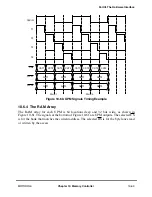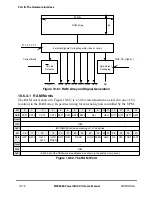MOTOROLA
Chapter 10. Memory Controller
10-81
Part III. The Hardware Interface
¥
Timing of GPL[0Ð5]ÑIn the MPC8xxÕs UPM, the GPL lines could change on the
positive edge of T2 or T3. In the MPC8260 these signals can change in the positive
edge of T1 or T3 to allow connection to high-speed synchronous devices such as
burst SRAM.
¥
UPM controlled signals negated at end of an accessÑIn the MPC8xxÕs UPM, if the
user did not negate the UPM signals at end of an access, those signals kept their
previous value. In the PowerQUICC II, all UPM signals are negated
(CS,BS,GPL[0:4] driven to logic 1 and GPL5 driven to logic 0) at the end of that
cycle, unless there is a back-to-back UPM cycle pending. In many cases this allows
the UPM routine to Þnish one cycle earlier because it is now possible and desired to
assert both UTA and LAST.
¥
MCR is eliminatedÑIn the MPC8260, MCR is eliminated. The function of RAM
read/write and RUN is done via the M
x
MR.
¥
UTA polarity is reversedÑIn the MPC8260, UTA is active-high.
¥
The disable timer control (TODT) and LAST bit in the RAM array word must be set
together, otherwise TODT is ignored.
¥
Refresh timer value is in a separate registerÑIn the MPC8260, the refresh timer
value has moved to two registers, PURT and LURT, which can serve multiple UPMs.
¥
Refresh on the 60x bus must be done in UPMA; on the local bus, it must be done in
UPMB.
¥
New feature: Repeated execution of the current RAM word (REDO).
¥
Extended hold time on reads can be up to 8 clock cycles instead of 1 in the MPC8xx.
10.7 Memory System Interface Example Using UPM
C
onnecting the MPC8260 to a DRAM device requires a detailed examination of the timing
diagrams representing the possible memory cycles that must be performed when accessing
this device. This section provides timing diagrams for various UPM conÞgurations.
Summary of Contents for MPC8260 PowerQUICC II
Page 1: ...MPC8260UM D 4 1999 Rev 0 MPC8260 PowerQUICC II UserÕs Manual ª ª ...
Page 66: ...lxvi MPC8260 PowerQUICC II UserÕs Manual MOTOROLA ...
Page 88: ...1 18 MPC8260 PowerQUICC II UserÕs Manual MOTOROLA Part I Overview ...
Page 120: ...2 32 MPC8260 PowerQUICC II UserÕs Manual MOTOROLA Part I Overview ...
Page 138: ...Part II iv MPC8260 PowerQUICC II UserÕs Manual MOTOROLA Part II Configuration and Reset ...
Page 184: ...4 46 MPC8260 PowerQUICC II UserÕs Manual MOTOROLA Part II ConÞguration and Reset ...
Page 202: ...Part III vi MPC8260 PowerQUICC II UserÕs Manual MOTOROLA Part III The Hardware Interface ...
Page 266: ...8 34 MPC8260 PowerQUICC II UserÕs Manual MOTOROLA Part III The Hardware Interface ...
Page 382: ...10 106 MPC8260 PowerQUICC II UserÕs Manual MOTOROLA Part III The Hardware Interface ...
Page 392: ...11 10 MPC8260 PowerQUICC II UserÕs Manual MOTOROLA Part III The Hardware Interface ...
Page 430: ...Part IV viii MOTOROLA Part IV Communications Processor Module ...
Page 490: ...14 36 MPC8260 PowerQUICC II UserÕs Manual MOTOROLA Part IV Communications Processor Module ...
Page 524: ...17 10 MPC8260 PowerQUICC II UserÕs Manual MOTOROLA Part IV Communications Processor Module ...
Page 556: ...18 32 MPC8260 PowerQUICC II UserÕs Manual MOTOROLA Part IV Communications Processor Module ...
Page 584: ...19 28 MPC8260 PowerQUICC II UserÕs Manual MOTOROLA Part IV Communications Processor Module ...
Page 632: ...21 24 MPC8260 PowerQUICC II UserÕs Manual MOTOROLA Part IV Communications Processor Module ...
Page 652: ...22 20 MPC8260 PowerQUICC II UserÕs Manual MOTOROLA Part IV Communications Processor Module ...
Page 668: ...23 16 MPC8260 PowerQUICC II UserÕs Manual MOTOROLA Part IV Communications Processor Module ...
Page 758: ...27 28 MPC8260 PowerQUICC II UserÕs Manual MOTOROLA Part IV Communications Processor Module ...
Page 780: ...28 22 MPC8260 PowerQUICC II UserÕs Manual MOTOROLA Part IV Communications Processor Module ...
Page 874: ...29 94 MPC8260 PowerQUICC II UserÕs Manual MOTOROLA Part IV Communications Processor Module ...
Page 920: ...31 18 MPC8260 PowerQUICC II UserÕs Manual MOTOROLA Part IV Communications Processor Module ...
Page 980: ...A 4 MPC8260 PowerQUICC II UserÕs Manual MOTOROLA Appendixes ...
Page 1002: ...Index 22 MPC8260 PowerQUICC II UserÕs Manual MOTOROLA INDEX ...
Page 1006: ......