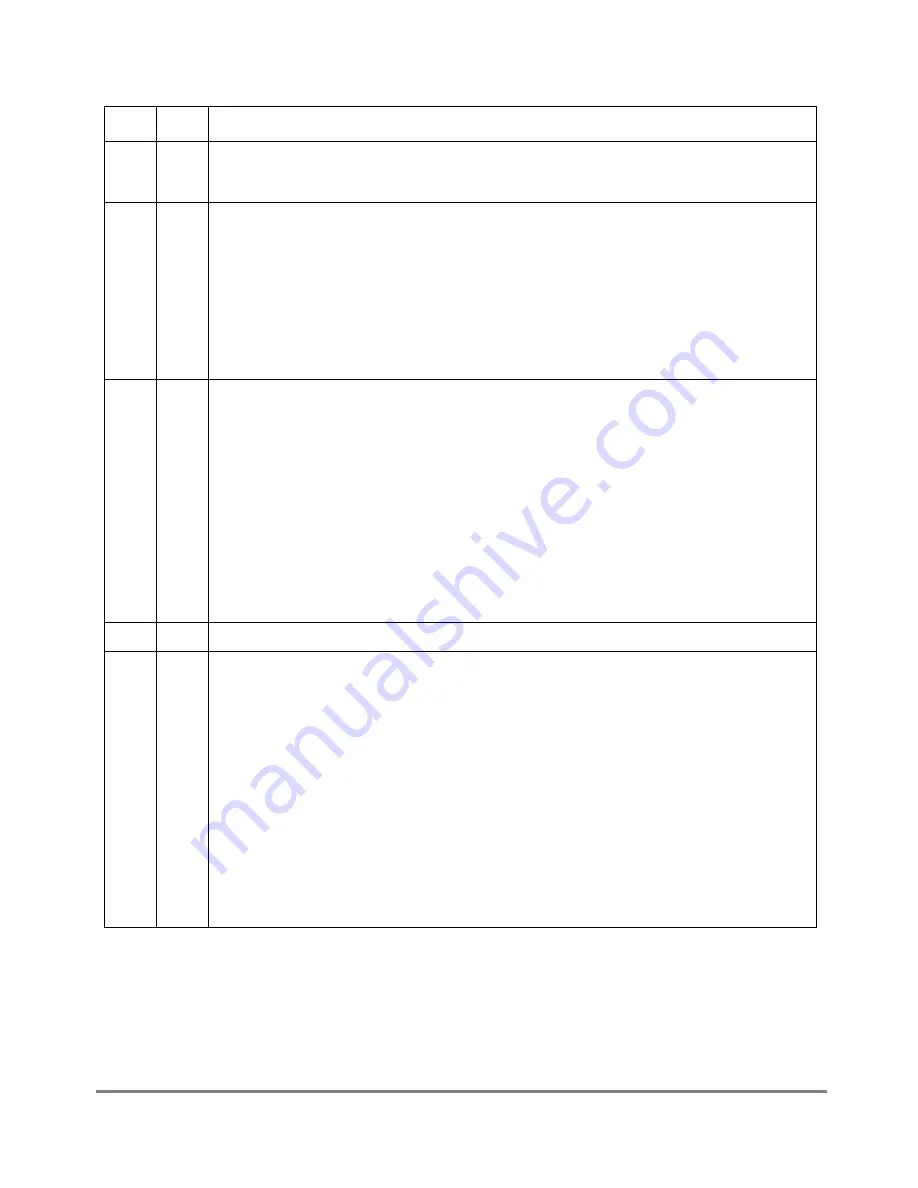
MOTOROLA
Chapter 14. Serial Interface with Time-Slot Assigner
14-11
Part IV. Communications Processor Module
Table 14-1. SI
x
RAM Entry (MCC = 0)
Bits
Name Description
0
MCC
The entry controls the functionality of the other bits in the SI
x
RAM entry.
0 The entry refers to other serial controllers (FCCs, SCCs, SMC, according to the CSEL Þeld).
1 The entry refers to the MCC.
1
SWTR
Switch Tx and Rx. Valid only in the receive route RAM and ignored in the transmit route RAM. SWTR
affects the operation of both L1RXD and L1TXD. SWTR is set only in special situations where the
user prefers to receive data from a transmit pin and transmit data on a receive pin. For instance,
where devices A and B are connected to the same TDM, each with different time-slots. Normally,
there is no opportunity for stations A and B to communicate with each other directly over the TDM,
because they both receive the same TDM receive data and transmit on the same TDM transmit
signal.
0 Normal operation of L1TXD and L1RXD.
1 Data for this entry is sent on L1RXD and received from L1TXD.
See Figure 14-8 for details.
2Ð5
SSELx Strobe select. There are four strobes available that can be assigned to the receive RAM and
asserted/negated with the received clock of this TDM channel (L1RCLKx). They can also be assigned
to the transmit RAM and asserted/negated with the transmit clock of this TDM channel (L1TCLKx).
Each bit corresponds to the value the strobe should have during this bit/byte group. There are four
strobe pins for all eight strobe bits in the SI
x
RAM entries, so the value on a strobe pin is the logical
OR of the Rx and Tx RAM entry strobe bit.s Multiple strobes can be asserted simultaneously. A
strobe conÞgured to be asserted in consecutive SI
x
RAM entries remains continuously asserted for
both entries. A strobe asserted on the last entry in a table is negated after the last entry is processed.
Note: Each strobe is changed with the corresponding RAM clock and is output only if the
corresponding parallel I/O is conÞgured as a dedicated pin. If a strobe is programmed to be asserted
in more than one set of entries (the SI route entries for more then one TDM channel select the same
strobe), the assertion of the strobe corresponds to the logical OR of all possible sources. This use of
strobes is not useful for most applications. A given strobe should be selected in only one set of SI
x
RAM entries.
6
Ñ
Reserved, should be cleared.
7Ð10
CSEL
Channel select
0000 The bit/byte group is not supported by the MPC8260. The transmit data pin is three-stated and
the receive data pin is ignored.
0001 The bit/byte group is routed to SCC1.
0010 The bit/byte group is routed to SCC2.
0011 The bit/byte group is routed to SCC3.
0100 The bit/byte group is routed to SCC4.
0101 The bit/byte group is routed to SMC1.
0110 The bit/byte group is routed to SMC2.
0111 The bit/byte group is not supported by the MPC8260. This code is also used in SCIT mode as
the D channel grant. See Section 14.7.2.2, ÒSCIT Programming.Ó
1000 Reserved.
1001 The bit/byte group is routed to FCC1.
1010 The bit/byte group is routed to FCC2.
1011 The bit/byte group is routed to FCC3.
11xx Reserved.
Summary of Contents for MPC8260 PowerQUICC II
Page 1: ...MPC8260UM D 4 1999 Rev 0 MPC8260 PowerQUICC II UserÕs Manual ª ª ...
Page 66: ...lxvi MPC8260 PowerQUICC II UserÕs Manual MOTOROLA ...
Page 88: ...1 18 MPC8260 PowerQUICC II UserÕs Manual MOTOROLA Part I Overview ...
Page 120: ...2 32 MPC8260 PowerQUICC II UserÕs Manual MOTOROLA Part I Overview ...
Page 138: ...Part II iv MPC8260 PowerQUICC II UserÕs Manual MOTOROLA Part II Configuration and Reset ...
Page 184: ...4 46 MPC8260 PowerQUICC II UserÕs Manual MOTOROLA Part II ConÞguration and Reset ...
Page 202: ...Part III vi MPC8260 PowerQUICC II UserÕs Manual MOTOROLA Part III The Hardware Interface ...
Page 266: ...8 34 MPC8260 PowerQUICC II UserÕs Manual MOTOROLA Part III The Hardware Interface ...
Page 382: ...10 106 MPC8260 PowerQUICC II UserÕs Manual MOTOROLA Part III The Hardware Interface ...
Page 392: ...11 10 MPC8260 PowerQUICC II UserÕs Manual MOTOROLA Part III The Hardware Interface ...
Page 430: ...Part IV viii MOTOROLA Part IV Communications Processor Module ...
Page 490: ...14 36 MPC8260 PowerQUICC II UserÕs Manual MOTOROLA Part IV Communications Processor Module ...
Page 524: ...17 10 MPC8260 PowerQUICC II UserÕs Manual MOTOROLA Part IV Communications Processor Module ...
Page 556: ...18 32 MPC8260 PowerQUICC II UserÕs Manual MOTOROLA Part IV Communications Processor Module ...
Page 584: ...19 28 MPC8260 PowerQUICC II UserÕs Manual MOTOROLA Part IV Communications Processor Module ...
Page 632: ...21 24 MPC8260 PowerQUICC II UserÕs Manual MOTOROLA Part IV Communications Processor Module ...
Page 652: ...22 20 MPC8260 PowerQUICC II UserÕs Manual MOTOROLA Part IV Communications Processor Module ...
Page 668: ...23 16 MPC8260 PowerQUICC II UserÕs Manual MOTOROLA Part IV Communications Processor Module ...
Page 758: ...27 28 MPC8260 PowerQUICC II UserÕs Manual MOTOROLA Part IV Communications Processor Module ...
Page 780: ...28 22 MPC8260 PowerQUICC II UserÕs Manual MOTOROLA Part IV Communications Processor Module ...
Page 874: ...29 94 MPC8260 PowerQUICC II UserÕs Manual MOTOROLA Part IV Communications Processor Module ...
Page 920: ...31 18 MPC8260 PowerQUICC II UserÕs Manual MOTOROLA Part IV Communications Processor Module ...
Page 980: ...A 4 MPC8260 PowerQUICC II UserÕs Manual MOTOROLA Appendixes ...
Page 1002: ...Index 22 MPC8260 PowerQUICC II UserÕs Manual MOTOROLA INDEX ...
Page 1006: ......
















































