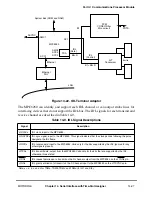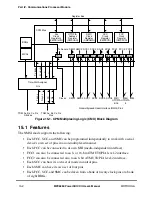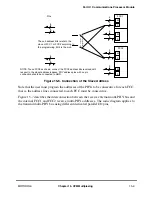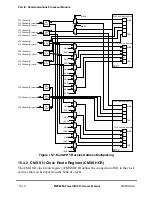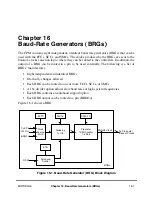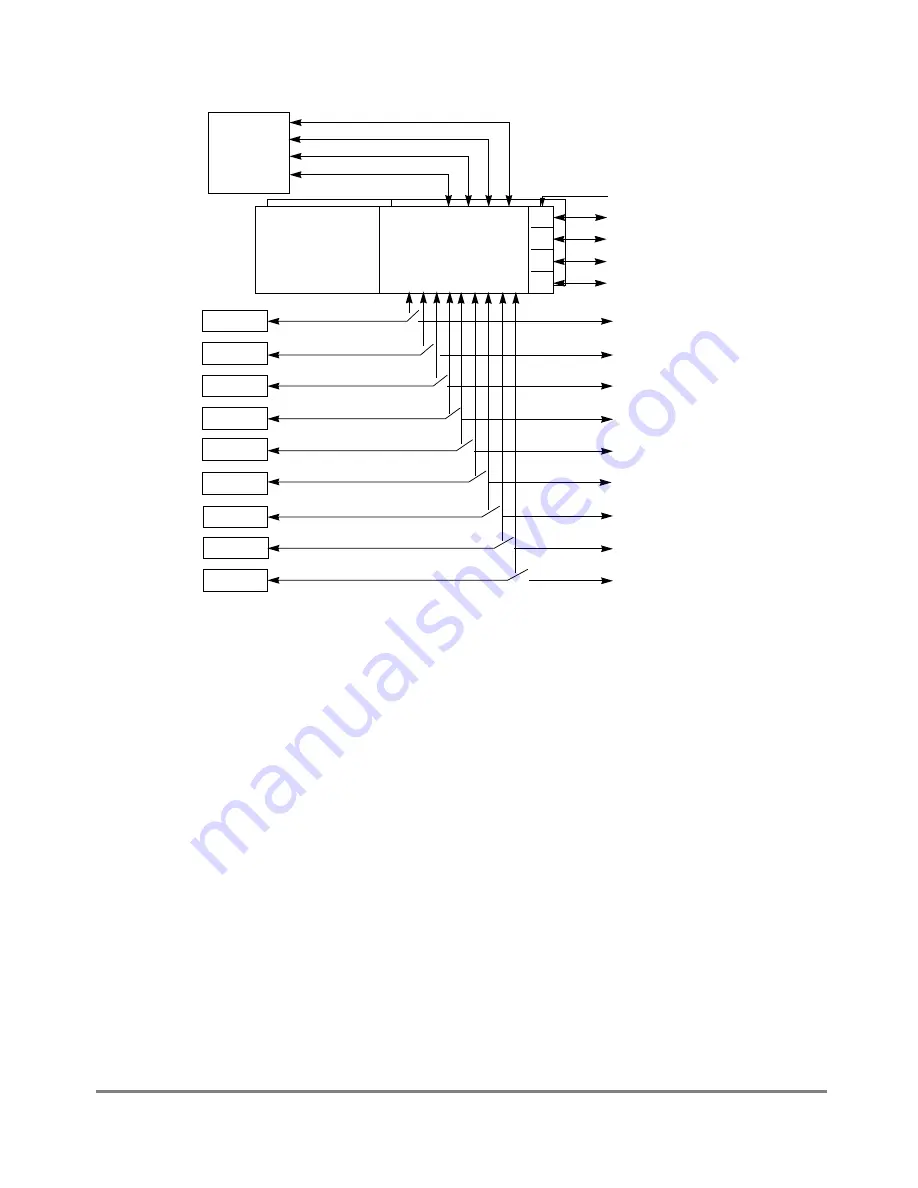
15-4
MPC8260 PowerQUICC II UserÕs Manual
MOTOROLA
Part IV. Communications Processor Module
Figure 15-2. Enabling Connections to the TSA
15.3 NMSI ConÞguration
The CMX supports an NMSI mode for each of the FCCs, SCCs, and SMCs. Each serial
device is connected independently either to the NMSI or to the TSA using the clock route
registers. The user should note, however, that NMSI pins are multiplexed with other
functions at the parallel I/O lines. Therefore, if a combination of TDM and NMSI channels
are used, consult the MPC8260Õs pinout to determine which FCC, SCC, and SMC to
connect and where to connect them.
The clocks provided to the FCCs, SCCs, and SMCs are derived from a bank of 8 internal
BRGs and 20 external CLK pins; see Figure 15-3. There are two main advantages to the
bank-of-clocks approach. First, a serial device is not forced to choose a serial device clock
from a predeÞned pin or BRG; this allows a ßexible pinout-mapping strategy. Second, a
group of serial receivers and transmitters that needs the same clock rate can share the same
pin. This conÞguration leaves additional pins for other functions and minimizes potential
skew between multiple clock sources.
En
En
En
En
SI RAMs
Time-Slot
Assigners
TDM a,b,c,d Enable = 1
TDM a Pins
TDM b Pins
TDM c Pins
TDM d Pins
FCC1
FCC2
FCC3
SCC1
SCC2
SCC3
SCC4
SMC1
SMC2
MII1/UTOPIA 8/16/M-phy
FC1 = 0
MII2/UTOPIA 8/M-phy
FC2 = 0
MII3
FC3 = 0
SCC1 Pins
SC1 = 0
SCC2 Pins
SC2 = 0
SCC3 Pins
SC3 = 0
SCC4 Pins
SC4 = 0
SMC1 Pins
SMC1 = 0
SMC2 Pins
SMC2 = 0
MCCs
TDM a channels
TDM b channels
TDM c channels
TDM d channels
NMSI Mode
Summary of Contents for MPC8260 PowerQUICC II
Page 1: ...MPC8260UM D 4 1999 Rev 0 MPC8260 PowerQUICC II UserÕs Manual ª ª ...
Page 66: ...lxvi MPC8260 PowerQUICC II UserÕs Manual MOTOROLA ...
Page 88: ...1 18 MPC8260 PowerQUICC II UserÕs Manual MOTOROLA Part I Overview ...
Page 120: ...2 32 MPC8260 PowerQUICC II UserÕs Manual MOTOROLA Part I Overview ...
Page 138: ...Part II iv MPC8260 PowerQUICC II UserÕs Manual MOTOROLA Part II Configuration and Reset ...
Page 184: ...4 46 MPC8260 PowerQUICC II UserÕs Manual MOTOROLA Part II ConÞguration and Reset ...
Page 202: ...Part III vi MPC8260 PowerQUICC II UserÕs Manual MOTOROLA Part III The Hardware Interface ...
Page 266: ...8 34 MPC8260 PowerQUICC II UserÕs Manual MOTOROLA Part III The Hardware Interface ...
Page 382: ...10 106 MPC8260 PowerQUICC II UserÕs Manual MOTOROLA Part III The Hardware Interface ...
Page 392: ...11 10 MPC8260 PowerQUICC II UserÕs Manual MOTOROLA Part III The Hardware Interface ...
Page 430: ...Part IV viii MOTOROLA Part IV Communications Processor Module ...
Page 490: ...14 36 MPC8260 PowerQUICC II UserÕs Manual MOTOROLA Part IV Communications Processor Module ...
Page 524: ...17 10 MPC8260 PowerQUICC II UserÕs Manual MOTOROLA Part IV Communications Processor Module ...
Page 556: ...18 32 MPC8260 PowerQUICC II UserÕs Manual MOTOROLA Part IV Communications Processor Module ...
Page 584: ...19 28 MPC8260 PowerQUICC II UserÕs Manual MOTOROLA Part IV Communications Processor Module ...
Page 632: ...21 24 MPC8260 PowerQUICC II UserÕs Manual MOTOROLA Part IV Communications Processor Module ...
Page 652: ...22 20 MPC8260 PowerQUICC II UserÕs Manual MOTOROLA Part IV Communications Processor Module ...
Page 668: ...23 16 MPC8260 PowerQUICC II UserÕs Manual MOTOROLA Part IV Communications Processor Module ...
Page 758: ...27 28 MPC8260 PowerQUICC II UserÕs Manual MOTOROLA Part IV Communications Processor Module ...
Page 780: ...28 22 MPC8260 PowerQUICC II UserÕs Manual MOTOROLA Part IV Communications Processor Module ...
Page 874: ...29 94 MPC8260 PowerQUICC II UserÕs Manual MOTOROLA Part IV Communications Processor Module ...
Page 920: ...31 18 MPC8260 PowerQUICC II UserÕs Manual MOTOROLA Part IV Communications Processor Module ...
Page 980: ...A 4 MPC8260 PowerQUICC II UserÕs Manual MOTOROLA Appendixes ...
Page 1002: ...Index 22 MPC8260 PowerQUICC II UserÕs Manual MOTOROLA INDEX ...
Page 1006: ......