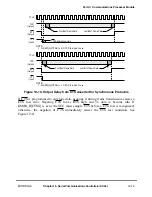MOTOROLA
Chapter 19. Serial Communications Controllers (SCCs)
19-27
Part IV. Communications Processor Module
4. If an
INIT
TX
PARAMETERS
command was not issued in step 3, issue a
RESTART
TRANSMIT
command.
5. Set GSMR_L[ENT]. Transmission begins using the TxBD pointed to by TBPTR,
assuming the R bit is set.
19.3.8.2 Reset Sequence for an SCC Transmitter
The following steps reinitialize an SCC transmit parameters to the reset state:
1. Clear GSMR_L[ENT].
2. Make any modiÞcations then issue the
INIT
TX
PARAMETERS
command.
3. Set GSMR_L[ENT].
19.3.8.3 General ReconÞguration Sequence for an SCC Receiver
An SCC receiver can be reconÞgured by following these steps:
1. Clear GSMR_L[ENR]. The SCC receiver is now disabled and put in a reset state.
2. Modify SCC Rx parameters or parameter RAM. To switch protocols or restore Rx
parameters to their initial state, issue an
INIT
RX
PARAMETERS
command.
3. If the
INIT
RX
PARAMETERS
command was not issued in step 2, issue an
ENTER
HUNT
MODE
command.
4. Set GSMR_L[ENR]. Reception begins using the RxBD pointed to by RBPTR,
assuming the E bit is set.
19.3.8.4 Reset Sequence for an SCC Receiver
To reinitialize the SCC receiver to the state it was in after reset, follow these steps:
1. Clear GSMR_L[ENR].
2. Make any modiÞcations then issue the
INIT
RX
PARAMETERS
command.
3. Set GSMR_L[ENR].
19.3.8.5 Switching Protocols
To switch an SCCÕs protocol without resetting the board or affecting other SCCs, follow
these steps:
1. Clear GSMR_L[ENT, ENR].
2. Make protocol changes in the GSMR and additional parameters then issue the
INIT
TX
and
RX
PARAMETERS
command to initialize both Tx and Rx parameters.
3. Set GSMR_L[ENT, ENR] to enable the SCC with the new protocol.
19.3.9 Saving Power
To save power when not in use, an SCC can be disabled by clearing GSMR_L[ENT, ENR].
Summary of Contents for MPC8260 PowerQUICC II
Page 1: ...MPC8260UM D 4 1999 Rev 0 MPC8260 PowerQUICC II UserÕs Manual ª ª ...
Page 66: ...lxvi MPC8260 PowerQUICC II UserÕs Manual MOTOROLA ...
Page 88: ...1 18 MPC8260 PowerQUICC II UserÕs Manual MOTOROLA Part I Overview ...
Page 120: ...2 32 MPC8260 PowerQUICC II UserÕs Manual MOTOROLA Part I Overview ...
Page 138: ...Part II iv MPC8260 PowerQUICC II UserÕs Manual MOTOROLA Part II Configuration and Reset ...
Page 184: ...4 46 MPC8260 PowerQUICC II UserÕs Manual MOTOROLA Part II ConÞguration and Reset ...
Page 202: ...Part III vi MPC8260 PowerQUICC II UserÕs Manual MOTOROLA Part III The Hardware Interface ...
Page 266: ...8 34 MPC8260 PowerQUICC II UserÕs Manual MOTOROLA Part III The Hardware Interface ...
Page 382: ...10 106 MPC8260 PowerQUICC II UserÕs Manual MOTOROLA Part III The Hardware Interface ...
Page 392: ...11 10 MPC8260 PowerQUICC II UserÕs Manual MOTOROLA Part III The Hardware Interface ...
Page 430: ...Part IV viii MOTOROLA Part IV Communications Processor Module ...
Page 490: ...14 36 MPC8260 PowerQUICC II UserÕs Manual MOTOROLA Part IV Communications Processor Module ...
Page 524: ...17 10 MPC8260 PowerQUICC II UserÕs Manual MOTOROLA Part IV Communications Processor Module ...
Page 556: ...18 32 MPC8260 PowerQUICC II UserÕs Manual MOTOROLA Part IV Communications Processor Module ...
Page 584: ...19 28 MPC8260 PowerQUICC II UserÕs Manual MOTOROLA Part IV Communications Processor Module ...
Page 632: ...21 24 MPC8260 PowerQUICC II UserÕs Manual MOTOROLA Part IV Communications Processor Module ...
Page 652: ...22 20 MPC8260 PowerQUICC II UserÕs Manual MOTOROLA Part IV Communications Processor Module ...
Page 668: ...23 16 MPC8260 PowerQUICC II UserÕs Manual MOTOROLA Part IV Communications Processor Module ...
Page 758: ...27 28 MPC8260 PowerQUICC II UserÕs Manual MOTOROLA Part IV Communications Processor Module ...
Page 780: ...28 22 MPC8260 PowerQUICC II UserÕs Manual MOTOROLA Part IV Communications Processor Module ...
Page 874: ...29 94 MPC8260 PowerQUICC II UserÕs Manual MOTOROLA Part IV Communications Processor Module ...
Page 920: ...31 18 MPC8260 PowerQUICC II UserÕs Manual MOTOROLA Part IV Communications Processor Module ...
Page 980: ...A 4 MPC8260 PowerQUICC II UserÕs Manual MOTOROLA Appendixes ...
Page 1002: ...Index 22 MPC8260 PowerQUICC II UserÕs Manual MOTOROLA INDEX ...
Page 1006: ......