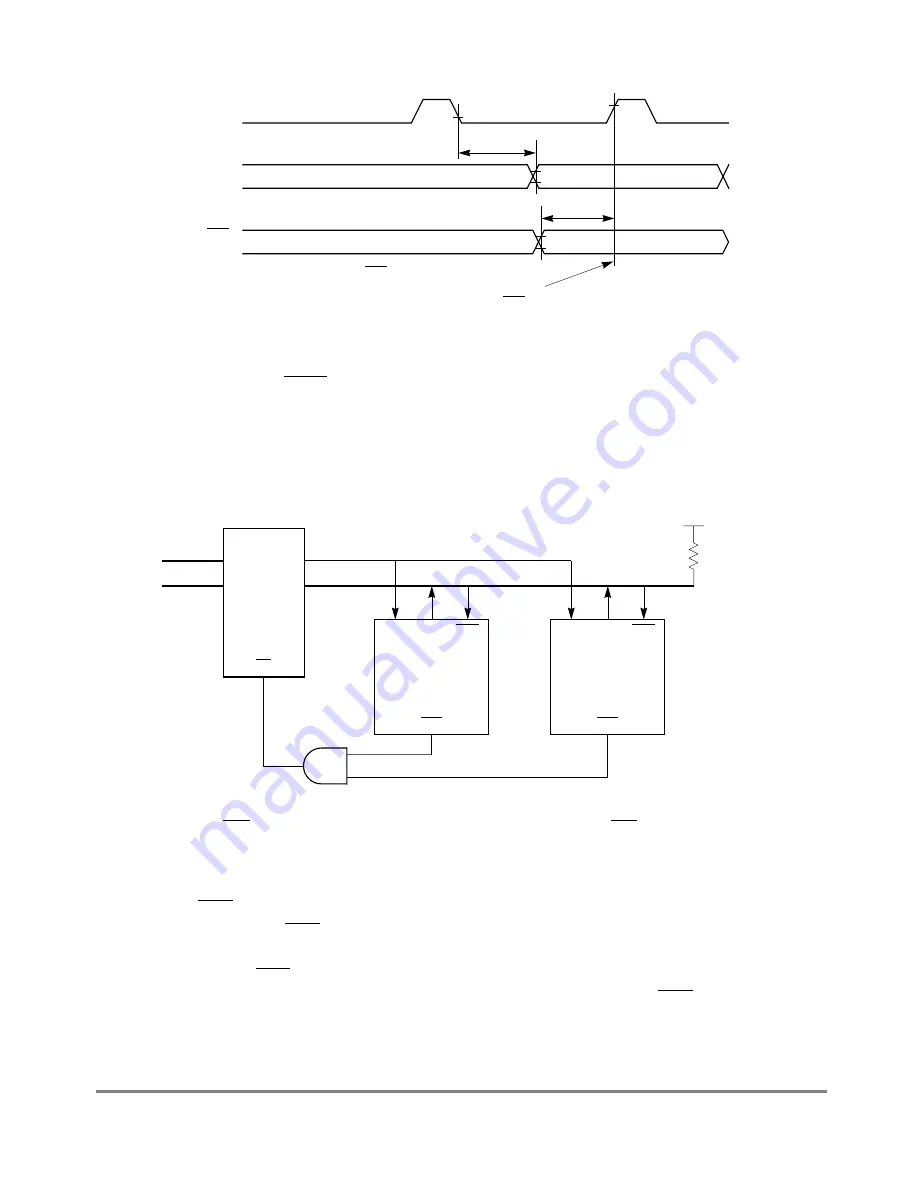
MOTOROLA
Chapter 21. SCC HDLC Mode
21-21
Part IV. Communications Processor Module
Figure 21-13. Nonsymmetrical Tx Clock Duty Cycle for Increased Performance
21.14.4 Delayed RTS Mode
Figure 21-14 shows local HDLC bus controllers using a standard transmission line and a
local bus. The controllers do not communicate with each other but with a station on the
transmission line; yet the HDLC bus protocol controls access to the transmission line.
Figure 21-14. HDLC Bus Transmission Line Configuration
Normally, RTS goes active at the beginning of the opening ßagÕs Þrst bit. Setting
PSMR[BRM] delays RTS by one bit, which is useful when the HDLC bus connects
multiple local stations to a transmission line. If the transmission line driver has a one-bit
delay, the delayed RTS can be used to enable the output of the line driver. As a result, the
electrical effects of collisions are isolated locally. Figure 21-15 shows RTS timing.
TCLK
CTS
(Input)
TXD
(Output)
CTS sampled at three quarter point.
Collision detected when
TXD=1, but CTS=0.
Local HDLC Bus
HDLC Bus
Controller
RXD
CTS
TXD
A
HDLC Bus
Controller
RXD
CTS
TXD
B
RTS
+ 5 V
R
NOTES:
1. The TXD pins of slave devices should be configured to open-drain in the port C parallel I/O port.
2. The RTS pins of each HDLC bus controller are configured to delayed RTS mode.
RTS
Tx
Rx
EN
(1-Bit Delay)
Line Driver
Summary of Contents for MPC8260 PowerQUICC II
Page 1: ...MPC8260UM D 4 1999 Rev 0 MPC8260 PowerQUICC II UserÕs Manual ª ª ...
Page 66: ...lxvi MPC8260 PowerQUICC II UserÕs Manual MOTOROLA ...
Page 88: ...1 18 MPC8260 PowerQUICC II UserÕs Manual MOTOROLA Part I Overview ...
Page 120: ...2 32 MPC8260 PowerQUICC II UserÕs Manual MOTOROLA Part I Overview ...
Page 138: ...Part II iv MPC8260 PowerQUICC II UserÕs Manual MOTOROLA Part II Configuration and Reset ...
Page 184: ...4 46 MPC8260 PowerQUICC II UserÕs Manual MOTOROLA Part II ConÞguration and Reset ...
Page 202: ...Part III vi MPC8260 PowerQUICC II UserÕs Manual MOTOROLA Part III The Hardware Interface ...
Page 266: ...8 34 MPC8260 PowerQUICC II UserÕs Manual MOTOROLA Part III The Hardware Interface ...
Page 382: ...10 106 MPC8260 PowerQUICC II UserÕs Manual MOTOROLA Part III The Hardware Interface ...
Page 392: ...11 10 MPC8260 PowerQUICC II UserÕs Manual MOTOROLA Part III The Hardware Interface ...
Page 430: ...Part IV viii MOTOROLA Part IV Communications Processor Module ...
Page 490: ...14 36 MPC8260 PowerQUICC II UserÕs Manual MOTOROLA Part IV Communications Processor Module ...
Page 524: ...17 10 MPC8260 PowerQUICC II UserÕs Manual MOTOROLA Part IV Communications Processor Module ...
Page 556: ...18 32 MPC8260 PowerQUICC II UserÕs Manual MOTOROLA Part IV Communications Processor Module ...
Page 584: ...19 28 MPC8260 PowerQUICC II UserÕs Manual MOTOROLA Part IV Communications Processor Module ...
Page 632: ...21 24 MPC8260 PowerQUICC II UserÕs Manual MOTOROLA Part IV Communications Processor Module ...
Page 652: ...22 20 MPC8260 PowerQUICC II UserÕs Manual MOTOROLA Part IV Communications Processor Module ...
Page 668: ...23 16 MPC8260 PowerQUICC II UserÕs Manual MOTOROLA Part IV Communications Processor Module ...
Page 758: ...27 28 MPC8260 PowerQUICC II UserÕs Manual MOTOROLA Part IV Communications Processor Module ...
Page 780: ...28 22 MPC8260 PowerQUICC II UserÕs Manual MOTOROLA Part IV Communications Processor Module ...
Page 874: ...29 94 MPC8260 PowerQUICC II UserÕs Manual MOTOROLA Part IV Communications Processor Module ...
Page 920: ...31 18 MPC8260 PowerQUICC II UserÕs Manual MOTOROLA Part IV Communications Processor Module ...
Page 980: ...A 4 MPC8260 PowerQUICC II UserÕs Manual MOTOROLA Appendixes ...
Page 1002: ...Index 22 MPC8260 PowerQUICC II UserÕs Manual MOTOROLA INDEX ...
Page 1006: ......
















































