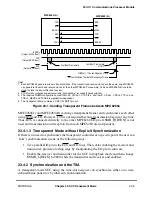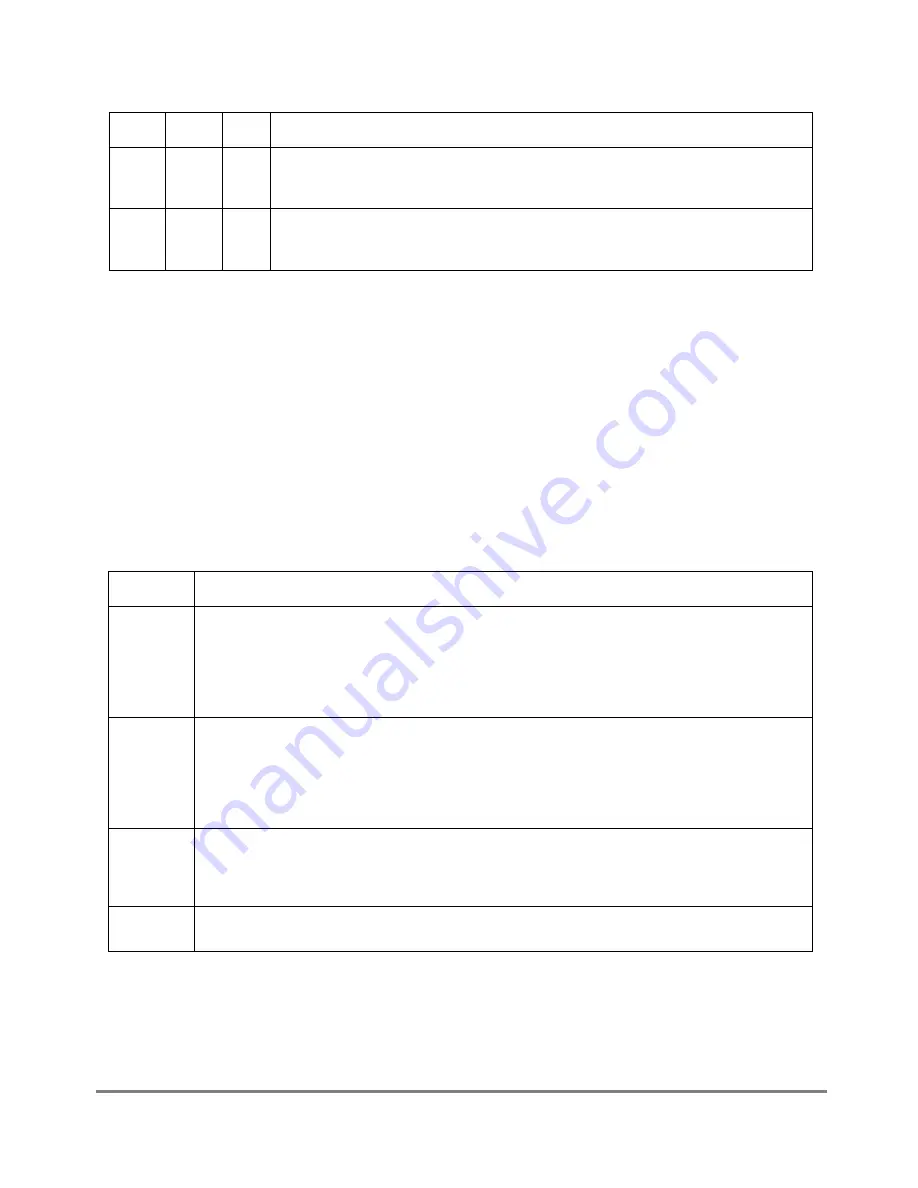
MOTOROLA
Chapter 23. SCC Transparent Mode
23-7
Part IV. Communications Processor Module
CRC_P and CRC_C overlap with the CRC parameters for the HDLC-based protocols.
However, this overlap is not detrimental since the CRC constant is used only for the receiver
and the CRC preset is used only for the transmitter, so only one entry is required for each.
Thus, the user can choose an HDLC transmitter with a transparent receiver or a transparent
transmitter with an HDLC receiver.
23.7 SCC Transparent Commands
The following transmit and receive commands are issued to the CP command register.
Table 23-3 describes transmit commands.
Table 23-2. SCC Transparent Parameter RAM Memory Map
Offset
1
1
From SCC base address. See Section 19.3.1, ÒSCC Base Addresses.Ó
Name
Width
Description
0x 30
CRC_P Long
CRC preset for totally transparent. For the 16-bit CRC-CCITT, initialize with 0x0000_FFFF.
For the 32-bit CRC-CCITT, initialize with 0xFFFF_FFFF and for the CRC-16, initialize with
ones (0x0000_FFFF) or zeros (0x0000_0000).
0x 34
CRC_C Long
CRC constant for totally transparent receiver. For the 16-bit CRC-CCITT, initialize with
0x0000_F0B8. For the 32-bit CRC-CCITT, CRC_C initialize with 0xDEBB_20E3 and for
the CRC-16, which is normally used with BISYNC, initialize with 0x0000_0000.
Table 23-3. Transmit Commands
Command
Description
STOP
TRANSMIT
After hardware or software is reset and the channel is enabled in the GSMR, the channel is in transmit
enable mode and starts polling the Þrst BD every 64 clocks (or immediately if TODR[TOD] = 1).
STOP
TRANSMIT
disables frame transmission on the transmit channel. If the transparent controller receives the
command during frame transmission, transmission is aborted after a maximum of 64 additional bits
and the transmit FIFO is ßushed. The current TxBD pointer (TBPTR) is not advanced, no new BD is
accessed and no new buffers are sent for this channel. The transmitter will send idles.
GRACEFUL
STOP
TRANSMIT
Stops transmission smoothly, rather than abruptly, in much the same way that the regular
STOP
TRANSMIT
command stops. It stops transmission after the current frame Þnishes or immediately if no
frame is being sent. A transparent frame is not complete until a BD with TxBD[L] set has its buffer
completely sent. SCCE[GRA] is set once transmission stops; transmit parameters and their BDs can
then be modiÞed. The current TxBD pointer (TBPTR) advances to the next TxBD in the table.
Transmission resumes once TxBD[R] is set and a
RESTART
TRANSMIT
command is issued.
RESTART
TRANSMIT
Reenables transmission of characters on the transmit channel. The transparent controller expects it
after a
STOP
TRANSMIT
command is issued (at which point the channel is disabled in SCCM), after a
GRACEFUL
STOP
TRANSMIT
command is issued, or after a transmitter error. The transparent controller
resumes transmission from the current TBPTR in the channel TxBD table.
INIT
TX
PARAMETERS
Initializes all transmit parameters in the serial channel parameter RAM to reset state. Issue only when
the transmitter is disabled.
INIT
TX
AND
RX
PARAMETERS
resets receive and transmit parameters.
Summary of Contents for MPC8260 PowerQUICC II
Page 1: ...MPC8260UM D 4 1999 Rev 0 MPC8260 PowerQUICC II UserÕs Manual ª ª ...
Page 66: ...lxvi MPC8260 PowerQUICC II UserÕs Manual MOTOROLA ...
Page 88: ...1 18 MPC8260 PowerQUICC II UserÕs Manual MOTOROLA Part I Overview ...
Page 120: ...2 32 MPC8260 PowerQUICC II UserÕs Manual MOTOROLA Part I Overview ...
Page 138: ...Part II iv MPC8260 PowerQUICC II UserÕs Manual MOTOROLA Part II Configuration and Reset ...
Page 184: ...4 46 MPC8260 PowerQUICC II UserÕs Manual MOTOROLA Part II ConÞguration and Reset ...
Page 202: ...Part III vi MPC8260 PowerQUICC II UserÕs Manual MOTOROLA Part III The Hardware Interface ...
Page 266: ...8 34 MPC8260 PowerQUICC II UserÕs Manual MOTOROLA Part III The Hardware Interface ...
Page 382: ...10 106 MPC8260 PowerQUICC II UserÕs Manual MOTOROLA Part III The Hardware Interface ...
Page 392: ...11 10 MPC8260 PowerQUICC II UserÕs Manual MOTOROLA Part III The Hardware Interface ...
Page 430: ...Part IV viii MOTOROLA Part IV Communications Processor Module ...
Page 490: ...14 36 MPC8260 PowerQUICC II UserÕs Manual MOTOROLA Part IV Communications Processor Module ...
Page 524: ...17 10 MPC8260 PowerQUICC II UserÕs Manual MOTOROLA Part IV Communications Processor Module ...
Page 556: ...18 32 MPC8260 PowerQUICC II UserÕs Manual MOTOROLA Part IV Communications Processor Module ...
Page 584: ...19 28 MPC8260 PowerQUICC II UserÕs Manual MOTOROLA Part IV Communications Processor Module ...
Page 632: ...21 24 MPC8260 PowerQUICC II UserÕs Manual MOTOROLA Part IV Communications Processor Module ...
Page 652: ...22 20 MPC8260 PowerQUICC II UserÕs Manual MOTOROLA Part IV Communications Processor Module ...
Page 668: ...23 16 MPC8260 PowerQUICC II UserÕs Manual MOTOROLA Part IV Communications Processor Module ...
Page 758: ...27 28 MPC8260 PowerQUICC II UserÕs Manual MOTOROLA Part IV Communications Processor Module ...
Page 780: ...28 22 MPC8260 PowerQUICC II UserÕs Manual MOTOROLA Part IV Communications Processor Module ...
Page 874: ...29 94 MPC8260 PowerQUICC II UserÕs Manual MOTOROLA Part IV Communications Processor Module ...
Page 920: ...31 18 MPC8260 PowerQUICC II UserÕs Manual MOTOROLA Part IV Communications Processor Module ...
Page 980: ...A 4 MPC8260 PowerQUICC II UserÕs Manual MOTOROLA Appendixes ...
Page 1002: ...Index 22 MPC8260 PowerQUICC II UserÕs Manual MOTOROLA INDEX ...
Page 1006: ......