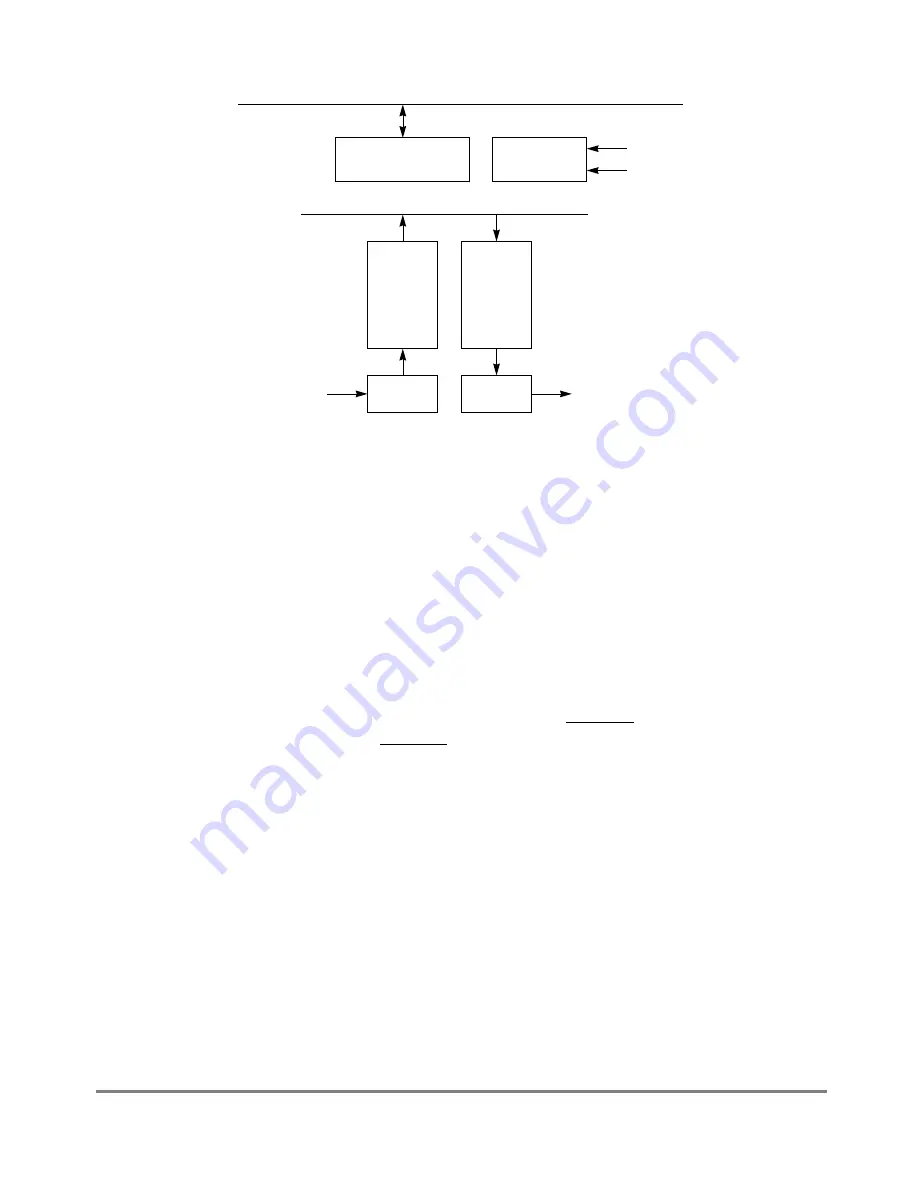
26-2
MPC8260 PowerQUICC II UserÕs Manual
MOTOROLA
Part IV. Communications Processor Module
Figure 26-1
.
SMC Block Diagram
The receive data source can be L1RXD if the SMC is connected to a TDM channel of an
SI
x
, or SMRXD if it is connected to the NMSI. The transmit data source can be L1TXD if
the SMC is connected to a TDM or SMTXD if it is connected to the NMSI.
If the SMC is connected to a TDM, the SMC receive and transmit clocks can be
independent from each other, as deÞned in Chapter 14, ÒSerial Interface with Time-Slot
Assigner.Ó However, if the SMC is connected to the NMSI, receive and transmit clocks
must be connected to a single clock source (SMCLK), an internal signal name for a clock
generated from the bank of clocks. SMCLK originates from an external signal or one of the
four internal baud rate generators.
An SMC connected to a TDM derives a synchronization pulse from the TSA. An SMC
connected to the NMSI using transparent protocol can use SMSYN for synchronization to
determine when to start a transfer. SMSYN is not used when the SMC is in UART mode.
26.1 Features
The following is a list of the SMCÕs main features:
¥
Each SMC can implement the UART protocol on its own signals
¥
Each SMC can implement a totally transparent protocol on a multiplexed or
nonmultiplexed line. This mode can also be used for a fast connection between
MPC8260s.
¥
Each SMC channel fully supports the C/I and monitor channels of the GCI (IOM-2)
in ISDN applications
¥
Two SMCs support the two sets of C/I and monitor channels in the SCIT channels 0
and 1
Shifter
SYNC
Rx
Data
Register
Tx
Data
Register
RXD
Control
Logic
TXD
Control
Registers
Shifter
Peripheral Bus
CLK
60x Bus
Summary of Contents for MPC8260 PowerQUICC II
Page 1: ...MPC8260UM D 4 1999 Rev 0 MPC8260 PowerQUICC II UserÕs Manual ª ª ...
Page 66: ...lxvi MPC8260 PowerQUICC II UserÕs Manual MOTOROLA ...
Page 88: ...1 18 MPC8260 PowerQUICC II UserÕs Manual MOTOROLA Part I Overview ...
Page 120: ...2 32 MPC8260 PowerQUICC II UserÕs Manual MOTOROLA Part I Overview ...
Page 138: ...Part II iv MPC8260 PowerQUICC II UserÕs Manual MOTOROLA Part II Configuration and Reset ...
Page 184: ...4 46 MPC8260 PowerQUICC II UserÕs Manual MOTOROLA Part II ConÞguration and Reset ...
Page 202: ...Part III vi MPC8260 PowerQUICC II UserÕs Manual MOTOROLA Part III The Hardware Interface ...
Page 266: ...8 34 MPC8260 PowerQUICC II UserÕs Manual MOTOROLA Part III The Hardware Interface ...
Page 382: ...10 106 MPC8260 PowerQUICC II UserÕs Manual MOTOROLA Part III The Hardware Interface ...
Page 392: ...11 10 MPC8260 PowerQUICC II UserÕs Manual MOTOROLA Part III The Hardware Interface ...
Page 430: ...Part IV viii MOTOROLA Part IV Communications Processor Module ...
Page 490: ...14 36 MPC8260 PowerQUICC II UserÕs Manual MOTOROLA Part IV Communications Processor Module ...
Page 524: ...17 10 MPC8260 PowerQUICC II UserÕs Manual MOTOROLA Part IV Communications Processor Module ...
Page 556: ...18 32 MPC8260 PowerQUICC II UserÕs Manual MOTOROLA Part IV Communications Processor Module ...
Page 584: ...19 28 MPC8260 PowerQUICC II UserÕs Manual MOTOROLA Part IV Communications Processor Module ...
Page 632: ...21 24 MPC8260 PowerQUICC II UserÕs Manual MOTOROLA Part IV Communications Processor Module ...
Page 652: ...22 20 MPC8260 PowerQUICC II UserÕs Manual MOTOROLA Part IV Communications Processor Module ...
Page 668: ...23 16 MPC8260 PowerQUICC II UserÕs Manual MOTOROLA Part IV Communications Processor Module ...
Page 758: ...27 28 MPC8260 PowerQUICC II UserÕs Manual MOTOROLA Part IV Communications Processor Module ...
Page 780: ...28 22 MPC8260 PowerQUICC II UserÕs Manual MOTOROLA Part IV Communications Processor Module ...
Page 874: ...29 94 MPC8260 PowerQUICC II UserÕs Manual MOTOROLA Part IV Communications Processor Module ...
Page 920: ...31 18 MPC8260 PowerQUICC II UserÕs Manual MOTOROLA Part IV Communications Processor Module ...
Page 980: ...A 4 MPC8260 PowerQUICC II UserÕs Manual MOTOROLA Appendixes ...
Page 1002: ...Index 22 MPC8260 PowerQUICC II UserÕs Manual MOTOROLA INDEX ...
Page 1006: ......















































