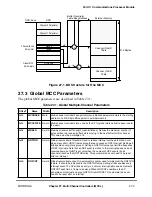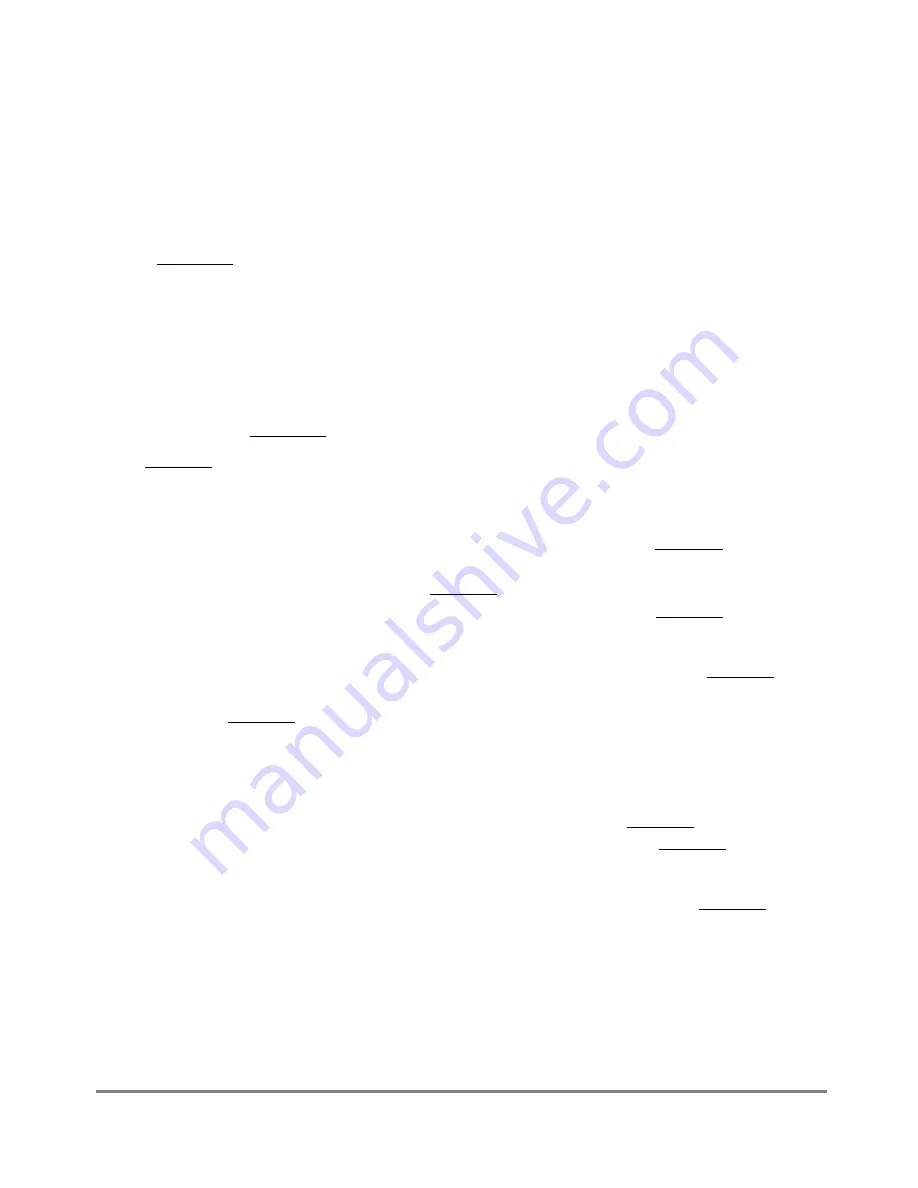
26-22
MPC8260 PowerQUICC II UserÕs Manual
MOTOROLA
Part IV. Communications Processor Module
26.4.3 SMC Transparent Channel Reception Process
When the core enables the SMC receiver in transparent mode, it waits for synchronization
before receiving data. Once synchronization is achieved, the receiver transfers the incoming
data into memory according to the Þrst RxBD in the table. Synchronization can be achieved
in two ways. First, when the receiver is connected to a TDM channel, it can be synchronized
to a time slot. Once the frame sync is received, the receiver waits for the Þrst bit of its time
slot to occur before reception begins. Data is received only during the time slots deÞned by
the TSA. Secondly, when working with its own set of signals, the receiver starts reception
when SMSYN
x
is asserted.
When the buffer full, the SMC clears the E bit in the BD and generates an interrupt if the I
bit in the BD is set. If incoming data exceeds the data buffer length, the SMC fetches the
next BD; if it is empty, the SMC continues transferring data to this BDÕs buffer. If the CM
bit is set in the RxBD, the E bit is not cleared, so the CP can automatically overwrite the
buffer on its next access.
26.4.4 Using SMSYN for Synchronization
The SMSYN signal offers a way to externally synchronize the SMC channel. This method
differs somewhat from the synchronization options available in the SCCs and should be
studied carefully. See Figure 26-11 for an example.
Once SMCMR[REN] is set, the Þrst rising edge of SMCLK that Þnds SMSYN low causes
the SMC receiver to achieve synchronization. Data starts being received or latched on the
same rising edge of SMCLK that latched SMSYN. This is the Þrst bit of data received. The
receiver does not lose synchronization again, regardless of the state of SMSYN, until REN
is cleared.
Once SMCMR[TEN] is set, the Þrst rising edge of SMCLK that Þnds SMSYN low
synchronizes the SMC transmitter which begins sending ones asynchronously from the
falling edge of SMSYN. After one character of ones is sent, if the transmit FIFO is loaded
(the TxBD is ready with data), data starts being send on the next falling edge of SMCLK
after one character of ones is sent. If the transmit FIFO is loaded later, data starts being sent
after some multiple number of all-ones characters is sent.
Note that regardless of whether the transmitter or receiver uses SMSYN, it must make
glitch-free transitions from high-to-low or low-to-high. Glitches on SMSYN can cause
errant behavior of the SMC.
The transmitter never loses synchronization again, regardless of the state of SMSYN, until
the TEN bit is cleared or an
ENTER
HUNT
MODE
command is issued.
Summary of Contents for MPC8260 PowerQUICC II
Page 1: ...MPC8260UM D 4 1999 Rev 0 MPC8260 PowerQUICC II UserÕs Manual ª ª ...
Page 66: ...lxvi MPC8260 PowerQUICC II UserÕs Manual MOTOROLA ...
Page 88: ...1 18 MPC8260 PowerQUICC II UserÕs Manual MOTOROLA Part I Overview ...
Page 120: ...2 32 MPC8260 PowerQUICC II UserÕs Manual MOTOROLA Part I Overview ...
Page 138: ...Part II iv MPC8260 PowerQUICC II UserÕs Manual MOTOROLA Part II Configuration and Reset ...
Page 184: ...4 46 MPC8260 PowerQUICC II UserÕs Manual MOTOROLA Part II ConÞguration and Reset ...
Page 202: ...Part III vi MPC8260 PowerQUICC II UserÕs Manual MOTOROLA Part III The Hardware Interface ...
Page 266: ...8 34 MPC8260 PowerQUICC II UserÕs Manual MOTOROLA Part III The Hardware Interface ...
Page 382: ...10 106 MPC8260 PowerQUICC II UserÕs Manual MOTOROLA Part III The Hardware Interface ...
Page 392: ...11 10 MPC8260 PowerQUICC II UserÕs Manual MOTOROLA Part III The Hardware Interface ...
Page 430: ...Part IV viii MOTOROLA Part IV Communications Processor Module ...
Page 490: ...14 36 MPC8260 PowerQUICC II UserÕs Manual MOTOROLA Part IV Communications Processor Module ...
Page 524: ...17 10 MPC8260 PowerQUICC II UserÕs Manual MOTOROLA Part IV Communications Processor Module ...
Page 556: ...18 32 MPC8260 PowerQUICC II UserÕs Manual MOTOROLA Part IV Communications Processor Module ...
Page 584: ...19 28 MPC8260 PowerQUICC II UserÕs Manual MOTOROLA Part IV Communications Processor Module ...
Page 632: ...21 24 MPC8260 PowerQUICC II UserÕs Manual MOTOROLA Part IV Communications Processor Module ...
Page 652: ...22 20 MPC8260 PowerQUICC II UserÕs Manual MOTOROLA Part IV Communications Processor Module ...
Page 668: ...23 16 MPC8260 PowerQUICC II UserÕs Manual MOTOROLA Part IV Communications Processor Module ...
Page 758: ...27 28 MPC8260 PowerQUICC II UserÕs Manual MOTOROLA Part IV Communications Processor Module ...
Page 780: ...28 22 MPC8260 PowerQUICC II UserÕs Manual MOTOROLA Part IV Communications Processor Module ...
Page 874: ...29 94 MPC8260 PowerQUICC II UserÕs Manual MOTOROLA Part IV Communications Processor Module ...
Page 920: ...31 18 MPC8260 PowerQUICC II UserÕs Manual MOTOROLA Part IV Communications Processor Module ...
Page 980: ...A 4 MPC8260 PowerQUICC II UserÕs Manual MOTOROLA Appendixes ...
Page 1002: ...Index 22 MPC8260 PowerQUICC II UserÕs Manual MOTOROLA INDEX ...
Page 1006: ......