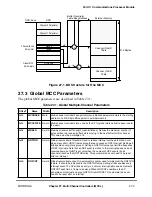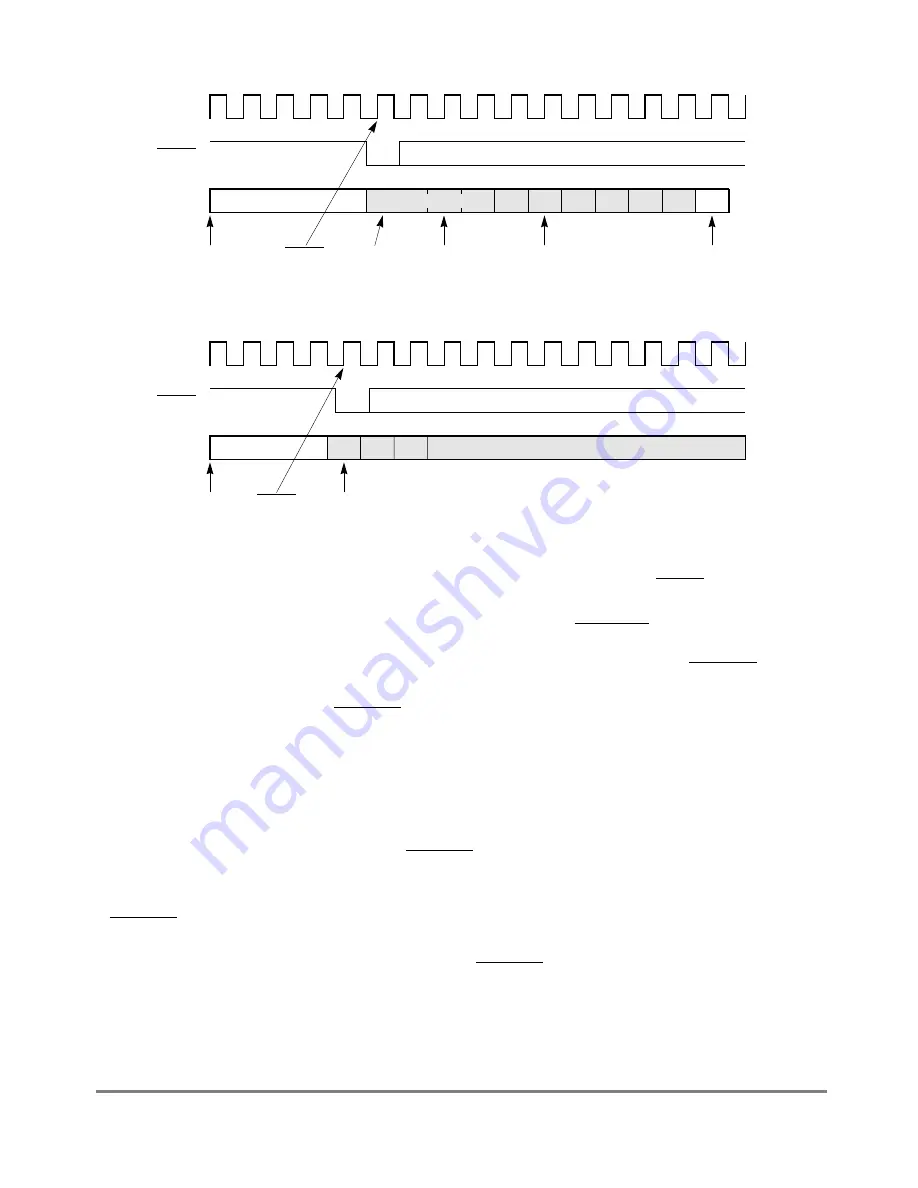
MOTOROLA
Chapter 26. Serial Management Controllers (SMCs)
26-23
Part IV. Communications Processor Module
Figure 26-11. Synchronization with SMSYN
x
If both SMCMR[REN] and SMCMR[TEN] are set, the Þrst falling edge of SMSYN causes
both the transmitter and receiver to achieve synchronization. The SMC transmitter can be
disabled and reenabled and SMSYN can be used again to resynchronize the transmitter
itself. Section 26.2.4, ÒDisabling SMCs On-the-Fly,Ó describes how to safely disable and
reenable the SMC. Simply clearing and setting TEN may be insufÞcient. The receiver can
also be resynchronized this way.
26.4.5 Using the Time-Slot Assigner (TSA) for Synchronization
The TSA offers an alternative to using SMSYN to internally synchronize the SMC channel.
This method is similar, except that the synchronization event is the Þrst time-slot for this
SMC receiver/transmitter after the frame sync indication rather than the falling edge of
SMSYN. Chapter 14, ÒSerial Interface with Time-Slot Assigner,Ó describes how to
conÞgure time slots. The TSA allows the SMC receiver and transmitter to be enabled
simultaneously and synchronized separately; SMSYN does not provide this capability.
Figure 26-12 shows synchronization using the TSA.
SMCLK
SMSYN
SMTXD
1s are sent
Five 1s are sent
TEN set
here
Tx FIFO
loaded
approximately
here
Five 1s
assume
character
length
equals 5
First bit of
first 5-bit
transmit
character
(lsb)
Transmission
could begin
here if Tx FIFO
not loaded
in time
SMSYN
detected
low here
SMCLK
SMSYN
SMRXD
REN set
here or
First bit
of receive
data
(lsb)
SMSYN
detected
low here
ENTER
HUNT
MODE
command
issued
NOTES:
SMCLK is an internal clock derived from an external
CLK
x
or a baud rate generator.
1.
This example shows the SMC receiver and transmitter
2.
enabled separately. If the REN and TEN bits were set at
the same time, a single falling edge of SMSYN would
synchronize both.
SMC1 Transmit Data
SMC1 Receive Data
Summary of Contents for MPC8260 PowerQUICC II
Page 1: ...MPC8260UM D 4 1999 Rev 0 MPC8260 PowerQUICC II UserÕs Manual ª ª ...
Page 66: ...lxvi MPC8260 PowerQUICC II UserÕs Manual MOTOROLA ...
Page 88: ...1 18 MPC8260 PowerQUICC II UserÕs Manual MOTOROLA Part I Overview ...
Page 120: ...2 32 MPC8260 PowerQUICC II UserÕs Manual MOTOROLA Part I Overview ...
Page 138: ...Part II iv MPC8260 PowerQUICC II UserÕs Manual MOTOROLA Part II Configuration and Reset ...
Page 184: ...4 46 MPC8260 PowerQUICC II UserÕs Manual MOTOROLA Part II ConÞguration and Reset ...
Page 202: ...Part III vi MPC8260 PowerQUICC II UserÕs Manual MOTOROLA Part III The Hardware Interface ...
Page 266: ...8 34 MPC8260 PowerQUICC II UserÕs Manual MOTOROLA Part III The Hardware Interface ...
Page 382: ...10 106 MPC8260 PowerQUICC II UserÕs Manual MOTOROLA Part III The Hardware Interface ...
Page 392: ...11 10 MPC8260 PowerQUICC II UserÕs Manual MOTOROLA Part III The Hardware Interface ...
Page 430: ...Part IV viii MOTOROLA Part IV Communications Processor Module ...
Page 490: ...14 36 MPC8260 PowerQUICC II UserÕs Manual MOTOROLA Part IV Communications Processor Module ...
Page 524: ...17 10 MPC8260 PowerQUICC II UserÕs Manual MOTOROLA Part IV Communications Processor Module ...
Page 556: ...18 32 MPC8260 PowerQUICC II UserÕs Manual MOTOROLA Part IV Communications Processor Module ...
Page 584: ...19 28 MPC8260 PowerQUICC II UserÕs Manual MOTOROLA Part IV Communications Processor Module ...
Page 632: ...21 24 MPC8260 PowerQUICC II UserÕs Manual MOTOROLA Part IV Communications Processor Module ...
Page 652: ...22 20 MPC8260 PowerQUICC II UserÕs Manual MOTOROLA Part IV Communications Processor Module ...
Page 668: ...23 16 MPC8260 PowerQUICC II UserÕs Manual MOTOROLA Part IV Communications Processor Module ...
Page 758: ...27 28 MPC8260 PowerQUICC II UserÕs Manual MOTOROLA Part IV Communications Processor Module ...
Page 780: ...28 22 MPC8260 PowerQUICC II UserÕs Manual MOTOROLA Part IV Communications Processor Module ...
Page 874: ...29 94 MPC8260 PowerQUICC II UserÕs Manual MOTOROLA Part IV Communications Processor Module ...
Page 920: ...31 18 MPC8260 PowerQUICC II UserÕs Manual MOTOROLA Part IV Communications Processor Module ...
Page 980: ...A 4 MPC8260 PowerQUICC II UserÕs Manual MOTOROLA Appendixes ...
Page 1002: ...Index 22 MPC8260 PowerQUICC II UserÕs Manual MOTOROLA INDEX ...
Page 1006: ......