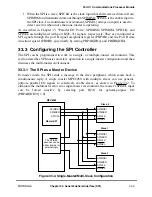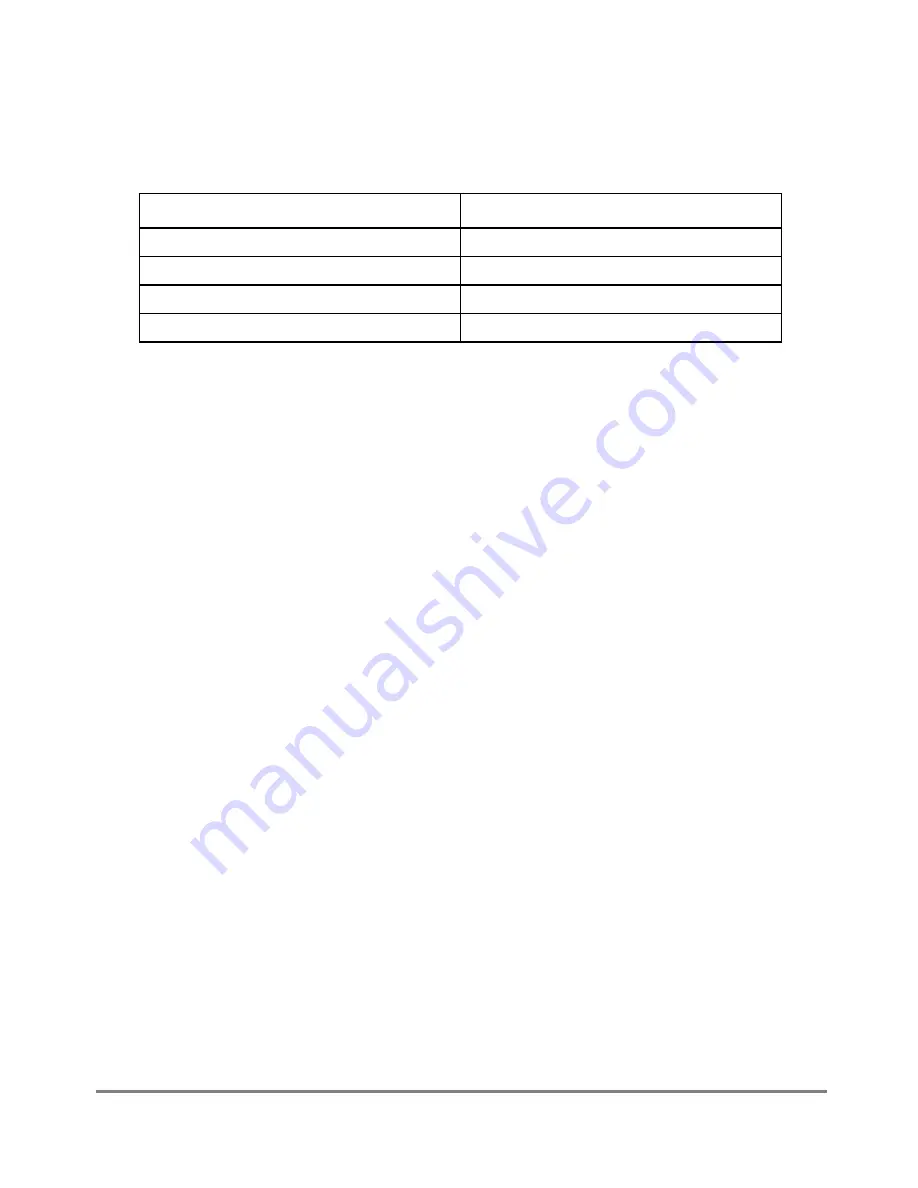
33-8
MPC8260 PowerQUICC II UserÕs Manual
MOTOROLA
Part IV. Communications Processor Module
33.4.1.1 SPI Examples with Different SPMODE[LEN] Values
The examples below show how SPMODE[LEN] is used to determine character length. To
help map the process, the conventions shown in Table 33-2 are used in the examples.
Once the data string image is determined, it is always transmitted byte by byte with the lsb
of the most-signiÞcant byte sent Þrst. For all examples below, assume the memory contains
the following binary image:
msb
ghij_klmn__opqr_stuv
lsb
Example 1
with LEN=4 (data size=5), the following data is selected:
msb
xxxj_klmn__xxxr_stuv
lsb
with REV=0, the data string image is:
msb
j_klmn__r_stuv
lsb
the order of the string appearing on the line, a byte at a time is:
first
nmlk_j__vuts_r
last
with REV=1,the string has each byte reversed, and the data string image is:
msb
nmlk_j__vuts_r
lsb
the order of the string appearing on the line, one byte at a time is:
first
j_klmn__r_stuv
last
Example 2
with LEN=7 (data size=8), the following data is selected:
msb
ghij_klmn__opqr_stuv
lsb
the data string is selected:
msb
ghij_klmn__opqr_stuv
lsb
with REV=0, the string transmitted, a byte at a time with lsb first is:
first
nmlk_jihg__vuts_rqpo
last
with REV=1, the string is byte reversed and transmitted, a byte at a time, with
lsb first:
first
ghij_klmn__opqr_stuv
last
Example 3:
with LEN=0xC (data size=13), the following data is selected:
msb
ghij_klmn__xxxr_stuv
lsb
Table 33-2. Example Conventions
Convention
Description
gÐv Binary
symbols
x Deleted
bit
__
1
1
Both __ and _ are used to aid readability.
Original byte boundary
_
1
Original 4-bit boundary.
Summary of Contents for MPC8260 PowerQUICC II
Page 1: ...MPC8260UM D 4 1999 Rev 0 MPC8260 PowerQUICC II UserÕs Manual ª ª ...
Page 66: ...lxvi MPC8260 PowerQUICC II UserÕs Manual MOTOROLA ...
Page 88: ...1 18 MPC8260 PowerQUICC II UserÕs Manual MOTOROLA Part I Overview ...
Page 120: ...2 32 MPC8260 PowerQUICC II UserÕs Manual MOTOROLA Part I Overview ...
Page 138: ...Part II iv MPC8260 PowerQUICC II UserÕs Manual MOTOROLA Part II Configuration and Reset ...
Page 184: ...4 46 MPC8260 PowerQUICC II UserÕs Manual MOTOROLA Part II ConÞguration and Reset ...
Page 202: ...Part III vi MPC8260 PowerQUICC II UserÕs Manual MOTOROLA Part III The Hardware Interface ...
Page 266: ...8 34 MPC8260 PowerQUICC II UserÕs Manual MOTOROLA Part III The Hardware Interface ...
Page 382: ...10 106 MPC8260 PowerQUICC II UserÕs Manual MOTOROLA Part III The Hardware Interface ...
Page 392: ...11 10 MPC8260 PowerQUICC II UserÕs Manual MOTOROLA Part III The Hardware Interface ...
Page 430: ...Part IV viii MOTOROLA Part IV Communications Processor Module ...
Page 490: ...14 36 MPC8260 PowerQUICC II UserÕs Manual MOTOROLA Part IV Communications Processor Module ...
Page 524: ...17 10 MPC8260 PowerQUICC II UserÕs Manual MOTOROLA Part IV Communications Processor Module ...
Page 556: ...18 32 MPC8260 PowerQUICC II UserÕs Manual MOTOROLA Part IV Communications Processor Module ...
Page 584: ...19 28 MPC8260 PowerQUICC II UserÕs Manual MOTOROLA Part IV Communications Processor Module ...
Page 632: ...21 24 MPC8260 PowerQUICC II UserÕs Manual MOTOROLA Part IV Communications Processor Module ...
Page 652: ...22 20 MPC8260 PowerQUICC II UserÕs Manual MOTOROLA Part IV Communications Processor Module ...
Page 668: ...23 16 MPC8260 PowerQUICC II UserÕs Manual MOTOROLA Part IV Communications Processor Module ...
Page 758: ...27 28 MPC8260 PowerQUICC II UserÕs Manual MOTOROLA Part IV Communications Processor Module ...
Page 780: ...28 22 MPC8260 PowerQUICC II UserÕs Manual MOTOROLA Part IV Communications Processor Module ...
Page 874: ...29 94 MPC8260 PowerQUICC II UserÕs Manual MOTOROLA Part IV Communications Processor Module ...
Page 920: ...31 18 MPC8260 PowerQUICC II UserÕs Manual MOTOROLA Part IV Communications Processor Module ...
Page 980: ...A 4 MPC8260 PowerQUICC II UserÕs Manual MOTOROLA Appendixes ...
Page 1002: ...Index 22 MPC8260 PowerQUICC II UserÕs Manual MOTOROLA INDEX ...
Page 1006: ......