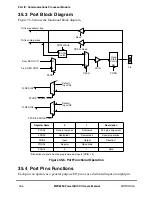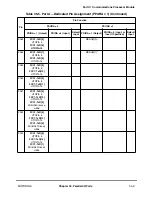35-4
MPC8260 PowerQUICC II UserÕs Manual
MOTOROLA
Part IV. Communications Processor Module
35.2.4 Port Pin Assignment Register (PPAR)
The port pin assignment register (PPAR) is cleared at system reset.
Table 35-2 describes PPAR
x
Þelds.
35.2.5 Port Special Options Registers AÐD (PSORAÐPSORD)
Figure 35-5 shows the port special options registers (PSOR
x
).
Bits
0
1
2
3
4
5
6
7
8
9
10
11
12
13
14
15
Field DD0
1
DD1
1
DD2
1
DD3
1
DD4
DD5
DD6
DD7
DD8
DD9 DD10 DD11 DD12 DD13 DD14 DD15
Reset
0000_0000_0000_0000
R/W
R/W
Addr
0x10D04 (PPARA), 0x10D24 (PPARB), 0x10D44 (PPARC), 0x10D64 (PPARD)
Bits
16
17
18
19
20
21
22
23
24
25
26
27
28
29
30
31
Field DD16 DD17 DD18 DD19 DD20 DD21 DD22 DD23 DD24 DD25 DD26 DD27 DD28 DD29 DD30 DD31
Reset
0000_0000_0000_0000
R/W
R/W
Addr
0x10D06 (PPARA), 0x10D26 (PPARB), 0x10D46 (PPARC), 0x10D66 (PPARD)
1
These bits are valid for PPARA and PPARC only
Figure 35-4. Port Pin Assignment Register (PPARAÐPPARD)
Table 35-3. PPAR Field Descriptions
Bits
Name
Description
0Ð31
DD
x
Dedicated enable. Indicates whether a pin is a general-purpose I/O or a dedicated peripheral pin.
Note that bits DD0ÐDD3 are valid for PPARA and PPARC only.
0 General-purpose I/O. The peripheral functions of the pin are not used.
1 Dedicated peripheral function. The pin is used by the internal module. The on-chip peripheral
function to which it is dedicated can be determined by other bits such as those is the PDIR.
Summary of Contents for MPC8260 PowerQUICC II
Page 1: ...MPC8260UM D 4 1999 Rev 0 MPC8260 PowerQUICC II UserÕs Manual ª ª ...
Page 66: ...lxvi MPC8260 PowerQUICC II UserÕs Manual MOTOROLA ...
Page 88: ...1 18 MPC8260 PowerQUICC II UserÕs Manual MOTOROLA Part I Overview ...
Page 120: ...2 32 MPC8260 PowerQUICC II UserÕs Manual MOTOROLA Part I Overview ...
Page 138: ...Part II iv MPC8260 PowerQUICC II UserÕs Manual MOTOROLA Part II Configuration and Reset ...
Page 184: ...4 46 MPC8260 PowerQUICC II UserÕs Manual MOTOROLA Part II ConÞguration and Reset ...
Page 202: ...Part III vi MPC8260 PowerQUICC II UserÕs Manual MOTOROLA Part III The Hardware Interface ...
Page 266: ...8 34 MPC8260 PowerQUICC II UserÕs Manual MOTOROLA Part III The Hardware Interface ...
Page 382: ...10 106 MPC8260 PowerQUICC II UserÕs Manual MOTOROLA Part III The Hardware Interface ...
Page 392: ...11 10 MPC8260 PowerQUICC II UserÕs Manual MOTOROLA Part III The Hardware Interface ...
Page 430: ...Part IV viii MOTOROLA Part IV Communications Processor Module ...
Page 490: ...14 36 MPC8260 PowerQUICC II UserÕs Manual MOTOROLA Part IV Communications Processor Module ...
Page 524: ...17 10 MPC8260 PowerQUICC II UserÕs Manual MOTOROLA Part IV Communications Processor Module ...
Page 556: ...18 32 MPC8260 PowerQUICC II UserÕs Manual MOTOROLA Part IV Communications Processor Module ...
Page 584: ...19 28 MPC8260 PowerQUICC II UserÕs Manual MOTOROLA Part IV Communications Processor Module ...
Page 632: ...21 24 MPC8260 PowerQUICC II UserÕs Manual MOTOROLA Part IV Communications Processor Module ...
Page 652: ...22 20 MPC8260 PowerQUICC II UserÕs Manual MOTOROLA Part IV Communications Processor Module ...
Page 668: ...23 16 MPC8260 PowerQUICC II UserÕs Manual MOTOROLA Part IV Communications Processor Module ...
Page 758: ...27 28 MPC8260 PowerQUICC II UserÕs Manual MOTOROLA Part IV Communications Processor Module ...
Page 780: ...28 22 MPC8260 PowerQUICC II UserÕs Manual MOTOROLA Part IV Communications Processor Module ...
Page 874: ...29 94 MPC8260 PowerQUICC II UserÕs Manual MOTOROLA Part IV Communications Processor Module ...
Page 920: ...31 18 MPC8260 PowerQUICC II UserÕs Manual MOTOROLA Part IV Communications Processor Module ...
Page 980: ...A 4 MPC8260 PowerQUICC II UserÕs Manual MOTOROLA Appendixes ...
Page 1002: ...Index 22 MPC8260 PowerQUICC II UserÕs Manual MOTOROLA INDEX ...
Page 1006: ......