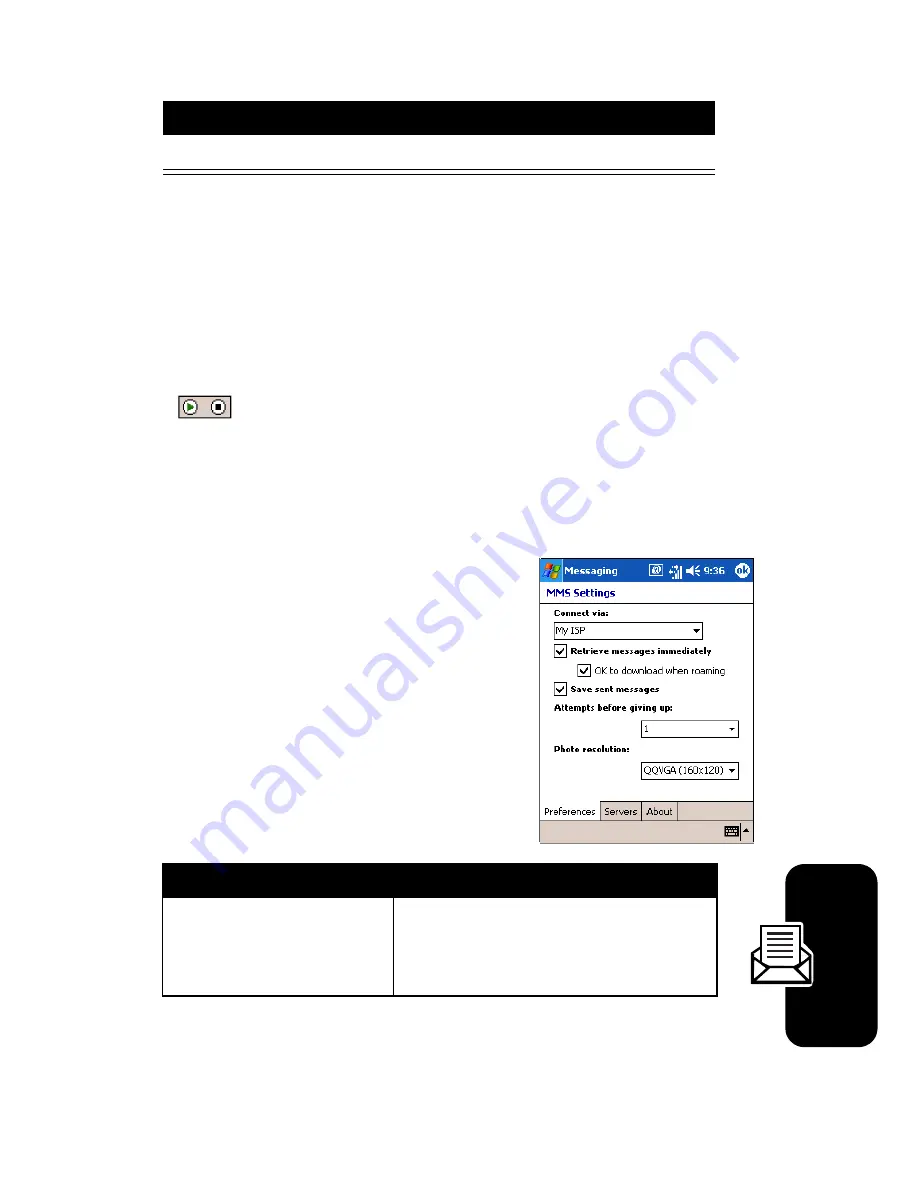
103
Mess
ag
in
g Fe
atur
es
You can view file information similar to how you view
photos and videos. Tap and hold on a file, then choose
File
info
. (You can also delete the file.) The file name, duration,
date, and size are shown.
You can use the playback controls to preview the audio:
(
Play
/
Pause
and
Stop
controls are available.)
To confirm your choice, tap
Select
. Otherwise, tap
Cancel
.
MMS Settings
To view and edit your MMS
settings, choose
MMS Settings
from
the
Tools
menu that appears at the
bottom of the screen while viewing
any message box:
2
Tap the desired file.
Entry Method
Description
Connect Via
Select your type of network
connection from the pull-
down.
Action
Summary of Contents for MPx
Page 2: ...START HERE MPx GSM ...
Page 3: ......
Page 10: ...7 Back Panel Battery Latch Battery Cover RF Test Point Stylus ...
Page 121: ...115 Personalizing Your Motorola MPx Action 1 Tap the Keypad list 2 Select the option you want ...
Page 173: ...D R A F T 167 Using Applications ...
Page 196: ...D R A F T 190 Getting Connected ...
Page 205: ...D R A F T 196 Troubleshooting ...
Page 211: ...D R A F T 202 ...
Page 212: ......
Page 213: ...motorola com ...
















































