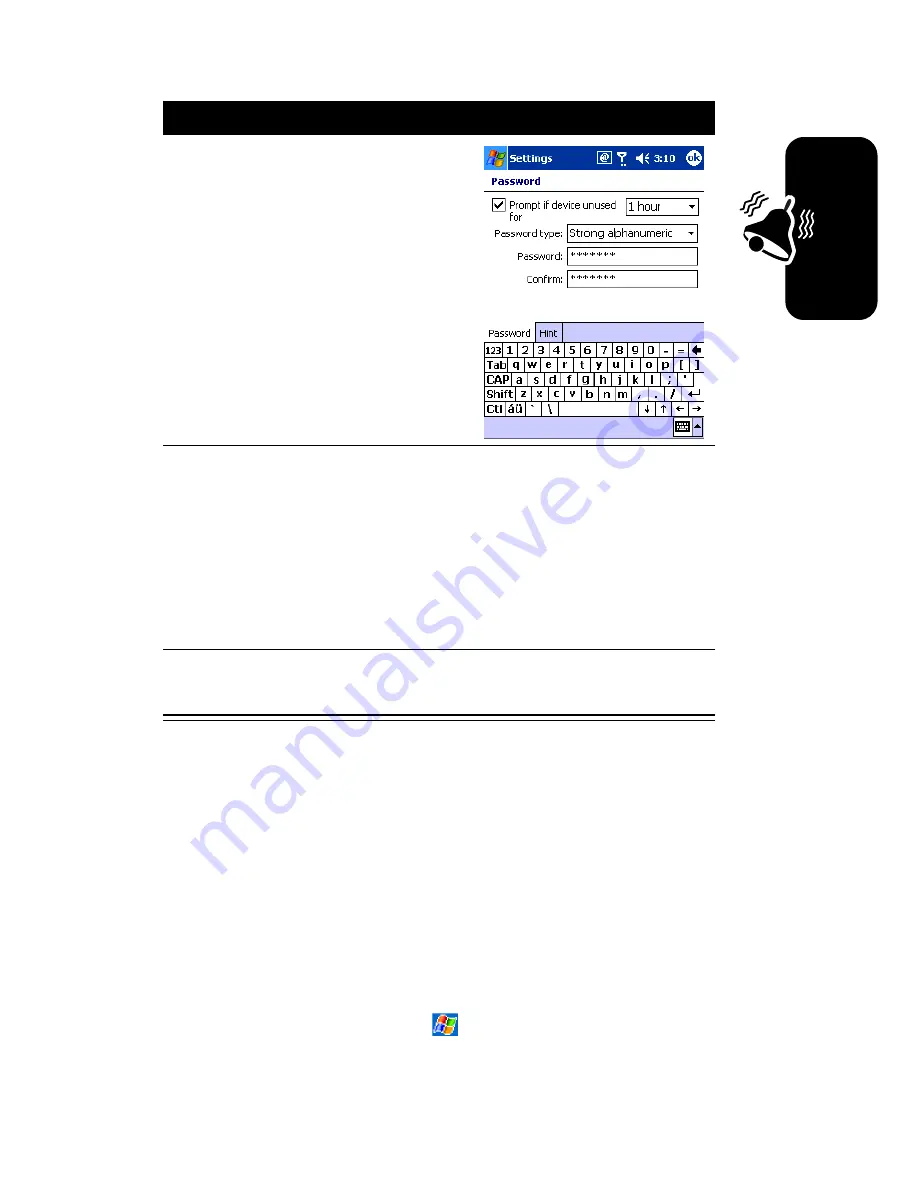
109
P
e
rs
on
al
iz
in
g
Y
o
ur
M
o
to
ro
la
M
P
x
Notes:
If your device is configured to connect to a
network, use a strong password to help protect network
security.
Sounds and Notifications
To customize the way the device sounds during certain
events:
Action
1
To select how long your
mobile device must be
turned off before a
password must be
entered, check
Prompt if
device unused for
.
2
Select the type of password you would like to
use.
A strong password must have at least
7
characters that are a combination of uppercase
and lowercase letters, numerals, and
punctuation.
3
Enter the password and, if necessary, confirm
the password.
Find the Feature
>
Settings
>
Personal
>
Sounds and Notifications
Summary of Contents for MPx
Page 2: ...START HERE MPx GSM ...
Page 3: ......
Page 10: ...7 Back Panel Battery Latch Battery Cover RF Test Point Stylus ...
Page 121: ...115 Personalizing Your Motorola MPx Action 1 Tap the Keypad list 2 Select the option you want ...
Page 173: ...D R A F T 167 Using Applications ...
Page 196: ...D R A F T 190 Getting Connected ...
Page 205: ...D R A F T 196 Troubleshooting ...
Page 211: ...D R A F T 202 ...
Page 212: ......
Page 213: ...motorola com ...
















































