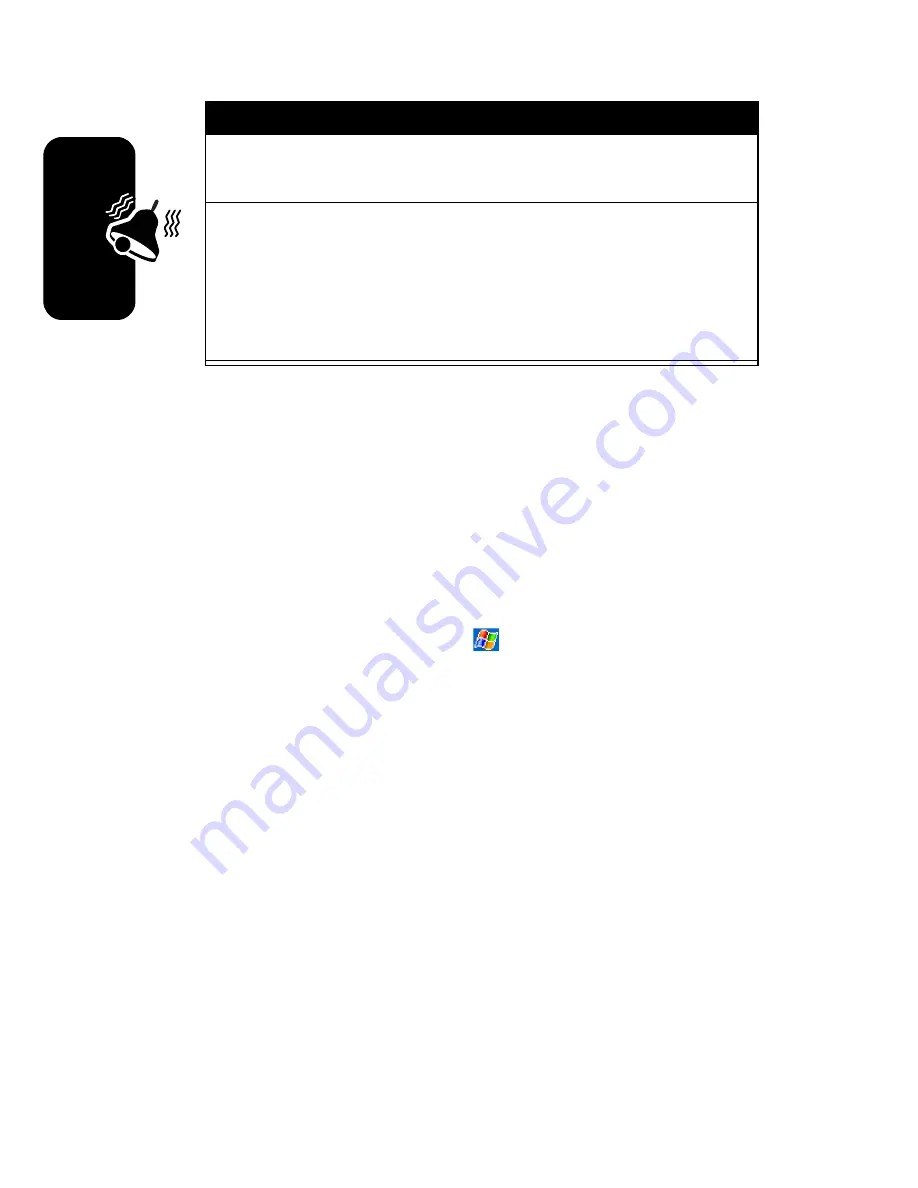
110
Personal
izing Your Motorol
a
MPx
Tip:
Turning off sounds and the notification light helps
conserve battery power.
Today
This control panel allows you to customize the look of the
Today
screen.
Action
On the
Sounds
tab, you can select the actions for
which you want to hear sounds.
On the
Notifications
tab, you can customize how you
are notified about different events. Select the event
name and then select the type of reminder. You can
select a special sound, a message, or a flashing
light.
Find the Feature
>
Settings
>
Personal
>
Today
Summary of Contents for MPx
Page 2: ...START HERE MPx GSM ...
Page 3: ......
Page 10: ...7 Back Panel Battery Latch Battery Cover RF Test Point Stylus ...
Page 121: ...115 Personalizing Your Motorola MPx Action 1 Tap the Keypad list 2 Select the option you want ...
Page 173: ...D R A F T 167 Using Applications ...
Page 196: ...D R A F T 190 Getting Connected ...
Page 205: ...D R A F T 196 Troubleshooting ...
Page 211: ...D R A F T 202 ...
Page 212: ......
Page 213: ...motorola com ...
















































