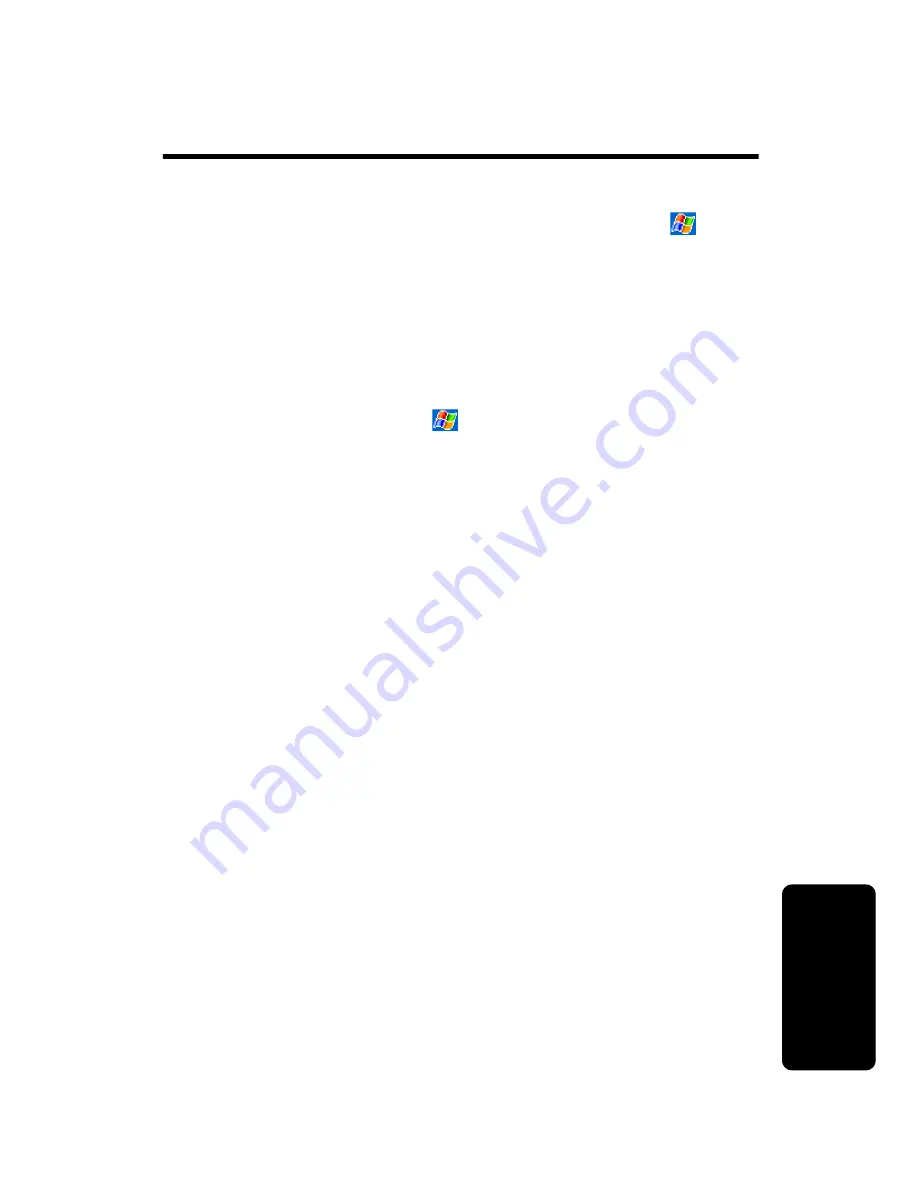
D
RA
F
T
149
Using Applica
tions
Using Applications
You can launch a companion program by tapping
>
Programs
, then selecting the program name.
Communicating with MSN
®
Messenger
MSN Messenger
on your device provides the same chat
environment as MSN Messenger on your desktop
computer. These features include the following:
•
See who is online.
•
Send and receive instant messages.
•
Have an instant message conversation with a group of
contacts.
•
Tell contacts that you are unavailable.
•
Block contacts from seeing your status or sending you
messages.
Before you can use
MSN Messenger
, you must set up the
instant messaging account(s) to use. For
MSN Messenger
service, you must have a Microsoft® Passport or
Hotmail®
account. For
Exchange Instant Messaging
, you must have an
Exchange account.
Find the Feature
>
Programs
>
MSN Messenger
Summary of Contents for MPx
Page 2: ...START HERE MPx GSM ...
Page 3: ......
Page 10: ...7 Back Panel Battery Latch Battery Cover RF Test Point Stylus ...
Page 121: ...115 Personalizing Your Motorola MPx Action 1 Tap the Keypad list 2 Select the option you want ...
Page 173: ...D R A F T 167 Using Applications ...
Page 196: ...D R A F T 190 Getting Connected ...
Page 205: ...D R A F T 196 Troubleshooting ...
Page 211: ...D R A F T 202 ...
Page 212: ......
Page 213: ...motorola com ...
















































