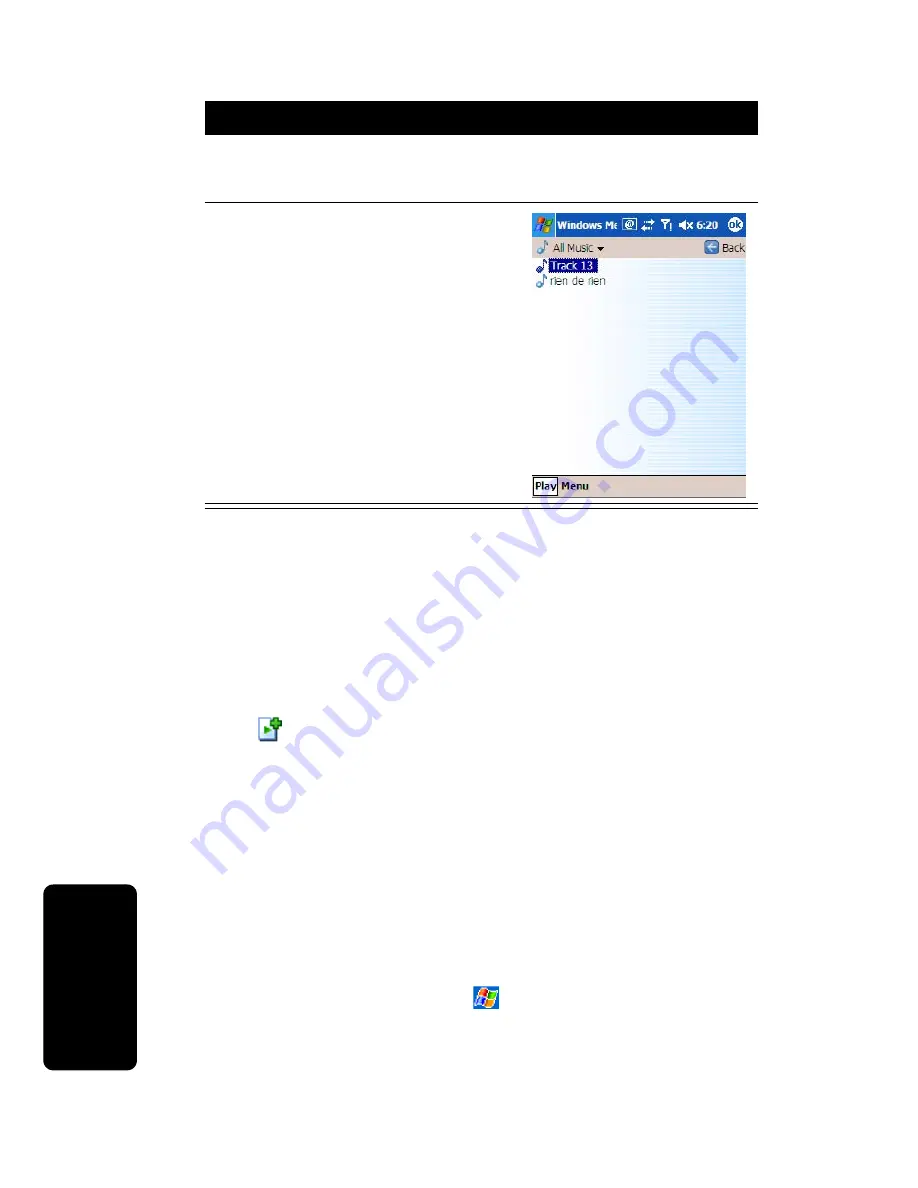
D
RA
F
T
160
Using Applications
In the playback mode, you can:
•
Tap
Now Playing
to view the current playlist. (Tap
Menu
for options such as deleting files from the playlist,
clearing the playlist, and moving the files up or down
in the playlist.)
•
Tap
to enter the library.
•
Tap
Menu
to access various playback options.
Using File System to Open Files for
Playback
On the library screen, you can also tap
Menu
>
Open
File to
use File System to select the files for playback:
5
Tap to select a specific genre or all files of that
media type.
6
Tap the file, then tap
Play
.
Find the Feature
>
Programs
>
Windows Media
Action
Summary of Contents for MPx
Page 2: ...START HERE MPx GSM ...
Page 3: ......
Page 10: ...7 Back Panel Battery Latch Battery Cover RF Test Point Stylus ...
Page 121: ...115 Personalizing Your Motorola MPx Action 1 Tap the Keypad list 2 Select the option you want ...
Page 173: ...D R A F T 167 Using Applications ...
Page 196: ...D R A F T 190 Getting Connected ...
Page 205: ...D R A F T 196 Troubleshooting ...
Page 211: ...D R A F T 202 ...
Page 212: ......
Page 213: ...motorola com ...
















































