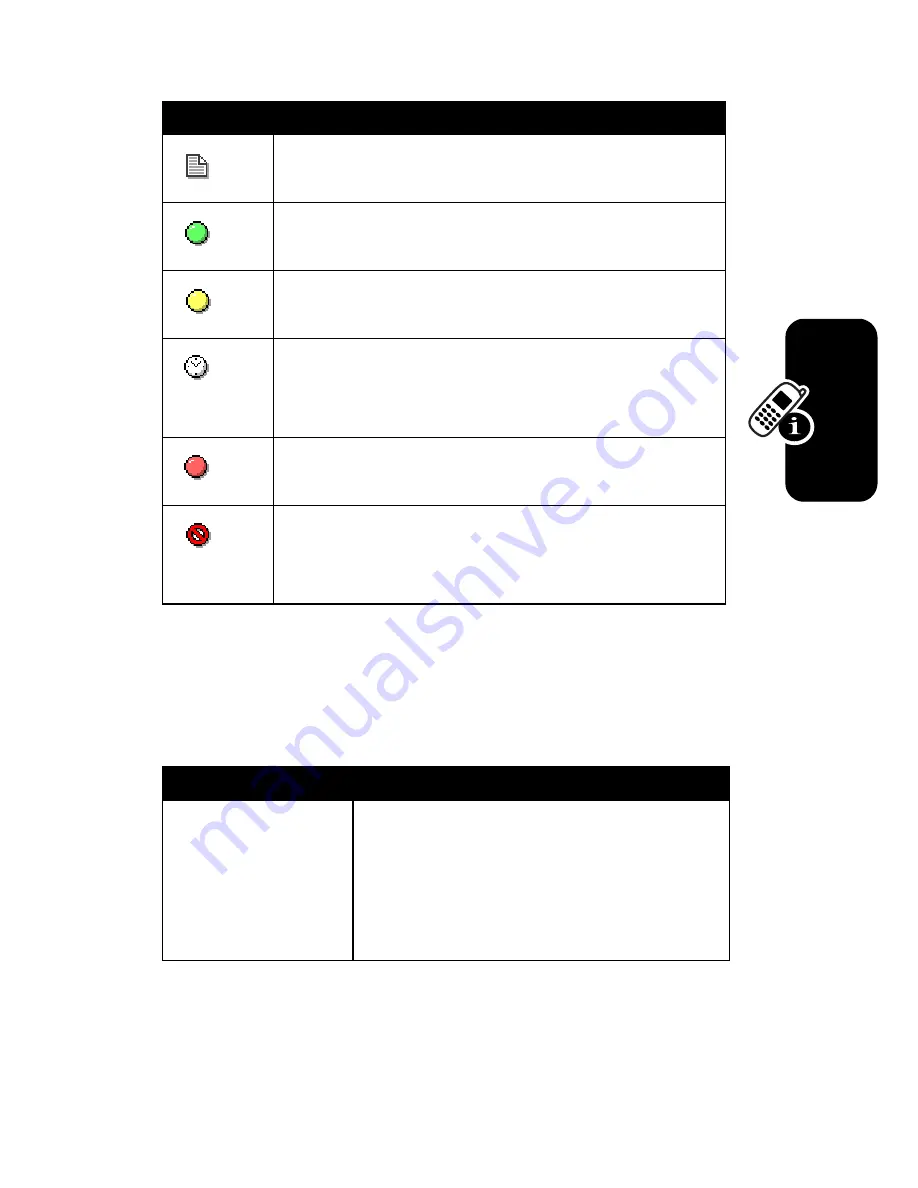
59
L
e
a
rni
ng to Use
Yo
ur
Moto
ro
la
M
P
x
Managing Media Content
You can use a set of menu options to manage the media
content.
Icon
Description
Non-DRM file. This is not a DRM-
protected file.
Valid. The rights associated with this file
are valid and up to date.
Warning. The rights for this file are about
to expire.
Pending. This file’s rights are set to start in
the future or are pending arrival on the
device.
Expired but renewable. The rights for this
file have expired but can be renewed.
Expired and non-renewable. The rights for
this file have expired and cannot be
renewed.
Menu Option
Description
Send As
Transfer a file to another remote
device using Bluetooth or infrared
connection. Both DRM and non-
DRM files can be sent in this
manner.
Summary of Contents for MPx
Page 2: ...START HERE MPx GSM ...
Page 3: ......
Page 10: ...7 Back Panel Battery Latch Battery Cover RF Test Point Stylus ...
Page 121: ...115 Personalizing Your Motorola MPx Action 1 Tap the Keypad list 2 Select the option you want ...
Page 173: ...D R A F T 167 Using Applications ...
Page 196: ...D R A F T 190 Getting Connected ...
Page 205: ...D R A F T 196 Troubleshooting ...
Page 211: ...D R A F T 202 ...
Page 212: ......
Page 213: ...motorola com ...
















































