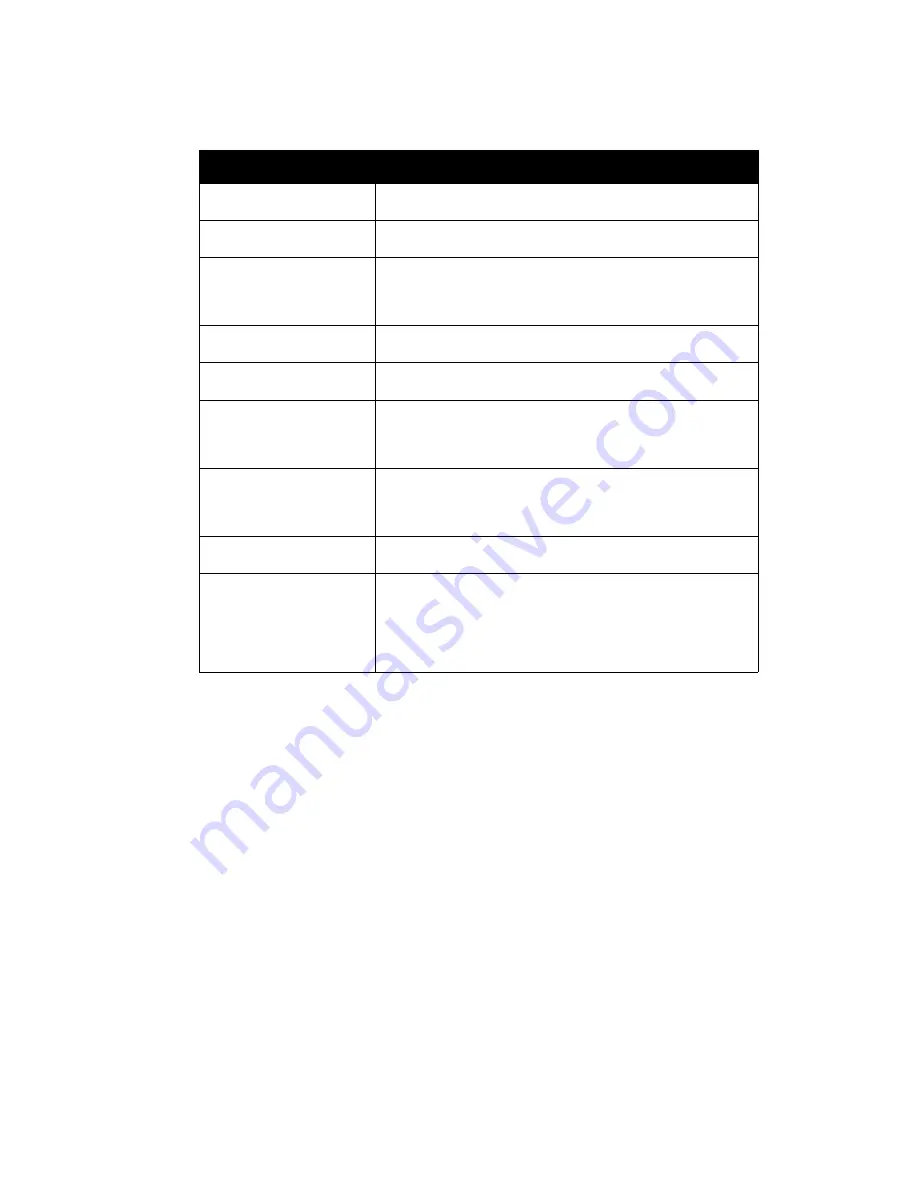
4
Easy Access Keys
Press
To
W
Start
open the
Start
menu
2
Inbox
launch the messaging function
M
Contacts
display a shortcut menu with
control options for the selected item
j
Camera
activate the camera
K
OK
cancel the current option
N
Send
make and answer calls, view
recently dialed calls list
I
Speech
Recognition
use Speech Recognition
J
Menu
open the
Contacts
folder
P
P
ower/End
power the device on and off,
suspend the device, end calls, and
exit menu system
Summary of Contents for MPx
Page 2: ...START HERE MPx GSM ...
Page 3: ......
Page 10: ...7 Back Panel Battery Latch Battery Cover RF Test Point Stylus ...
Page 121: ...115 Personalizing Your Motorola MPx Action 1 Tap the Keypad list 2 Select the option you want ...
Page 173: ...D R A F T 167 Using Applications ...
Page 196: ...D R A F T 190 Getting Connected ...
Page 205: ...D R A F T 196 Troubleshooting ...
Page 211: ...D R A F T 202 ...
Page 212: ......
Page 213: ...motorola com ...








































