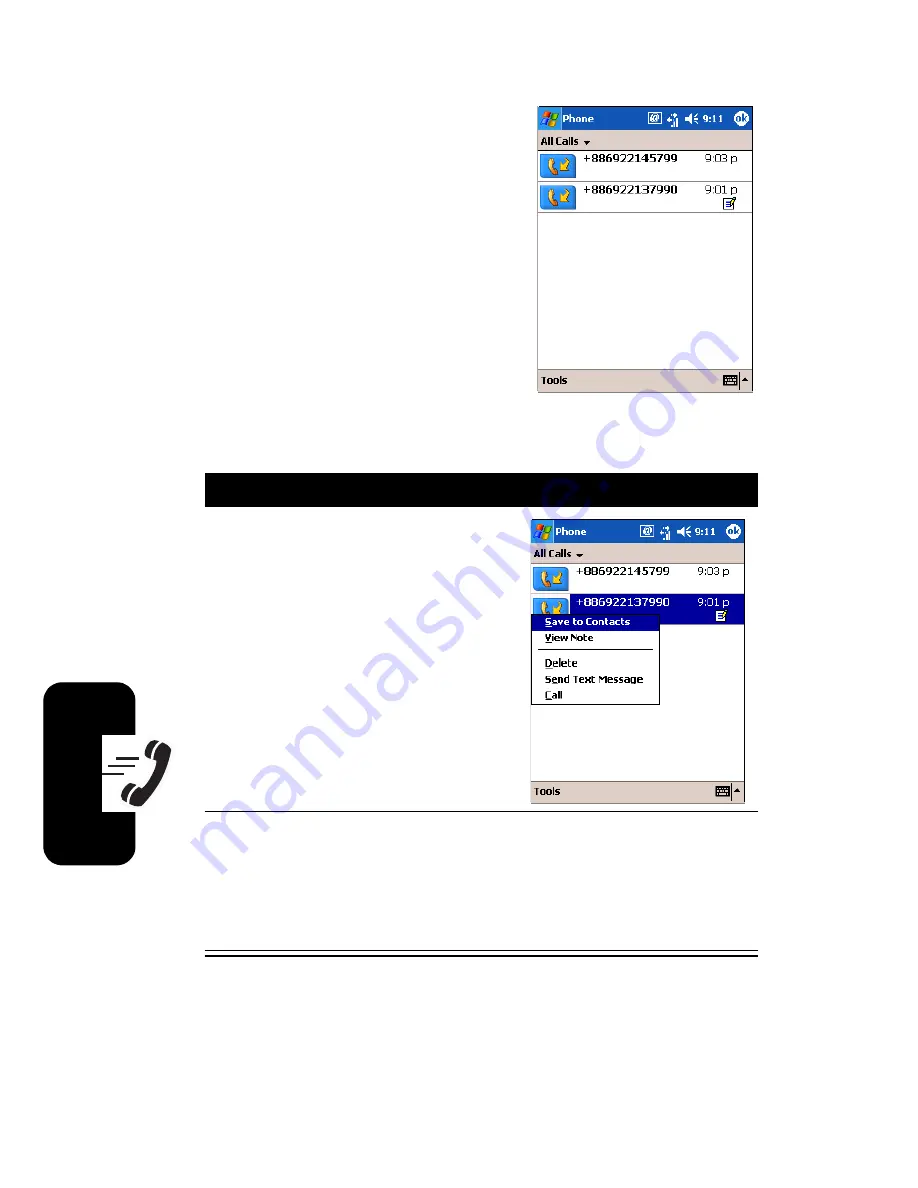
88
Ca
lli
ng
Fe
a
tur
e
s
Call History
details all incoming,
outgoing, and missed calls.
Adding a Record to Contacts from Call History
Action
1
Find the call record you
want to add to
Contacts
.
2
Using the stylus, tap and hold the item to bring
up the pop-up menu, and select
Save to Contacts
.
You can add additional contact details in the
Save
to Contacts
screen.
Summary of Contents for MPx
Page 2: ...START HERE MPx GSM ...
Page 3: ......
Page 10: ...7 Back Panel Battery Latch Battery Cover RF Test Point Stylus ...
Page 121: ...115 Personalizing Your Motorola MPx Action 1 Tap the Keypad list 2 Select the option you want ...
Page 173: ...D R A F T 167 Using Applications ...
Page 196: ...D R A F T 190 Getting Connected ...
Page 205: ...D R A F T 196 Troubleshooting ...
Page 211: ...D R A F T 202 ...
Page 212: ......
Page 213: ...motorola com ...
















































