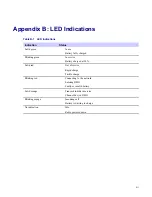6.4.1 Making a Phone or PABX Call
6.4.1 Making a Phone or PABX Call
Prerequisites:
Direct Private Number Dialing is assigned to a right
NAVIGATION
key.
Procedure Steps
1
From the home screen, press and hold right
NAVIGATION
key and enter the number.
2
If
Phone
or
PABX
are not the first type of call presented, press
Ctype
repeatedly to select it.
3
Press
SEND
key.
6.5 Private Call
The Private Call, also called point-to-point, or individual call, enables calling between two individuals. No other
radio can hear the conversation. This call type can be carried out in two ways:
• Duplex call (if the system allows), in TMO Mode. Both parties can speak at the same time.
• Simplex call, in TMO or DMO Mode. Only one party can speak at a time.
When a DMO Private Call takes place, radios not involved in this call receive the channel busy indication. The
radios are identified using its radio numbers.
6.5.1 Making a Private Call
Prerequisites:
Direct Private Number Dialing is assigned to a right
NAVIGATION
key.
-
6-3