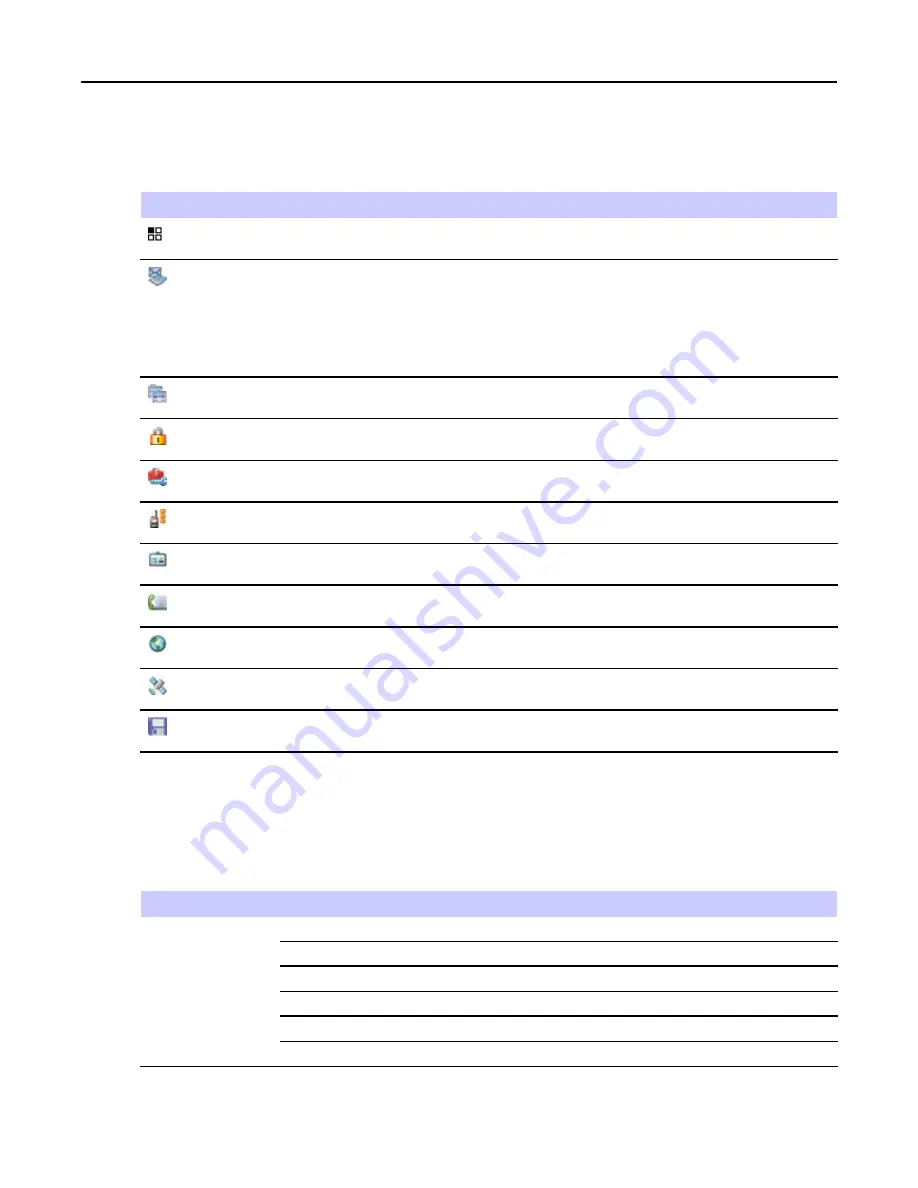
Feature User Guide
Table 5-1
Menu Icons
Menu Icon
Description
Main Menu Items/Context Sensitive Menu
It is assigned to
MENU
when the main menu items/ context-sensitive menu are active.
Messages
Send status messages,
Send text messages (free text or according to user defined or predefined templates),
Received messages in
Inbox
.
Contacts
Add, search, edit, or erase entries in the contact list.
Security
Lets you turn on/off and verify security features, and change passwords.
Setup
Allows you to customize your radio.
Group setup
Contains additional menu items for Scanning Talkgroups features.
My Info
Displays information about your radio and its numbers.
Recent calls
Contains a list of recent calls.
Networks
Allows you to select a network.
Location
Displays location of your radio.
Packet Data
Allows you to send data from your radio to other devices.
5.3 Menu Structure
Table 5-2
Menu Structure
Menu
New Message
Inbox
Outbox
Templates
Predefined
Messages
Send Status
5-2
-
















































